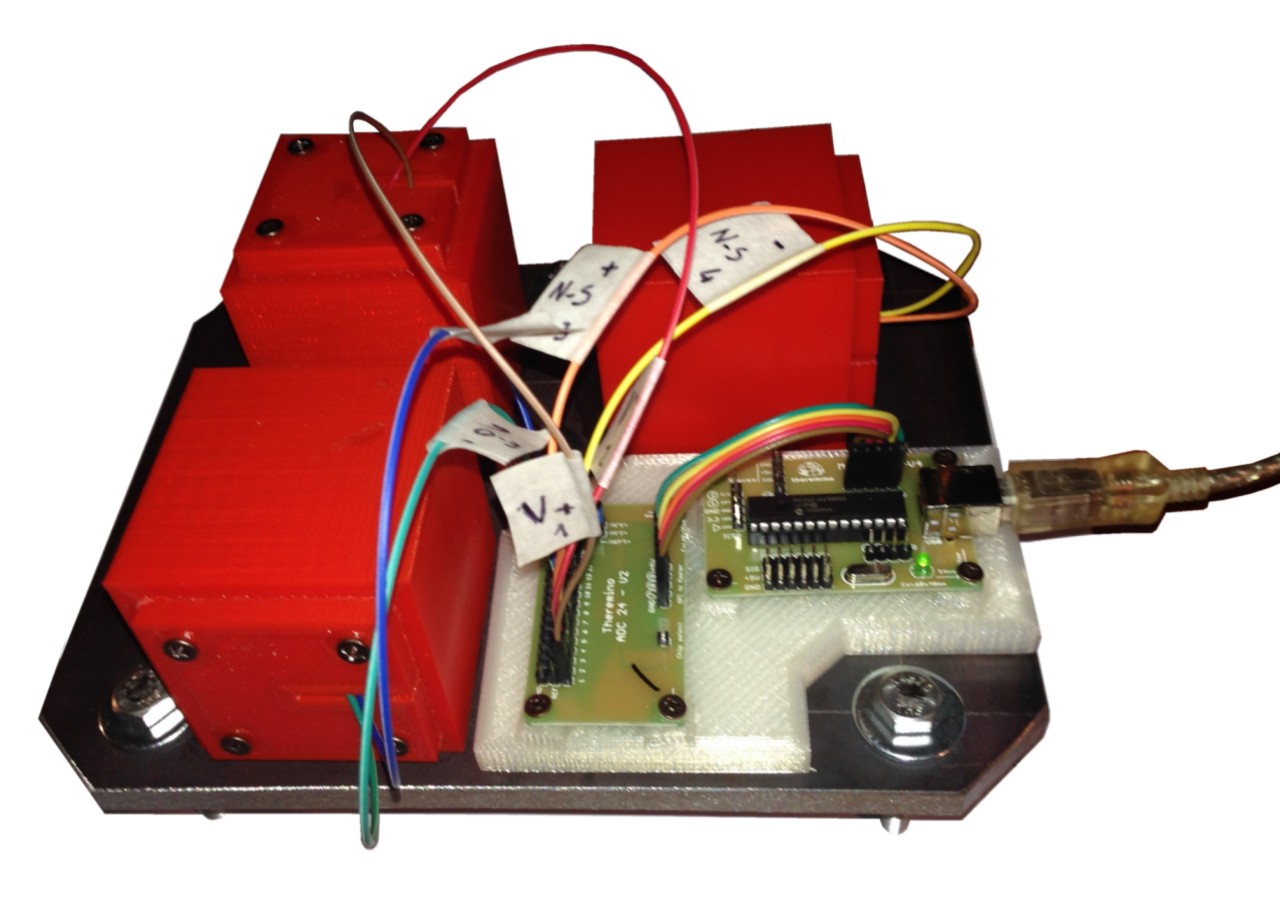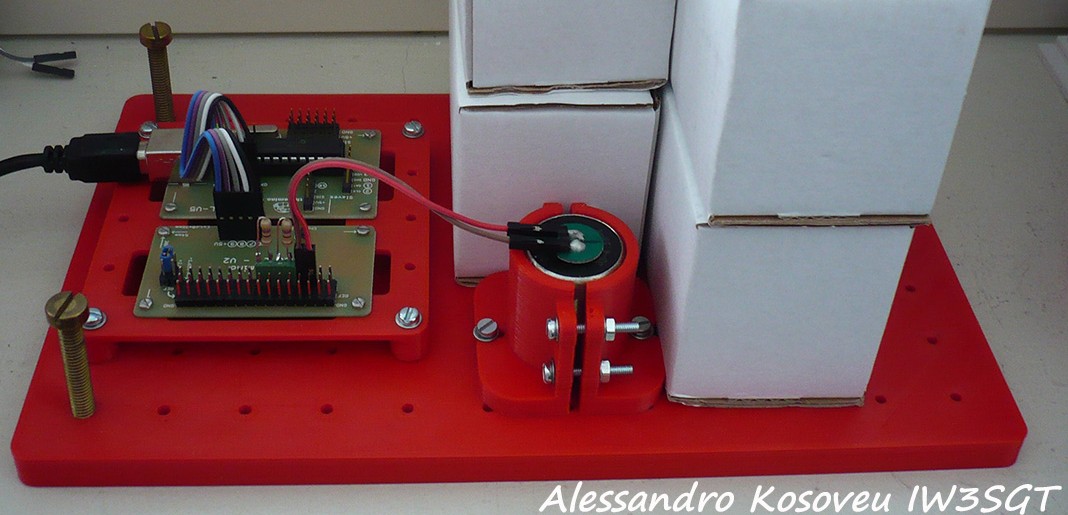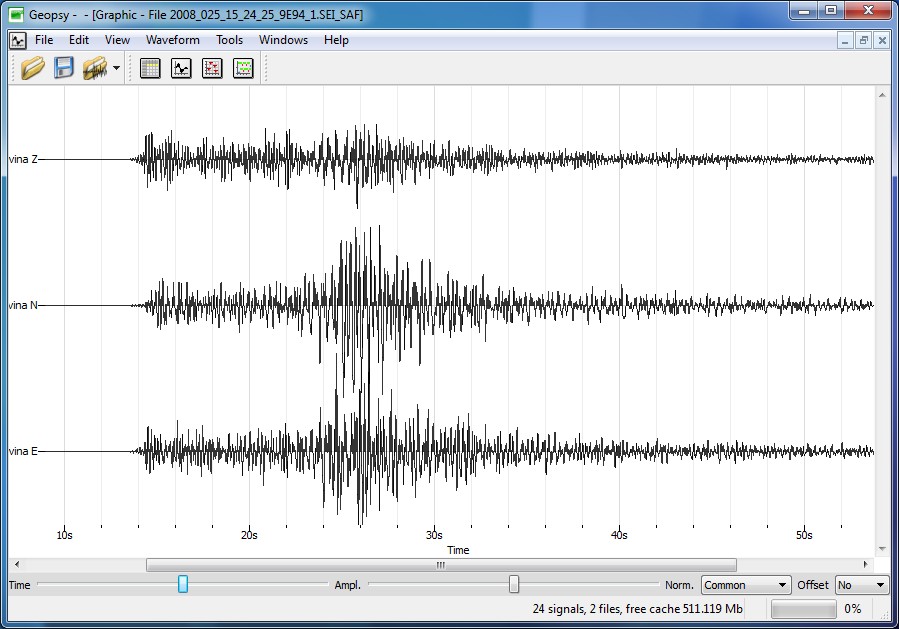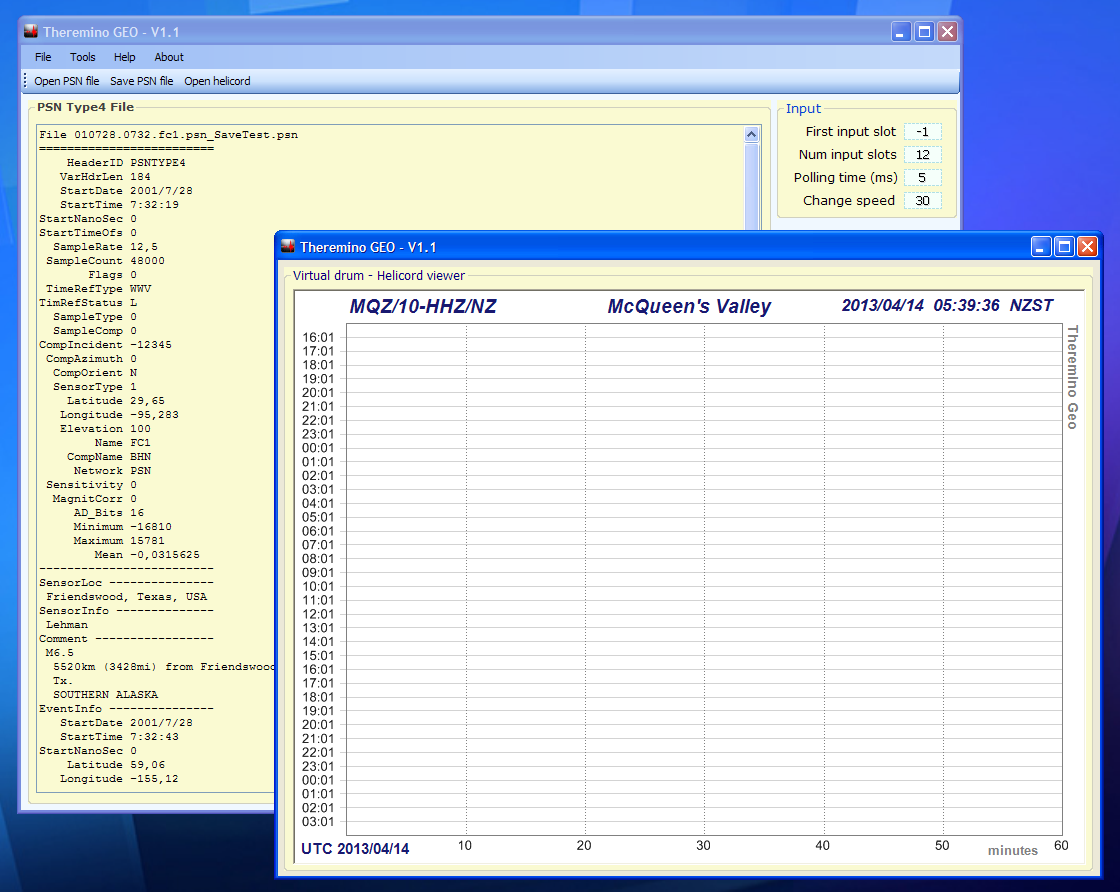Theremino Dolfrang
Questo acquisitore è basato sull’esperienza di Angelo e Francesco Dolmetta. Angelo faceva applicazioni con il nome “Dolfrang”, fino dai tempi del VB6 e anche prima. Con il suo aiuto abbiamo implementato tutte le caratteristiche più utili e semplificato al massimo l’interfaccia utente.
Theremino Dolfrang è una applicazione semplice e leggera, usabile anche su computer molto lenti. Su computer mediamente veloci si possono acquisire fino a 24 canali, 500 volte al secondo, mentre si visualizzano i dati e contemporaneamente li si scrivono su disco.
Il formato dei file di uscita è il SAF (SESAME ASCII), che può essere letto da tutti i più importanti software per la geologia. I campi sono separati con un carattere di tabulazione in modo da facilitare l’importazione in Excel. I valori sono tarati in Milli Volt o in Micro Volt, tenendo anche conto del guadagno in tensione dei pre-amplificatori. Il numero di decimali è variabile in modo da avere sempre la massima risoluzione, con il minimo possibile di caratteri.
Theremino Dolfrang viene normalmente usato per sondaggi HVSR, con una terna di geofoni e con tre moduli GeoPreamp, oppure con il nuovo modulo ADC24
I due file seguenti mostrano, come costruire un acquisitore a sei canali, con tre geofoni e un accelerometro a tre assi. Ringraziamo Corrado Pecora, per le spiegazioni e le ottime immagini.
![]() Six_Channels_DataLogger_ENG
Six_Channels_DataLogger_ENG
![]() Six_Channels_DataLogger_ITA
Six_Channels_DataLogger_ITA
Realizzazioni di Corrado Pecora
Un documento PDF, con immagini, piani di montaggio e quote, per la realizzazione di un acquisitore a sei canali, è scaricabile con questo link:
![]() Acquisitore a 6 canali
Acquisitore a 6 canali
Questa è la nuova versione con l’Adc24
![]() Nuova versione dell’acquisitore
Nuova versione dell’acquisitore
Ringraziamo Corrado Pecora per questi documenti, semplici e completi. Basta guardare le immagini e in cinque minuti si impara tutto il necessario.
Sono anche disponibili molti test degli acquisitori in questa pagina:
http://www.slideshare.net/CorradoPecora/documents
Se il link precedente non funziona bene scaricateli da qui:
http://corradopecora.altervista.org
Realizzazioni di IW3SGT
Nella pagina seguente si trovano ottime spiegazioni per la costruzione e particolari per la configurazione delle applicazioni.
![]() Il sismografo di IW3SGT
Il sismografo di IW3SGT
Anche altre applicazioni sono possibili, ad esempio si possono usare gli accelerometri e fare il log di eventi sismici generici, da 1 to 24 canali e fino a 500 campioni per secondo. Per maggiori informazioni seguire questi link:
https://www.theremino.com/contacts/references#dolfrang
https://www.theremino.com/hardware/inputs/geology-sensors
La applicazione Theremino HAL, che si occupa dell’hardware collegato alla USB, viene lanciata automaticamente (se esiste una cartella chiamata Theremino_HAL con dentro Theremino_HAL.exe)
ATTENZIONE – Controllare le seguenti impostazioni:
– HAL – “MinValue” e “MaxValue” = -3.3/3.3 (Adc24), oppure -1.65/1.65 (Adc16 + GeoPreamp)
– HAL – “Response speed” = 100 (oppure 90 o 80 per un maggiore filtraggio)
– HAL – Pulsante “Response speed” disabilitato (non di colore arancione)
– HAL – Pin 7 (degli Adc 24) campionamento = 1200 sps (o 2400 in alcuni casi)
– HAL – Pin 7 (degli Adc24) filtro = MaxSpeed
– Hardware – Cavi schermati dall’Adc24 ai Geofoni
– Hardware – Condensatore da 4.7 uF sui Geofoni (in alcuni casi da 1 uF)
Spiegazioni approfondite nelle pagine dedicate ai Geofoni, nella documentazione dell’Adc24 e della applicazione Theremino_AdcTester.
Per consumare meno CPU, soprattutto sui computer lenti, è sempre bene minimizzare l’HAL nella barra delle applicazioni e regolare il Theremino Dolfrang con Frequenza di visualizzazione = 10 Hz o meno. Eventualmente si possono anche non visualizzare i dati durante la acquisizione, minimizzando il programma o spostando la pagina da “Acquisizione” to “Regolazioni”. Si consiglia anche di non usare mai le applicazioni a tutto schermo (alcuni computer sono impostati con un numero esagerato di pixel per lo schermo e sia la CPU che la scheda video lavorano molto quando le applicazioni lavorano a tutto schermo)
Note per le versioni
Dalla versione 4.0 è possibile modificare la frequenza di visualizzazione e lo zoom anche durante la acquisizione.
La versione 4.1 corregge alcuni piccoli errori. Il tasto “Stop” che viene correttamente disabilitato quando non si è in acquisizione e quando si fa una stop prematuro, il file viene terminato con il messaggio “Acquisizione interrotta manualmente”.
La versione 4.2 contiene HAL 4.4 che ha nuovamente il grafico che scrolla anche su WindowsXP.
La versione 4.3 contiene HAL 5.1 che riconosce anche i PIN delle ultime versioni di Master e ha il tempo di 15 secondi che mancava nella versione 4.2.
La versione 4.4 contiene HAL 5.2 e ha i nuovi tempi di acquisizione: 25 , 300 e 600 minuti (10 ore).
Versione 4.5 e 4.6 – Eliminati i lampeggiamenti all’avvio.
Versione 4.7 – Aumentato lo ZoomY fino a 1000
Versioni 4.8 e 4.9 – Migliorato il funzionamento con l’Adc24
Versione 5.0 – Aggiunta la possibilità di impostare manualmente il numero di decimali. Corretti i file di documentazione e delle lingue che nella versione 4.9 erano sbagliati.
Versione 5.1 e 5.2 – Aggiunta la tarature (equalizzazione) dell’hardware. Con questo si ottengono valori di HVSR mediamente intorno al valore “1”. Attenzione: Chi avesse scaricato la versione 5.2 prima del 12/09/2016 farebbe bene a riscaricarla. Abbiamo sostituito l’HAL versione 6.9 con l’HAL 7.0 nei file di download. La versione 6.9 dell’HAL andava in errore facilmente cambiando tipo di Pin.
Versione 5.3 – Grandi miglioramenti – Risolti in modo definitivo i problemi seguenti:
(1) Ora lo zoom della visualizzazione verticale è costante anche cambiando amplificazione da 10000 (vecchi GeoPreamp) to 128 e anche a 1 (Adc24).
(2) Ora il numero di decimali è veramente automatico e non c’è più da preoccuparsene. Non si rischia mai di perdere dati a causa dei pochi decimali. E non si rischia nemmeno di ingrandire troppo il file con decimali inutili.
(3) Eliminata la pagina delle tarature. I problemi di collegamento dei Geofoni con l’Adc24 sono risolti per cui le tarature non servono più.
ATTENZIONE: Da questa versione in poi i valori provenienti dagli Slot devono essere in Volt. Pertanto nell’HAL i parametri MinValue e MaxValue devono essere -3.3/3.3 (Adc24), oppure -1.65/1.65 (Adc16 + GeoPreamp)
ATTENZIONE: Chi lavora con segnali deboli (microtremori e analisi degli edifici) deve assolutamente leggere le pagine dedicate ai Geofoni nella documentazione dell’Adc24 e della applicazione Theremino AdcTester.
I file di documentazione si scaricano dalle pagine: Theremino_Adc24 e Theremino_AdcTester
Versione 5.4 – Aggiunto il linguaggio Tedesco. Inoltre questa versione contiene l’HAL versione 8.1 con più linguaggi, compreso il portoghese.
Downloads
Theremino Dolfrang – Versione 5.4
Theremino_Dolfrang_V5.4
Theremino_Dolfrang_V5.4_WithSources
Per tutti i sistemi da Windows XP a Windows 10, sia 32 che a 64 bit (Linux e OSX con Wine)
Theremino Dolfrang – In linguaggio CSharp – Versione 5.4
Theremino_Dolfrang_CSharp_V5.4_WithSources
Per tutti i sistemi da Windows XP a Windows 10, sia 32 che a 64 bit (Linux e OSX con Wine)
Su alcuni computer può accadere che Theremino Dolfrang non si avvii. Questo è quasi certamente dovuto alla mancanza del DotNet 3.5, o di un DotNet 4.0 che non comprende tutto il 3.5 (come invece dovrebbe fare) o che sia danneggiato. Per installare DotNet leggere qui: https://www.theremino.com/blog/tips-and-tricks#dotnet
Geopsy
Dopo aver acquisito i dati con il Theremino Dolfrang, per visualizzarli e fare filtraggi di ogni genere, si usa l’ottimo Geopsy.
Geopsy è freeware e Open Source, l’unico suo difetto è di essere stato sviluppato con controlli non standard, per cui le regolazioni sono scomode e piene di piccoli difetti. Non usando le cartelle di Windows le operazioni con il tasto destro sono limitate. Le barre di scorrimento agiscono in modo strano e non è possibile regolarle con precisione. Per regolazioni fini si possono usare le frecce della tastiera, ma sadicamente le barre non agiscono sui dati e quando le si riprende con il mouse, scattano nella posizione precedente. Sono comunque difetti di poca importanza per il tipo di lavoro che deve fare questa applicazione. In compenso Geopsy dispone di plugin per ogni genere di analisi.
Download di Geopsy
http://www.geopsy.org/index.html
Per maggiori informazioni su Geopsy e sulle analisi HVSR consultare Angelo Dolmetta e il blog “Comunità di Geologia”:
https://www.theremino.com/contacts/references#dolfrang
Progetti completati parzialmente
Dispiace dirlo ma il tempo per fare tutto non c’è. Per completare le applicazioni che sono in cantiere saranno necessari anni.
Alcuni progetti sono particolarmente sfortunati per un motivo o per l’altro e non se ne occupa nessuno anche se si tratta di progetti molto importanti come il ThereminoGEO.
Pubblicheremo qui tutti gli abbozzi anche non funzionanti o parzialmente funzionanti in modo che sia possibile valutarli, contribuire, o eventualmente adottarli.
– – – – – – – – –
Attenzione: I seguenti software sono solo abbozzi. Non sono funzionanti o sono funzionanti solo in parte.
Theremino GEO
Il Theremino GEO era pensato per essere un sismografo (logger e visualizzatore di dati sismici). Probabilmente verrà sostituito dal Theremino Logger (in costruzione) e da visualizzatori specializzati per le specifiche analisi.
In questa app. sono pronte, e finite, le classi per leggere e scrivere i file PSN (public seismic network) necessarie per comunicare i dati con le reti sismiche più importanti. Ed è anche quasi finita la grafica del “Virtual Drum”, manca solo la funzione che disegna le linee.
Il motivo per cui questo progetto non va avanti è proprio la sua importanza. Cioè si tratta di un progetto che merita un lavoro accurato e una attenta progettazione. Questo comporta che non c’è mai abbastanza tempo e che si fanno prima tutte le altre cose urgenti che invece possono essere completate in pochi giorni.
Mancano ancora la lettura dei dati X, Y, Z dagli slot cui sono collegati i sensori, la memorizzazione dei dati in un buffer e i filtri IIR.
Buone notizie il progetto sta ripartendo e tra breve tempo avremo finalmente un acquisitore per i dati sismici.
Download di Theremino_GEO con Sorgenti
Attenzione: Questo progetto è completato solo in parte!
Theremino_Geo_V1.4_WithSources
Per tutti i sistemi da Windows XP a Windows 10, sia 32 che a 64 bit (Linux e OSX con Wine)