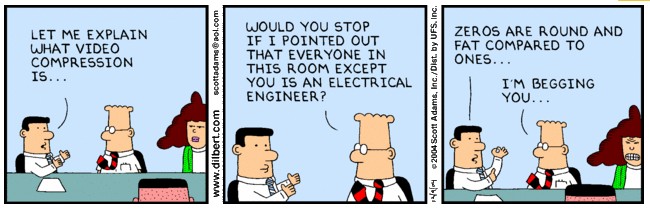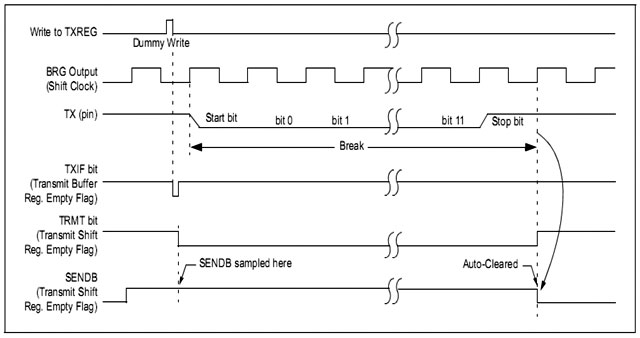Serial communication protocol DPM
(Dilbertian Protocol Modified)
Note the protocol name
The name “Dilbertian” comes from the first version of this protocol, we called “IDP Inverted Dilbertian Protocol” (2010), where zeros were represented with a cell “thin” and with a cell “large” (“0” skinny and “1” fat – the inverse of the following strip from “Dilbert” by Scott Adams – www.dilbert.com).
Because a new Protocol ?
Theremino the system aims to provide a simple Input-Output System for PC, cheap and easy to use. To make it easy to use auto-numbering are needed and the recognition of their types, to simplify and minimize the cost of the links is necessary to communicate on a wire only.
There is a similar protocol we had to write it. The current version collects the best of many years of experimentation and research.
Download this document in PDF format:
![]() DPM_Protocol_2015_ENG.pdf
DPM_Protocol_2015_ENG.pdf
![]() DPM_Protocol_2015_ITA.pdf
DPM_Protocol_2015_ITA.pdf
Features
- Bidirectional serial communication on a single wire.
- Auto-configuration.
- Auto detection of connected devices.
- Number of devices ranging from 1 to 200.
- Number of bytes transmitted and received varies depending on the type of device.
- Transmission speed up to 4 Megabits/sec to transmit a lot of data with short cables.
- Transmission speed up to 100 Kilobits/sec for long cables (up to 10 Km).
- High efficiency of communication (from 10 to 20 times greater than in CAN).
Electric shutters
The transmission takes place on a single wire, but you need a reference mass and a supply voltage, to where the wires are normally three.
Any device that supports DPM must have an input connector (to the Master) and one output to downstream devices (Slaves)
The connectors are normally used by 3 poli, with spacing of 2.54 mm.
On the communication chain should have a Master (providing power and timing) and a number of devices connected in cascade (called Slave).
The tension that the Master provides on line is 5 V, with the same tolerance and with the same maximum current of 5 V that withdrawing from the USB connector.
The maximum current that the Master can provide limits the number and type of devices that can be connected. This current, is normally 250 mA, and may be increased up to 500 mA. Going over it would exceed the capacity of the USB ’ and would impose unusual features to the connectors.
The maximum number of connectable devices is limited by the following factors:
– The maximum current that the “Master” can provide.
– The maximum number of bytes that the line bears in cycle time of rice-transmission.
Both the “Master” that the “Slave” are connected to the line with a damping resistor, It also acts as a low pass, radio interference and overvoltage protection. The value of this resistor is normally from 33 to 330 ohm resistor
Broadcast format
Using a Non-Return-to-Zero format (NRZ) standard.
Default format = 8, N, 1
– 1 start bit
– 8 data bits
– no-parity
– 1 stop bit
Levels of data line “Com. Line”
The line aside it to level up (3.3 V)
The signal “1” is denoted by 3.3 V
The signal “0” is denoted by 0 V
Repeat times and throughput
Transmission speed
Using low speeds when the length, and so the capacity of the connection cables, are high. When the distances are short and high speed may be used to communicate with a large number of devices (or communicate with devices that require a large number of bytes) Are established named speeds from “1” (1 k bits/Sec) up to “12” (4 mega bits per second)
Maximum number of bytes
Depending on the baud rate the maximum number of bytes that can be transmitted is listed in the following table.
Times, distances and number of bytes
|
Speed
|
bit time
|
bit
for
second
|
Bytes
every 15mS |
Bytes every
30mS |
Max distance
|
Max capacity
|
Slaves
Max
number
|
|
1
|
1 mS
|
1K
|
1
|
3
|
10 Km
|
1 uF
|
3
|
|
2
|
500 uS
|
2K
|
3
|
6
|
5 Km
|
500 nF
|
6
|
|
3
|
200 uS
|
5K
|
4
|
8
|
2 Km
|
200 nF
|
15
|
|
4
|
100 uS
|
10K
|
15
|
30
|
1 Km
|
100 nF
|
30
|
|
5
|
50 uS
|
20K
|
30
|
60
|
500 m
|
50 nF
|
60
|
|
6
|
20 uS
|
50K
|
40
|
80
|
200 m
|
20 nF
|
150
|
|
7
|
10 uS
|
100K
|
150
|
300
|
100 m
|
10 nF
|
160
|
|
8
|
5 uS
|
200K
|
300
|
600
|
50 m
|
5 nF
|
80
|
|
9
|
2 uS
|
500K
|
400
|
800
|
20 m
|
2 nF
|
32
|
|
10
|
1 uS
|
1M
|
1500
|
3000
|
10 m
|
1 nF
|
16
|
|
11
|
500 NS
|
2M
|
3000
|
6000
|
5 m
|
500 pF
|
8
|
|
12
|
250_nS
|
4M
|
6000
|
12000
|
2.5 m
|
250 pF
|
4
|
All devices must implement at least the speed “7” that is considered the default speed. If you want to set a different speed from the “7” all devices in the chain must support it.
The “maximum distance” depends on the characteristics of cables, the table values are calculated for a shielded cable RG58 from 50 ohm with ability to 100pF per meter.
At low speeds the number of “slaves” is limited by the maximum number of bytes that can be transmitted in 30 Milliseconds. (each slave uses at least one byte and you claim a repeat fast enough to make fluid movements)
At high speed, the number of “slaves” is limited by the maximum capacity, each “slave” Adds a capacity of approximately 40..60 PF and reduces the maximum distance of approximately 50 cm.
The capacity was calculated on the basis of 30pF per “slave” plus other 20pF to a connection cable from 20 cm and other 10pF to take account of the additional resistance due to “bilateral switch” (total: 60pF)
Maximum cable length of communication than the supply current and resistance per meter
|
Cable type —>
Maximum current
( peak current )
|
H1500/H1000/H500/H155/RG11
20 Milli ohms
or less
per meter
|
RG58/RG59U/ H155/
net cables
about
50 Milli ohms
per meter
|
Rg59/RG6/phone twisted wire/
net cables
about
100 Milli ohms
per meter
|
| 10 mA | 1 Km | 400 m | 200 m |
| 20 mA | 500 m | 200 m | 100 m |
| 50 mA | 200 m | 80 m | 40 m |
| 80 mA | 125 m | 50 m | 25 m |
| 100 mA | 100 m | 40 m | 20 m |
| 200 mA | 50 m | 20 m | 10 m |
| 400 mA | 25 m | 10 m | 5 m |
| 500 mA | 20 m | 8 m | 4 m |
| 800 mA | 12.5 m | 5 m | 2.5 m |
| 1 A | 10 m | 4 m | 2 m |
In the calculation of the distance we take into account that the voltage drop on the ground, does not exceed 200 MV. The voltage drop on power cable, not causing transmission errors, It can also be much higher (the 5 V can drop down to 3.3 V without creating problems) In case of shielded cables on ground is the screen, which usually has less resistance than declared, so the distance will be greater.
Cable capacity
The values of “maximum length” indicated in the table above are valid only for connecting cable with a capacity of approx. 100 pF per meter. The following table shows the corrections to be applied for the most commonly used cables.
|
Cable
|
External
diameter
( mm )
|
Impedance
( ohm resistor )
|
Capacity
(PF/mt.)
|
Resistance
(milliohm
/ meter)
|
Max length corrector
|
|
H1500
|
15
|
50
|
80
|
4
|
x 1.25
|
|
H1000
|
10.3
|
50
|
80
|
11
|
x 1.25
|
|
Rg213
|
10.3
|
50
|
100
|
|
–
|
|
H500
|
9.8
|
50
|
82
|
15
|
x 1.22
|
|
H155
|
5.8
|
50
|
82
|
32
|
x 1.22
|
|
Rg8
|
10
|
52
|
90
|
|
–
|
|
Rg11 (TV)
|
10.3
|
75
|
60
|
21
|
x 1.7
|
|
RG59 (TV)
|
6.15
|
75
|
67
|
159
|
x 1.5
|
|
RG6_(Tv sat)
|
6.8
|
75
|
51
|
100
|
x 2.0
|
|
RG56/U_(TV)
|
6.9
|
75
|
53
|
|
x 2.0
|
|
RG59/U_(TV)
|
4.5
|
75
|
53
|
45
|
x 2.0
|
|
Rg58
|
5.2
|
50
|
100
|
53
|
–
|
|
Rg142
|
4.95
|
50
|
96
|
|
–
|
|
Rg174
|
2.8
|
50
|
100
|
|
–
|
|
Rg178
|
1.85
|
50
|
95
|
|
–
|
|
Rg179
|
2.55
|
75
|
64
|
|
x 1.5
|
|
RG187
|
2.7
|
75
|
65
|
|
x 1.5
|
|
Rg188
|
2.7
|
50
|
95
|
|
–
|
|
Rg196
|
1.9
|
50
|
93
|
|
–
|
|
Rg316
|
2.5
|
50
|
95
|
|
–
|
|
Net cable
|
|
|
min 50
Max 130
|
min 60
Max 200
|
x 2.0
x 0.7
|
|
PC Audio cable
|
|
|
min 120
Max 300
|
min 500
Max 3000
|
x 0.8
x 0.5
|
|
Microphonic
cable
|
|
|
min 60
Max 300
|
|
x 1.7
x 0.3
|
|
Telephone twisted wire
|
|
|
50
|
100
|
x 2.0
|
There are also low-capacity cables (little used and hard to find):
- Rg62 – 93 ohm resistor – 44 pF/mt
- RG71 – 93 ohm resistor – 44 pF/mt
- Rg210 – 93 ohm resistor – 44 pF/mt
- RG63 – 125 ohm resistor – 33pF/mt
- RG114 – 185 ohm resistor – 27pF/mt
Measure the ability of an unknown cable:
- Prepare the perfect skinning shielded cable and retaining insulated central strand.
- Measure between Central and outer shield with a meter or capacitance meter.
- To improve measurement accuracy, use five or ten metres of cable.
- Divide the value of Picofarads measured by the number of meters of cable.
Types of devices
The devices are labeled with a number from 0 to 199 identifying her "Type".
At the stage of recognition and numbering each device identifies itself with this "Type".
Currently are defined the following devices:
|
Device Type
|
Speed
min
|
Speed max
|
In out Pins
|
Power
|
Name
|
|
0
|
Special “custom” type
|
||||
|
1
|
1
|
12
|
1
|
12 mA
|
Capacitive Sensor
Hi Quality
|
|
2
|
1
|
12
|
10
|
Inout Servant
|
|
|
3
|
1
|
12
|
12
|
Inout Generic
|
|
|
4
|
1
|
12
|
12
|
INOUT
|
|
|
5
|
6
|
Virtual Master Pins
(first version) |
|||
|
8
|
10
|
Virtual Master Pins – V2
|
|||
| 9 | 12 | Virtual Master Pins – V4 | |||
| 255 | Unknown |
Maximum number of devices
The maximum number of connectable devices is limited by:
– the maximum number of bytes that can be transmitted depending on the selected speed.
– the maximum current that the "master" can provide (normally 500 mA)
– the maximum number of devices supported by the Protocol is 200 (from 0 to 199)
Pin Types
The pins are labeled with a number from 0 to 255 identifying her "PinType".
OUTPUT Pin Types
|
Output Pin
Type
|
Name
|
Master to Slave
bytes
|
Slave to Master
bytes
|
|
0
|
UNUSED
|
0
|
0
|
|
1
|
DIG_OUT
|
1
|
0
|
|
2
|
PWM_8
|
1
|
0
|
|
3
|
PWM_16
|
2
|
0
|
|
4
|
SERVO_8
|
1
|
0
|
|
5
|
SERVO_16
|
2
|
0
|
| 6 | STEPPER | 4 | 0 |
| 7 | PWM_FAST | 5 | 0 |
INPUT Pin Types
|
Input Pin
Type
|
Name
|
Master to Slave
bytes
|
Slave to Master
bytes
|
|
129
|
DIG_IN
|
0
|
1
|
|
130
|
DIG_IN_PU
|
0
|
1
|
|
131
|
ADC_8
|
0
|
1
|
|
132
|
ADC_16
|
0
|
2
|
|
133
|
CAP_8
|
0
|
1
|
|
134
|
CAP_16
|
0
|
2
|
|
135
|
RES_8
|
0
|
1
|
|
136
|
RES_16
|
0
|
2
|
|
140
|
COUNTER
|
0
|
2
|
|
141
|
COUNTER_PU
|
0
|
2
|
|
142
|
FAST_COUNTER
|
0
|
2
|
|
143
|
FAST_COUNTER_PU
|
0
|
2
|
|
144
|
PERIOD
|
0
|
4
|
|
145
|
PERIOD_PU
|
0
|
4
|
|
146
|
SLOW_PERIOD
|
0
|
4
|
|
147
|
SLOW_PERIOD_PU
|
0
|
4
|
|
150
|
USOUND_SENSOR
|
0
|
2
|
|
160
|
CAP_SENSOR
|
0
|
3
|
|
165
|
STEPPER_DIR
|
0
|
4
|
|
180
|
ENCODER_A
|
0
|
2
|
|
181
|
ENCODER_A_PU
|
0
|
2
|
|
182
|
ENCODER_B
|
0
|
0
|
|
183
|
ENCODER_B_PU
|
0
|
0
|
|
175
|
ADC_24
|
0
|
1
|
|
176
|
ADC_24_DIN
|
0
|
0
|
|
177
|
ADC_24_DOUT
|
0
|
0
|
Master to Slaves communications (serial line)
| First byte | Type of transmission | Transmission | Receiving |
| 255 (*4) | Special extended (for future expansion) |
1 bytes (extension) >>>>> see the table of extended verbs <<<<< |
— |
| 254 (*1) | RecogStart Early recognition and numbering |
1 bytes (data bytes number = 0) 1 bytes (CRC of Cmd / 0) |
— |
| 253 (*2) | Recog Enter sequence number and the request of type |
1 bytes (data bytes number = 1) 1 bytes (from 0 to 199) 1 bytes (CRC of Cmd/Nbytes/Type) |
1 bytes ( type ) 1 bytes ( CRC ) |
| 251 (*3) | FastDataExchange Fast data exchange. |
1 bytes (data bytes number = 0) 1 bytes (CRC of Cmd/0) from 0 to 60 bytes of data |
From 0 to 63 bytes of data |
| 249 (*4) | SetupSlavePins Enter settings for the one pin “slave” |
1 bytes (slave index) 1 bytes (number of data bytes) NN bytes (PinTypes: 1 bytes per pin) 1 bytes (CRC of Cmd/SlaveId/etc..) |
1 bytes (slave index) 1 bytes (CRC on bytes previous) |
| 248 (*4) | SetMasterName Enter the name of the “master” |
NN bytes (characters of the name terminated by zero) | — |
| 247 (*4) | GetMasterName Reading the name of the “master” |
— | NN bytes (characters of name terminated by zero) |
| 246 (*4) | SendValuesToSlave Sending “n” bytes a slave “m” (Max 56 bytes) |
1 bytes (slave index) 1 bytes (number of bytes) bytes 1 . . . byte n 1 bytes (CRC Cmd/SlaveId/nBytes/n) |
1 bytes (slave index) 1 bytes (CRC on bytes previous) |
| 245 (*4) | GetValuesFromSlave Request for “n” bytes to slave “m” (Max 56 bytes) |
1 bytes (slave index) 1 bytes (number of bytes) 1 bytes (CRC of Cmd/SlaveId/nBytes) |
byte1 . . byte n 1 bytes (slave index) 1 bytes (CRC on n + 1 previous byte) |
| 244 (*4) | SendBytesToSlave Sending “n” bytes to slave “m” (Max 56 bytes) |
1 bytes (slave index) 1 bytes (number of bytes) bytes 1 . . . byte n 1 bytes (CRC Cmd/SlaveId/nBytes/n) |
1 bytes ( slave index ) 1 bytes ( CRC ) on bytes previous |
| 243 (*4) | GetBytesFromSlave Request for “n” bytes to slave “m” (Max 56 bytes) |
1 bytes (slave index) 1 bytes (number of bytes) 1 bytes (CRC of Cmd/SlaveId/nBytes) |
bytes 1 . . . byte n 1 bytes (slave index) 1 bytes ( CRC ) about n + 1 previous byte |
| 199 (*5) | SetSpeed | 1 bytes (Comm. Speed) 1 bytes (CRC on Cmd/Comm. Speed) |
— |
| 0 | No action |
(*1) Service commands.
(*2) The command is only used by the master and the slaves Recog during recognition.
(*3) Fast communication – the master exchanges the values of all slaves using only one USB Exchange
(*4) Communication commands to the single slave
(*5) Special commands
SendValuesToSlave sends the values to the Output Pin of a slave (Physical forms on the Master or virtual Slaves)
GetValuesFromSlave reads values from the Input Pin of a slave (Physical forms on the Master or virtual Slaves)
SendBytesToSlave send generic bytes (configuration example), towards a slave (Physical forms on the Master or virtual Slaves)
GetBytesFromSlave law generic bytes (for example of State), from a slave (Physical forms on the Master or virtual Slaves)
All commands have codes from 200 to 255, to prevent, in case of errors, IDs and slave types (from 0 to 199) could be interpreted as a command. (Setspeed doesn't count because it is never sent over the serial line but only by HAL, to the Master, via USB)
Communication between Host computer and Master (USB)
Commands from “Host” to “Master”
| Command name | ID USB_TxData[0] |
PARAMETERS USB_TxData[1 to n] |
| RecogStart | CommandID, | Nbytes |
| FastDataExchange | CommandID, | From 0 to 60 data bytes |
| SetupSlavePins | CommandID, | SlaveId, Nbytes |
| SetMasterName | CommandID, | MasterName (zero terminated) |
| GetMasterName | CommandID, | – |
| SendValuesToSlave | CommandID, | SlaveId, Nbytes, Byte1….ByteN |
| GetValuesFromSlave | CommandID, | SlaveId, Nbytes |
| SendBytesToSlave | CommandID, | SlaveId, Nbytes, Byte1….ByteN |
| GetBytesFromSlave | CommandID, | SlaveId, Nbytes |
| SetSpeed | CommandID, | CommSpeed |
Responses from “Master” to “Host”
| Command name | RESPONSE USB_RxData[0] |
RETURN VALUES USB_RxData[1 to n] |
| RecogStart | 0 = OK | Nslaves, Slave Type1 … Slave Type N |
| FastDataExchange | 0 = OK | From 0 to 63 data bytes |
| SetupSlavePins | 0 = OK | – |
| SetMasterName | 0 = OK | – |
| GetMasterName | 0 = OK | Master Name (zero terminated) |
| SendValuesToSlave | 0 = OK | – |
| GetValuesFromSlave | 0 = OK | Bytes 1 … Byte N |
| SendBytesToSlave | 0 = OK | – |
| GetBytesFromSlave | 0 = OK | Bytes 1 … Byte N |
| SetSpeed | 0 = OK | – |
The zero position of the USB Buffer indicates whether the command was executed from “Master” successfully.
Calculation of the CRC
All CRC used are calculated over a certain number of consecutive bytes and the CRC result is a byte. CRC calculation using an algorithm based on "Longitudinal redundancy check".
Longitudinal redundancy check
Dim CRC as ByteCRC = 0For each byte bCRC = CRC Xor bNext
To avoid "collisions" between simple sequences ( for example, 0000 = 1111 or 123 = 321 ) and simple sequences that produce valid CRC ( for example, 0000 with CRC = 0 ) the above method is modified with an addition.
The resulting CRC algorithm is efficient and extremly simple.
Calculation of the CRC used in this Protocol
Dim CRC as ByteCRC = 0For each byte bCRC = CRC Xor bCRC = CRC + 1Next
Setting the baud rate
If you decide to use a baud rate other than the default one, then the "master" should communicate to all devices in the chain the new speed.
This setting should be possible even before making a loop device recognition and must be also possible with very long transmission lines. Therefore there is a special command that is now shown.
1 – The Master maintains the high line for 50 mS
2 – All the slaves are definitely placed pending one character
3 – The Master generates a BREAK (low level line 12 bit at minimum speed
4 – The Master issues a 55 character (01010101) the desired baud rate
5 – All slaves infer the baud rate from this bytes (Auto-baud)
6 – The Master sends one byte that specifies the "Speed" (from 1 to 12)
7 – The Master sends one byte of CRC calculated on two bytes (cmd/speed)
8 – If the Slave is a mistake does not change its speed
Check the baud rate
If you set a speed too high for transmission line in use some devices in the chain may not be able to support the speed setting and errors can occur when transmitting data.
If transmission errors are zero or less than the 0.1% then the speed set is valid.
Recognition and numbering
1 – The Master outputs to the Slave the whole sequence of "Speed" setting to ensure that all communicate at the same speed.
2 – The Master does not transmit commands to 50 Milliseconds.
3 – At this point all slaves should be waiting for a command.
4 – The Master issues a code "254″ (RecogStart).
5 – All the slaves they put the weak-pull-up (100-400 UA) on the input-output and open the output connection to downstream devices. They no longer respond to any commands except "253″ (Recog).
6 – Il Master” emette un codice “253″ (type request) and then a byte with the number 0″, the first device in the chain meets a byte with its type, Removes the pull-up, connect to the downstream Slave and not responding to any commands.
7 – Il Master emette un codice “253″ (type request) and then a byte with the number 1″, the second device in the chain meets a byte with its type, Removes the pull-up, connect to the downstream Slave and not responding to any commands.
8 – Il Master emette un codice “253″ (type request) and then a byte with the number "2″,
9 – The Master issues toward the slaves all setting sequence "Speed", that shows all the slaves in the normal communication mode.
10 – The Master informs the Host (PC) via USB Slave recognized number and type of each.
Roberto_Cena & Livio_Cicala (2010 – 2016)