Scientific applications
This is the most suitable to write blog posts that cover research and scientific instruments. Of course we always talk of accomplishments by Maker, on a budget. Although, in some cases, touching topics of great science, and with good results.
To deepen these topics please consult also the site Physics Open Lab

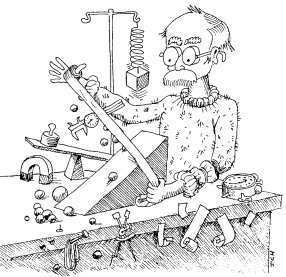
All the theremino apps are “portable”, they not require installation. You unzip them in some folder and start the exe file.
To use our applications you need a PC with a true Windows 10. I think that our applications will not work on the special, IOT reduced, Windows 10 of the Raspberry. So I suggest tu use a Z85 mini PC instead.
Dear, for the request that I have to make, I don't know if this is the right part of the blog. Eventually move it where you see fit. I just wanted to ask you if you have any experience with any CO2 sensors. And if so, what could you advise me. Thank you
The blog part is quite right. And I also have very good news about CO2 sensors, we have good experience on gas sensors.
Initially for the CO2 we tested the MQ135 which says in the characteristics: NH3,NOx, alcohol, Benzene, smoke,CO2 ,etc
But the MQ135 doesn't work, when you add CO2 its signal decreases instead of increasing. It is also much more sensitive to any other gas than to CO2, so you don't measure CO2 at all. As also confirmed by this article:
https://emariete.com/en/meter-co2-sensor-mq-135/
Then we tried other similar ones but none of them work. And finally we realized that for CO2 we need NDIR sensors:
https://en.wikipedia.org/wiki/Nondispersive_infrared_sensor
Fortunately, there are inexpensive ones, they are called WINSEN MH-Z19B, start buying two or three (better to have at least two because like all these “so” cheap it happens every now and then to find one that doesn't work).
Then when it is time to connect them contact us again that we can also give you the firmware we made for Arduino (so you will also need an Arduino Nano, and possibly with CH340 that are better)
Finally, we can also give you software to run on your PC to see the variations graphically.
Ok. As soon as I have any, I will contact you. Just out of curiosity (if it's not too complicated to explain): why you need Arduino Nano and not the Master? Thank you
The Master can read any type of analog sensor but cannot communicate with digital sensors unless the firmware is reprogrammed and then the HAL application is modified to accept the data of that sensor as well. Doing all this would require weeks of work for us who know him well and maybe a few months for those who don't know him.
Plus there are hundreds of digital sensors, all different, what if we started adding pieces of firmware to the master for each sensor, soon there would be no place in his eeprom memory anymore.
And finally with each modification the Master should change version, become V6, V7 etc.… and then we should post that the master's version has changed, prepare the download for the new firmware and force everyone to buy a PicKit2 to program it.
So in these cases it is better to use an Arduino Nano that is programmed without a programmer. The Nano is definitely inferior to the Master for analog sensors but it is excellent for reading digital sensors. It is connected via USB to the ArduHAL application which is practically identical to the HAL and can also coexist and communicate with the Masters through the Slots, so all the knowledge you have accumulated about our system will remain the same.
The dwarf (with CH340) it is small and inexpensive and also resembles a Master in size, so you will feel like you have another Master connected to the HAL
More information here:
https://www.theremino.com/downloads/foundations#arduhal
Hello everyone!
For laboratory needs I needed another oscilloscope for my work, something without great pretensions, but that it would fulfill its task.
One can easily imagine the economic commitment resulting from the purchase of a new instrument that is considered useful and also economic..
There are many “Chinoiserie” on sale, But my experience on them has never been so exciting, perchè (as it happens in all laboratories) Things can break, and then you stay immediately “on foot”.
I remembered the talented Livio and the site Theremino where I had glimpsed a Windows application called DAA. And’ an oscilloscope “synthetic” on a PC that works using a modified external USB box. This box is called CM6206 and is sold almost everywhere at a very low cost (approx. 15€).
I purchased it and modified it as indicated in the DAA_V4_InputDevices_ITA file included in the program.
I was really amazed by the versatility of the program that I RECOMMEND TO EVERYONE, as it is very useful as “Extra tool”, that as you know, It never hurts.
This software made for FREE by the staff Theremino, has truly EXCEPTIONAL performance !!!
Recommend to anyone who feels the need, to try it also because it already works alone as it is!!!
One of the features that amazed me the most (for me who works with predominantly slow digital signals) is the ROLL function of the time base, which is automatically activated already at 50ms/div, Function that not in all professional and branded tools, is present.
E.g.. my tektronix THS720 this function activates (on request from 200ms/div down).
I have to give a big THANK YOU to LIVIO and the staff for their work which is a blessing for anyone who knows them.!
Like everything, I must say that the program could be improved in some respects:
1) When the oscilloscope tips are “floating” (that is, they do not touch anything) There is a “offset” approx. 1.3V in DC due to the external box. Unfortunately it is intrinsic in the CM6206 .
It shouldn't be difficult, via software acting on the sources on the DAA program, Think, make sure that this “offset” is reduced to zero either manually or automatically when the CALIBRATE button is pressed – ZERO.
2) If the CM6206 box is detached while running the DAA program, the same program freezes and does not close easily.
3) A few times I have verified that activating the INPUT key – ON only activates for a few moments. I have to close and reopen the program more than once for it to activate.
4) METER measurements on channels 1 and 2 are not displayed simultaneously on the display.
5) It would be nice to have a menu option to see on one page all the settings that are not directly visible, as which input is active, what output, where the setup files are stored, etc.
In fact, in all laptops there is already an internal sound card. You have to remember to activate the external one CM6206 because otherwise it seems that it no longer works.
6) I would have preferred a step-by-step calibration procedure because I did not find it very intuitive.
However, I must say that now this tool “extra” is fully part of my repair workshop. I have to give a big THANK YOU to Livio and all the staff for this intellectual and material effort they make and a DONATION is fully deserved for them!
Thanks guys !!!
Mario di Stefano
The Calibrate ZERO button is used to eliminate the offset of the sound card.
And also some of the other things you wrote are solvable by carefully reading the HELP file
Also be careful to use the latest version of DAA that is on the site.
Some flaws (such as the crash that occurs if you disconnect the sound card during operation and also other malfunctions) Unfortunately they depend on the audio drivers and we can not do anything about it.
This program is already more robust than many others. Everyone occasionally “impale” And even Windows sometimes does. I don't think we'll be able to do better than it is now., There are decades of work in there…
We thank Dr. Davi Franco Rêgo who wrote to us:
I'm currently managing a MakerSpace and I found the website Theremino a couple of weeks ago. It gave a big boost to an ongoing project that some of my students are working on.. The project is a do-it-yourself spectrometer, so well documented on your website! And here is the link to a video they just made using the provided software., although the wavelength is a bit’ wrong… They may have calibrated a little poorly.
https://drive.google.com/file/d/13U1ur8DQhvTA_M8euhienTlAlJ71zlO8/view?usp=share_link
Thank you for giving us all this!
Good morning,
a kind information:
I would like to buy two more Masters but I can't find a supplier. From China say out of stock.
Can you help me?
Thank you
Fabio Ernandes – Arona (NO)
You have to ask Lello who sells on eBay
Find it here:
https://www.theremino.com/contacts/producers#hardware
And this is his email:
ufficiotecnico@spray3d.it
Dear Engineer,
I would like to consult with you regarding how to adjust the decimal point display in Theremino Spectrometer V3.1 WithSources. As an engineer familiar with the software, I believe your experience and knowledge can provide me with guidance and answers.
During my usage, I found that the decimal point display of Theremino Spectrometer V3.1 WithSources did not meet my requirements. I want to adjust the display accuracy of decimal points to better adapt to my practical application scenarios. Especially when calibrating spectral lines, the peak data displayed in the software only has integer parts. For example, the reference point for calibration should be 546.1nm, but the program only displays 546nm, which makes it difficult for me to accurately determine whether the calibration is accurate. Specifically, I hope to increase or decrease the number of decimal places to meet my accuracy requirements.
I have carefully searched for relevant options within the software but have been unable to find settings specifically related to adjusting the decimal point display. Therefore, I would appreciate your guidance on how to achieve this within Theremino Spectrometer V3.1 WithSources.
If possible, please provide instructions on the following:
Open the Theremino Spectrometer V3.1 WithSources software and ensure it is running properly.
Locate the options related to display settings. I assume these options may be found in the menu bar, toolbar, or settings panel. Please advise me on where to find these options.
Adjust the decimal point display settings. Once the relevant options are found, please guide me on how to adjust the display precision of the decimal point. I would like the flexibility to increase or decrease the number of decimal places to suit my specific needs.
Save and apply the changes. Please inform me of the steps to save the modifications made to the settings so that they are retained for future use.
If possible, feel free to share any additional tips or considerations regarding the usage of Theremino Spectrometer V3.1 WithSources. Your valuable advice and guidance are greatly appreciated.
Thank you for taking the time to address my inquiry. I look forward to your valuable insights and recommendations.
Thank you!
Our spectrometer has a precision of about 1 or 0.5 nanometer, it is not possible to increase it more.
Anyway you can go in the menu “Tools” / “Trim points” and set them with up to 2 decimals, for example 436.53 NM (it is ten times exaggerated respect to the precision we can reach, but you can do this).
The decimals will be used also if you do not see them in the yellow labels.
All the spectrometer documentation is here:
https://www.theremino.com/en/downloads/automation#spectrometer
In that page you can also download sources of the program.
Dear Engineer,
I would like to request the API documentation for Theremino Spectrometer V3.1 WithSources software in order to better understand its functionalities and interfaces. As a developer, I believe having access to the API documentation will greatly assist me in my project and integration work.
During my development process, I need to integrate with Theremino Spectrometer V3.1 WithSources and would like to access its functionalities and data through the provided API. Specifically, I need to understand the available functions, methods, parameters, and data structures to properly invoke and utilize the features offered by Theremino Spectrometer V3.1 WithSources.
If possible, I kindly request your assistance in providing the following information:
Official website or developer documentation link for Theremino Spectrometer V3.1 WithSources. If there are online documents or an official website dedicated to API-related information, please provide the relevant links.
Download link for the API documentation. If Theremino Spectrometer V3.1 WithSources provides an offline API documentation or developer’s guide for download, please provide the download link or guide me on how to obtain the documentation.
Contents of the API documentation. Please provide details on what information is covered in the API documentation, such as available functions, methods, parameter descriptions, return values, and code examples. This information will allow me to better understand the Theremino Spectrometer V3.1 WithSources API and properly utilize it in my development work.
If there are any additional resources or suggestions you can provide, such as sample code, tutorials, or community support, I would greatly appreciate it. These supplementary resources will help me gain a better understanding and leverage Theremino Spectrometer V3.1 WithSources effectively.
Thank you very much for your assistance and support! I look forward to your valuable response.
Thank you!
All the spectrometer documentation is here:
https://www.theremino.com/en/downloads/automation#spectrometer
In that page you can also download sources of the program.
We do not use API, we use the Slots to communicate with the other applications. This is explained in the help file from the menu help of the application.
Other info about interprocess communications with the Slots are in many pages of our site.
For example here:
https://www.theremino.com/en/technical/communications#slot
Cześć, Theremino spectrometer to wspaniały projekt. Mam jednakże propozycję na ulepszenie oprogramowania – dodanie wyświetlania intensywności dla danej długości fali w formie np. tabeli – użytkownik wybierałby zakres długości fali wraz z rozdzielczością (np. co 1 czy 2 nm) i dostawałby tabelę długość fali – intensywność. Obecnie, żeby sprawdzić intensywność dla danej długości fali trzeba najechać kursorem (rozdzielczość tylko do 1%) lub zapisać widmo przez guzik Write DataFile (rozdzielczość 0,1% – da się zwiększyć np. do 0,01% czy to nie ma sensu fizycznego używając tego rodzaju spektrometru?). Jeżeli moja propozycja pojawiłaby się w następnej wersji programu to byłoby wspaniale. Niestety nie jestem programistą, więc wersja ze źródłami niewiele mi pomoże….
(I don’t know if I sent the previous comment in English, so I’m sending it again)
Hi, Theremino spectrometer is a great project. However, I have a proposal to improve the software – adding the display of intensity for a given wavelength in the form of, for example, a table – the user would select the wavelength range with the resolution (e.g. every 1 or 2 nm) and would receive a table of wavelength – intensity. Currently, to check the intensity for a given wavelength, you need to move the cursor (resolution only up to 1%) or save the spectrum using the Write DataFile button (resolution 0.1% – it can be increased e.g. to 0.01% or does it not make physical sense using this type of spectrometer?). If my proposal appeared in the next version of the program, it would be great. Unfortunately, I’m not a programmer, so the source version won’t help me much…
—————————————————————————–
Please use right mouse button and translate in your language.
—————————————————————————–
The file you save with “Write data file” contains what you need You don't need to be a programmer to take the part of the file you need.
Though, and we've written it REPEATEDLY, They are not energy levels. It is not possible to have the energy using a WebCam. It's just percentages of the height of the chart you're seeing. So there's no point in making more specific commands.
If you want the real energies, you have to use expensive spectrometers.
Resolution depends on physical factors, that is, by the number of pixels there are for each nanometer. And this number in turn depends on the gradation of the diffraction grating and the size of the WebCam sensor. It is therefore not possible to change anything.
Hello Livio
I wanted to know if it was possible to control stepper motors with the Point Follower app
Thank you.
It can be done but you have to know a little’ our system and also make configurations depending on what you want to achieve.
Our applications don't do everything on their own, They are components, and you have to put two or three of them together to get a system.
You'll need them:
A Master module to prepare STEP and DIR signals for motors
One stepper control module for each motor
The application Theremino_HAL (to communicate with the Master via USB)
The application Theremino_PointFollower
In some cases, you should probably also write a few lines of program in the application Theremino_Automation.
Thanks Livio, I have been following you for many years and I know your system very well and I take this opportunity to congratulate you on your professionalism and competence in many areas. Going back to my request, using your sources via Visual Basic Net 2022 I made some changes in order to create an application that can find the center of an object that is transported by a Cartesian robot and placed on a sort of gyroscope that has to rotate it in a specific position.
I tried a little while ago to connect a single motor via master and it moves but I don't know if it is actually a pulse train for steppers since the program uses servos.
Thanks in advance
In the HAL you need to set the Stepper type
And then you have to connect two wires STEP and DIR, the first gives the pulses and the second gives the direction depending on whether the voltage is high (3v) or low (0v)
Then to the HAL from your program you have to send a value which is the “destination” and that can be in degrees or millimeters if you have set the StepPerMM value right (which also applies to StepsPerGrade even if the name is StepsPerMM), You set it with the right amount you want and then make the ones you want.
If you can't call me on Skype as livio_enrico or write me an email and I'll give you the phone.
Thanks Livio
I sent you an email on engineering@theremino.com Where I saw your contact, And I'll explain everything to you to know if it's feasible for you.
Thank you