Scientific applications
This is the most suitable to write blog posts that cover research and scientific instruments. Of course we always talk of accomplishments by Maker, on a budget. Although, in some cases, touching topics of great science, and with good results.
To deepen these topics please consult also the site Physics Open Lab

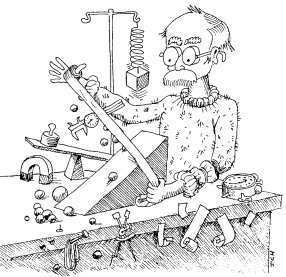
I made the basic version (laptop) of your incredible tool (Theremino Spectrometer N.D.R.) and I am going now to realize the BenchTop version. Amazing really! I never thought I'd reach similar accuracy with a webcam and a small piece of DVD!
I started from the instrument should have quite similar to yours, published and marketed by PublicLab, that actually has good performance, but is less versatile, customizable and that, unfortunately, is also more expensive in the realization.
Are then “landfall” a colorimeter/photometer produced by IORodeo (USA), simple but nice in conception and realization, with a decent Kit software. Of course the colorimeter is different from the point of view of construction and performance. The IORodeo Colorimeter is a little’ expensive, always thinking in terms of philosophy “Maker”, But however well developed.
Eventually I got to the Theremino System which I consider to be the best, Thanks to the excellent software. Better both as a system board that as spectrometer. The latter is qualitatively superior to others and has an excellent price/performance ratio.
I attach two “shots” made with Theremino Spectrometer, This is the resumption of two sources side by side, an IR LED and CFL 925 NM nominal and resuming only IR LEDS.
https://www.theremino.com/files/MarcoSpectrometer_CFL+IRLED.jpg
https://www.theremino.com/files/MarcoSpectrometer_IRLED.jpg
The calibration was made initially on two lines of the CFL 436 and 546 NM. In the picture with the two sources you can appreciate the ability to range from UV to IR in one shot!
Hi, Just as you have build a spectrometer, wanted to know if UV wavelength between 200-300nm can be visualized or analyzed with theremino software using this hand made spectromter since everywhere I hear only, wavelength between 350-1000nm can be analyzed using theremino spectrometer or software.
Kindly give your feedback on this. I wanted to analyse UV wavelength using UVC light source so please help me.
regards,
Raj
ENGLISH
1) If the webcam used responds to those wavelengths …
2) If you rotate it mechanically so that the grating makes those wavelengths go into the field of view …
Then our software should display and analyze smoothly.
ITALIANO
1) If the webcam used responds to those wavelengths…
2) If you rotate it mechanically so that the grating makes those wavelengths go into the field of view…
Then our software should display and analyze smoothly.
Plastic and glass don’t pass uv well. So you can’t use a plastic diffraction grating or camera like this one im sure.
I love the idea and I’m going to try for my chemistry class next semester.
Dear Blog readers Theremino, I'm a ham radio operator and I write on behalf of the “Radiosismici Precursors” that was set up in our Associazione Radioamatori Italiani (ARI). Handling of course electromagnetic signals monitoring precursors, so-called “radiosismici”, We would be interested to know how we could adopt the system Theremino, aim of this usage. What costs we should estimate? It would also be very interesting to launch an input to the organizers and transmission system, in order to learn about their willingness to cooperate with our group ARI at this early stage of research. A friendly greeting and thanks ! Alfredo Gallerati (IK7JGI/ARI)
The list of what you need is easily done:
– A vertical Geophone
– A Adc24
– A Master
Total cost less than 90 Euro here: http://www.thereminoshop.com/shop
For this project I suggest you get in touch with the geologist Angel Dolmetta: http://comunitadigeologia.blogspot.it
Us thermino system we will be optionally available, but we're not experts on geology for which you will be able to help only with regard to the electronic.
Greetings – Livio
Sorry Livio, What is your last name? Thank you !
Cordial greetings
Alfredo Gallerati
Good morning, I wanted to ask, about the DIY spectrophotometer, If using the DVD in reflection instead of transmission( that is, if the piece of DVD can work as reflective pattern) or if there are more problems than advantages. My question is why reflection spectrum seem far more “brilliant” compared to DVD and also to the sheet from 1000 lines/mm
In our tests use patterns in reflection gave worse results. Probably there are some factors that I don't know and I can't explain. If you have doubt proof, Maybe you'll get better results of ours and if so please enter it here.
A detail that we noticed and which we may not have explained in the documentation is that the lattice is good to keep it at a distance from the camera lens. So it takes a while’ black plastic tube, Maybe 5 or 10 mm taking outdistanced lens pattern. Usually the same lens hood lens should be enough but in some cases it may be useful to add some’ by mm black tube. Even this can't explain the reasons but I have checked several times that improves the graphics.
It would also be good matting (with sandpaper) all black surfaces that can create reflections. And then also the inner surface of any tube spacer.
Ok , Thank you so much I saw too that spacing out a bit improves ( using the lens and focusing) as soon as I can find the ideal distance will write
Yes, even with the tube put focus the lens is very important.
I'm building the spectrometer.
To avoid unnecessarily drilling the wooden tablets I am asking myself some preliminary questions.
1) the webcam must be focused on the entrance slot or on the diffraction grating?
2) the entrance slot can be long 7 cm or beyond a certain length there is no improvement?
3) the slot must have the perfect holes (two razor blades) or it can be cut loosely?
4) the thickness of the edges of the crack must be minimal (razor blades) or card stock can be used?
Thank you!
1) The focus must be done on the slot (distant) and not on the reticle which is very close to the webcam.
2) It's okay even alone 3 or 4 cm, determines the height of the spectrum that is seen in the image. And then only a part of this height is selected.
3) Straight edges but without becoming maniacs.
4) Cardboard or black plastic, but subtle.
After building it, calibrated and used for a while, you will be able to understand better what is important, for example unwanted reflections and diffusions. But you can still make corrections afterwards.
Thank you, Livio!
More doubts, Livio:
1) With a long structure 30 cm from the lens to the slot I have seen that you recommend 3 mm thick for the slit itself. How critical is this measure?
2) How do I size the window on the screen? I light up the slit and see where the beam is projected? I have to intercept the beam or let it all pass?
P.S.: I have read the whole document on the construction well, but I saw that it is from 2014. You have found some improvements in the meantime?
1) You could adjust the 3mm by moving one of the two halves of the shutter. If you have little light, it is better to increase the width of the slot even at the cost of losing resolution. If you have a lot of light, it is better to tighten the slot to the maximum to get more resolution.
2) Intercept the beam? I do not understand. Mount it and then you will realize how it works. But remember that the webcam must be mounted with a precise orientation and then rotated to bring the spectrum in the right area.
The published document is the best we know on this subject.
Soon we will publish the version 3.0 which has extra boxes to automate saving files. For now you can download it with the following links:
https://www.theremino.com/wp-content/uploads/files/Theremino_Spectrometer_V3.0.zip
https://www.theremino.com/wp-content/uploads/files/Theremino_Spectrometer_V3.0_WithSources.zip
The version 3.0 it is final but we have not yet published instructions for the new commands.
Thanks again, Livio! :-)
I'm finishing the realization.
I noticed that while orienting the room, now I'm on 20-30 degrees, and calibrating the spectrum with two LASERS, to 532 nm e a 660 NM, the range displayed is from 260 NM at 1470 NM. It seems too much: the useful part is very compressed! I see the example spectra you posted go roughly from 350 NM at 1000 NM. It is a crop?
The webcam resolution is 1080p.
It's normal? Something wrong?
IS BECOMING
TOO SMALL
I ANSWER TO
END OF
PAGE
Hi Livio, this is amazing work fratello! I was trying very hard to figure out how to install the theremino spectrometer. I was hoping you could help. I’ve tried using the information provided but I cannot figure it out. Was hoping you could help. I will be using your spectrometer software to help people with health issue for free.
Grazie e ciao,
Claudio…..
I don't know what to tell you more about what we have written documentation in PDF files. We wrote everything we know about the subject and there are pictures of every building detail.
Did you read the documentation files that you download from this page?
https://www.theremino.com/downloads/automation#spectrometer
If you speak only English you can download versions “ENG” and read the English site by logging in with this link:
https://www.theremino.com/en/downloads/automation#spectrometer
Hello together,
my son do a lesson in Physics at school.
The lesson is, split light into Wavelengths.
So i say to him, lets try to build a Spectrometer.
There ist a great Projekt for this Question.
But we cant get the linked Trust USB Camera´s.
So my Question is, what ist the best FOV for the Theremino Spectrometer.
I mean what kind of lense will work.
A fisheye Lense or a Lense that will act like the human Eye.
What we found in the WWW.
– 1.8mm Lens – 170º FOV
– 2.1mm Lens – 160º FOV
– 2.5mm Lens – 130º FOV
– 2.8mm Lens – 115º FOV
– 3.6mm Lens – 85º FOV
– 6.0mm Lens – 50º FOV
– 8.0mm Lens – 40º FOV
– 12mm Lens – 24º FOV
Ther so much Web Camera´s availible, we cant make a choose.
Please give us a hint, which FOV ist the best to build the Theremino-Spectrometer.
Thank you very much.
Best Regards from Germany,
Michael and Joshua
Ps. Sorry for my unperfect English
Sorry we do not know the FOV of the camera used.
A normal WebCam with a medium FOV will be OK.
Maybe you must try many camera to get one good working.
The problem is not only the FOV but also the driver regulations, and also the infrared filter placed in a position wher you can remove it.
WebCams are cheap the only method to individuate the best cam is to try some of them.
Before to individuate the Trust we have tried 4 or 5 cameras.
Hello Livio,
after a sleepless night,i found this Web-Cam.
The IR-Filter should be in the lens system.
Resolution: 2 MP 1920×1080
Lens: hundert degree FOV
Supported OS Windows
Plug and Play UVC compliant
Controllable Features:
Brightness, Contrast, Saturation, Hue, Sharpness, Gamma, White balance,
Backlight contrast, Exposure
Is this Web-Cam usable for the Spectrometer?
It will work but it is impossible to know how will work without testing it.
As a principle, do not buy WebCams too much expensive, and maybe try two different cams.
As both of the mentioned Trust webcams are now fairly outdated could you please test some other generic cameras to suggest like the one in the link below ? this is the only model I could find in my country and the price is not even that cheap to just buy and test it
https://www.ebay.com/itm/USB-Webcam-Camera-6LED-16-Megapixel-With-Mic-Night-Vision-Web-Cam-360-Degree/402264389401
Thank you for your awesome efforts
This camera should work, but noone could know where is located the IR filter. In some camera it is positioned and glued in a way that makes impossible to remove it.
In addition some camera has the “Software Driver” with automatic adjustments, that change themselves and that cannot be disabled. In these cases it becomes difficult if not impossible to make good spectra.
There is no way of knowing these things except by buying a camera and trying it out.
We moved here the Flicker Meter messages.
Abbiamo spostato qui i messaggi sul Flicker Meter.
Greetings,
Thank you for this simple but effective design with real and practical applications for everyone.
Having build the FlickerMeter and tested various light sources and globes I can confirm your results and comments. In addition I found that all Dimmable LED globes tested had a high flicker (12-16%) rate even without dimmer while all NonDimmable LEDs had practically zero flicker.
Interestingly 12V dichroic halogen globes (downlights) had the lowest flicker of the incandescent globes with 1.4 % and zero with DC supply, giving also the best colour rendition and near infrared light important for eye regeneration at night. That to me would be the ideal reading light.
The screen of a tablet computer showed a flicker of 46%. The http://www.iristech.co Iris eye protection app lowered this value to 21% flicker.
Then I tested the flicker of an older Toshiba Satellite laptop and it showed no flicker at all, 0.1%.
How can that be? Is it possible that the flicker frequency is too high to be processed by the meter and software?
A few times while measuring I wished that the FlickerMeter would also give me also a frequency reading, for example when testing fluorescent lights and CFLs with electronic ballasts o r LEDs with dimmable power supplies
Thanks again for making this and many other excellent designs freely available!
Kind regards
etc
The tablet flicker is produced by led retroillumination regulated by a raw PWM signal. This is a poor design, a better method is to drive the LED retroillumination, with a constant-current, switching power supply. The current is trimmed to get different illumination values.
Many monitors have constant current LED drivers, and so they have zero flickering. My monitors (Samsung SyncMaster 913n – more than ten years old) have zero flickering also if regulated with low luminosity.
As explained in the instructions, to measure the frequency you could use the Theremino SignalScope and WaveAnalyzer applications. But remember that we can only see low frequencies (about 200 to 300 Hz maximum).
It is important also to know that all the lamps connected to the 50 or 60 Hz power supply have a flickering frequency of 100 or 120 Hz.
Only dimmers can have an higher frequency, maybe 250 or 500 Hz and in those cases it will be difficult to measure the frequency, because our system is limited by the USB data exchange time.
Thank you, Livio for your explanations. That cleared up a few questions.
There then still remains a question: How will the FlickerMeter respond and what flicker index value will indicated if the flicker frequency is higher than > 300Hz and perhaps up to the 40 kHz range? Will it still show the correct flicker rate?
At frequencies above 300 Hz there are no more differences between pulsed light and continuous light, neither for humans nor for animals.
The application Theremino FlickerMeter should give correct values up to many KHz, because it controls all the mimimi and the maximum readings, sampled in a certain time interval. In this way, although the sampling rate is at most 500 … 1000 Hz, there are always some samples representing the minimum value and other samples representing the maximum value.
Hello Livio, I need some help regarding the Geiger. I tried following the instructions on the doc available. I also found that the cable Adapeter-Master (bought on ebay with the Adapter GA500-V3) had the signal and the + 5V reversed. I have a pipe SBM-20 (I checked the polarity when I plugged the adapter). By connecting this worked fine for a few minutes and then started to unload suddenly reading valors. The fact is that read those values even unplugging the cord on the adapter (but leaving it attached to the master. I checked the voltage at the ends of the pipe and mark 236V. Possible? I would expect 400v since I jumpered as instructed (Bridge-gnd marks 400V). What tests can I do?
Thank you
From what you wrote I can't understand.
However it is normal that the cable left open (not connected to the adapter) disorders take on AC power and then counts alone.
And it's also normal that if you measure with a tester you are 200 volts or so.
Should be measured with a high impedance divider as explained here:
https://www.theremino.com/blog/gamma-spectrometry/hardware-tests#hv
Write me at engineering at sign theremino dot com
So then we'll hear over the phone or skype and we fix.
Ok, I'm just not sure I can put on short-time probe HV.
As soon as I can I will send you my skype contact. Thank you
No need to build a probe HV, the voltage is OK, you have to look for other defects.
It's probably a stupid mistake, Maybe the wrong cable or interrupted, or the jack touches.
Or maybe the female jack poorly soldered on geiger adapter (look good all welds with sometimes miss the pond).
Or, but I hope not, is the geiger tube bad, every now and then Captain pipes that discharge time (many ticks per second).
We can help you should say something more, for example how many ticks per second (I count the application Geiger).
Do this test:
1) If dissaldi the geiger tube from GeigerAdapter (and let the GeigerAdapter connected to Master) then stop making tick-tick?
2) If in these conditions combine the two threads that should go to the geiger tube makes a tick?
If the two previous tests have gone well (i.e. the first shut up and the second does tick) then it surely the Geiger tube which discharges inside.
Then make rebuttal:
1) Verify that the GeigerAdapter without a geiger tube shut
2) Connect the geiger tube at GeigerAdapter.
3) If it starts to make tick-tick (more than one per second) then it's defective tube.
A doubt… the geiger tube you've connected to the two rectangular plots real? I ask this because some have linked the positive of the tubing to the bridge 400 volts, instead of the rectangular pitch at the top.
If you can't find the fault and I will forward it to quickly without getting Lello spending anything (unless the pipe that cannot be repaired and must be repurchased).
I'll add to the discussion why this past summer I had had some trouble with the geiger adapter.
I don't know if it can be something like. In my case, After a while’ of evidence (the output voltage was too low) I had traced the cause to excessive humidity in the air.
I equipped with dehumidifier and humidity digital meter and actually whenever I crossed a certain threshold of moisture (I don't really remember, but I think it was over 80%) I no longer counts.
Dehumidifying air (couldn't remove just the 10%, maximum 15% given the excessive conditions), After some half an hour everything came back normal: I had the counts and the tension had become more acceptable.
I also used a SBM20.
In the case of James counts are too many, If I understand correctly true pulse bursts. Probably dozens of pulses per second. So it may not be due to moisture.
Actually it can happen that a very high humidity “bathrooms” the printed circuit of GeigerAdapter and cause leakage current between components that work with very high impedance (the zener voltage regulating especially).
A humidity so high, not only can change the regulated voltage, but it can also capture dust particles and merge them into a sticky layer that, the long, could bring the GeigerAdapter to stop working altogether (If clean with great Dielina and brush).
High humidity can also oxidize copper parts and welds and slowly destroy the circuit beyond repair.
The solution is not to dehumidify the whole room (too expensive) but closing the Geiger Adapter in a small plastic box and add in one packet of desiccant (Silica Gel).
To make waterproof box connector can be used, or pass the wires from holes and seal with glue (hot glue or PVA glue).
Thanks for the tips, Livio,
the simplest solutions are the best!
I'm starting another discussion or is too tight. In response to questions by Livius: I still have the evidence that you told me (as soon as I get rid from some family commitments); I had connected the hose to the correct pitches.
I summarize briefly the abnormal operation: I connect everything as indicated on documentation, start the program Geiger and HAL starts automatically, imposed HAL, type of pipe, etc.. After a few seconds, begin ticks and for about 5 minutes feel random ticks with measure approximately 100 NS/h in my living room (I sing for joy). Then suddenly the tick becomes frequenstissimi until you have the features of a white noise (Obviously the measure rises to values close to the primordial Big Bang).
I'm starting to think that the tube is defective.
Take this opportunity to ask you one more thing: the Geiger brings with it a the HAL 6.1; I can normally supplied with the latest version?
I tried and the problem repeats the same though!
The software isn't for sure, the only possibility (but don't think it's your case) is that you're using a different application thereminica that writes to the Slot that is used for the geiger (usually the Slot 1 If you don't change it).
In very rare cases may also happen that the 5 Volt significantly unstable USB (Bad USB), in this case it would be useful to try another PC (or notebook, or tablet).
However there is a simple test that removes any doubt:
– Disconnect the geiger tube from geiger-adapter and verify that there are no pulses.
– Finger touches both the two wires that go to the tube (do not give the shock because they are a few microamps). And make sure that every time you touch them give one or two ticks.
– Or put in short the wires that go to the pipe and make sure that they do some tick.
At this point, electronics and software are fine. Then you can make a rebuttal, connect the geiger tube (without changing anything else), and see what happens.
If the geiger tube is defective you may write the seller and explain what happens. The sellers know that occasionally the pipes make this joke and could e-mail you another quietly. Or you could just buy another one from him and, After you have verified that the second work, send the first and get money back (If you've got on eBay and is not spent too much time reimbursement is assured).
The HAL you can replace it but nothing changes. The HALs are all okay for simple jobs that need doing here (nothing Adc24, nothing FastPwn, No Encoders, only count pulses).
If you touch the wires with your fingers, click. If I put these in short, starts the Swish that I said and the measured value skyrockets.
If you put them in short can make a flurry at the moment make contact, This is because merging the two metals them lightly against one another. But then, Once the short is stable, should shut up.
By tapping with your fingers, Depending on how you touch, can do a few pulses or even a small gust.
The important thing is that shut when open or closed is firmly firmly. If it doesn't do so text me, never happened but everything can be…
KEN wrote us about spectrometer and asks:
1) And’ can analyze Spectra from 250 NM at 1100 NM?
2) On the spectrum produced by the software the X axis is the frequency. If the Y axis cannot be used to measure the intensity so what measures?
Reply 1:
The frequency can be measured by 250 NM up to 1200 NM with good accuracy (+/-0.5 NM in excellent condition). But the amplitude (amount of light) cannot be measured.
Reply 2:
The X axis is the frequency with good accuracy.
The y-axis is the intensity, but the precision is so low that it can be used just to see where the peaks.
If you increase the intensity of the light frequencies saturate in webcam for which relations of intensity between the various frequencies change significantly. If you decrease the light intensity measurements that you make in the valleys are almost noise only.
The dynamic between the lowest and the highest is hardly anything that you always work with part of the graph in saturation and other parts dominated by noise.
Also some frequencies (infrared and ultraviolet) are tracked with significantly lower sensitivity. And this changes considerably from a WebCam to another.
You cannot make an adjustment of the intensity because it would be valid only in the exact conditions under which it was made. As soon as you change the amount of light, the webcam, and its driver, would the answer and would no longer be valid.
Product intensity errors from all causes totaled exceed dozens of times, and even hundreds on the extremes of the band.
Wanting to have some acquisitions of infrared images, I mean with a camera, do you have any suggestions for me on which device to buy but not so expensive? After much research I came to the Flir costing about 245E,What do you think? http://www.flir.it/flirone/ios-android/
Thank you
I'm sorry but we have no experience on these rooms. We are concerned only about things that can be build DIY and spending very little.
However please note that it is not a real camera, It has a very low resolution and accuracy of measurement of temperature around the +/-5 degrees centigrade, in the best cases, and if the material is measured has the right emissivity. In practice it is very likely to get measurement error around tens of degrees.
So if you want to use it to see where the heating ducts will be fine. But to do measurements would work better a simple infrared thermometer, that is more accurate and cheaper.
Hello!
Theremino Spectrometer v2.6 didn’t work in windows XP or windows Vista. Works fine with Windows7 . Can you make any suggestions how to make it work in windows XP?
thank you
We tested it on XP and it works. Can you please specify the error?
Maybe the problem is the webcam driver?
Can you see the camera image?
Hello,
Theremino spectrometer software is a great project! Thank you for that.
Could you please enable exporting spectra as text files or CSV files?
Thank you!
You could download the version 2.7 from here:
https://www.theremino.com/en/downloads/automation#spectrometer
The new “Save Spectrum” button creates a file, with intensity values normalized from 0 to 100%, but keep in mind that with a webcam these values are greatly approximated. The useful range of measurable intensities is very small and non-linear. As soon as the useful area is exceeded, up or down, the measurement errors become enormous.
Furthermore the webcam continuously changes the gain of the dark areas, to compensate for the bright areas, and the webcam driver changes the levels, to give a nice picture to look at. So it is impossible to calibrate the vertical scale.
So what you get is just a copy of what you see and cannot be used to make intensity measurements.
Hello Livio,
this is just great! I love it.
Thanks so much for this additional feature (write data file).
Hello, into alleged chemical and spraying streams of heavy minerals and so on.. I want to know if the fine dust sensors on this site, They can detect heavy metals ,Thank you
The dust sensor “sees” dust as we can see ourselves, when a thin beam of sunlight coming through the window, in a dark room. For which does not distinguish between heavy or light metals that are, microscopic pollen grains, cat hair, balls of fluff etc.. They can more or less to distinguish the various sizes of the grains by the light reflecting. So it would not help you in this case.
None of this site sensors might reveal the particles dispersed in the atmosphere from any chemtrails. That (if there), They would be so diluted that even expensive spectrophotometers may reveal.
The only way would be usable with an analysis reagents. These analyzes, however, showed only one component. And you should know in advance what to look for in order to use the right reagent. So to do a search like this, You should get you samples and bring them in a chemical laboratory, indicating which analyze substances. More numerous are the substances, and are diluted, and increase the time and cost.
These tests they have already made in many and have not found anything more than the usual evil pollutants from agriculture and from flue gases, a thousand times greater than anything that can be sprayed from planes. Even if from a plane would not accidentally discharge hundreds of pounds of material, before coming to earth it would be so diluted as to be detectable or otherwise overwhelmed by the thousands of tons of pollutants from millions of square kilometers of roads and fields just next to us.
Claudio Silvaggi asked us:
Hello, my name is Claudio and I’m looking for a way to measure frequency from a Rodin Coil which is placed inside a magnetic field which has a precession Larmor Frequency of about 120MHz. I would need some advice on how to achieve this. Thank you, Claudio
REPLY
Hello, do not know how you intend to use the Rodin Coil but keep in mind that 99% of what is written on it is fantasy or contains errors. Errors that for those familiar with electronics appear very evident. So you will most likely not measure anything, if not disturbances due to experimental errors.
To measure frequencies around 120 MHz you should use a frequency counter. But you should give it a valid signal to measure, so first of all you should pre-amplify the signal, know which circuits to use, etc… Probably you need an oscilloscope to fine-tune the electrical circuits. Once this is done, measuring the frequency would be the easiest part.
A device that could be useful is an SDR receiver connected to the USB. This device is a radio receiver, it makes the analysis of the frequency spectrum from 30 MHz up to over 1000 MHz, and is also very sensitive.
Our SDR app is here, read the instructions.
https://www.theremino.com/en/downloads/automation#sdr
However my advice is to let it go. If you do not know exactly what to look for, how to measure it and how to build the circuits, you will not measure anything that makes sense. Provided that something really electronically measurable exists on this topic.
Surely there are things that our science still does not know. But most likely they are not measurable by means of electrical signals. And perhaps they are not measurable at all, because they could be beyond the quantum limits we know.
Salve,
I'd like to make the radon gas detector: theremino – ion chamber. Where can I find the complete project and an indication of where to find the materali?
Thank you
How to build it is explained in these pages:
https://www.theremino.com/hardware/inputs/radioactivity-sensors
https://www.theremino.com/blog/geigers-and-ionchambers/ionchamber-improvements
If they are too complex you could ask Alessio (those simple and economic) Marco (those professional).
The mail is here Alessio:
https://www.theremino.com/contacts/producers
The email of Mark is here:
https://www.theremino.com/contacts/about-us#marco
Great project! I have some questions regarding this device and I would appreciate if you can assist me:
1- Does this spectrometer give the result (spectral output) with quantitative (x and y axis of graph) curve?
2- If yes; what is the definition of y axis in spectral graph? (Intensity? Power? Energy?) What is the SI unit?
3- We supposed as normal device the y axis shows intensity level. If the result shows the intensity distribution over frequency then is it possible we derive the amount of intensity by integration from the area under curved through interval [f1 ,f2] (visual frequency window)?
Thank you!
ENGLISH
Our spectrometer uses a WebCam and the WebCams are designed to give an image similar to that seen by the human eye. Webcams (and their drivers) are not designed to make measurements, so their output signal is highly non-linear and unstable.
The signal is compressed in the upper part and submerged by the noise in the lower part. So that the reasonably linear part (or that could be linearized with an algorithm) is too narrow and unstable for any practical use.
Moreover, the signal depends on a large number of adjustments, some of which are automatic and uncontrollable because they are performed inside the driver. Finally, each WebCam model behaves electrically differently and has a driver that processes data in its own way.
Therefore, only frequency measurements can be made.
ITALIANO
Our spectrometer using a WebCam and WebCam are designed to give a picture similar to that seen by the human eye. the WebCam (and their drivers) They are not designed to make measurements, so that their output signal is highly non-linear and unstable.
The signal is compressed in the upper part and submerged by the noise in the lower part. To which the part reasonably linear (or who may be linearized with an algorithm) It is too narrow and unstable for any practical use.
In addition, the signal depends on a large number of adjustments, some of which are automatic and uncontrollable because performed inside the driver. Finally, each of WebCam model behaves electrically in a different way and has a driver that processes the data in its own way.
So you can only make frequency measurements and not in intensity
Hello,
Theremino spectrometer software is a great project! Thank you for that.
Could you please enable exporting spectra as text files or CSV files?
Thank you!
You could download the version 2.7 from here:
https://www.theremino.com/en/downloads/automation#spectrometer
The new “Save Spectrum” button creates a file, with intensity values normalized from 0 to 100%, but keep in mind that with a webcam these values are greatly approximated. The useful range of measurable intensities is very small and non-linear. As soon as the useful area is exceeded, up or down, the measurement errors become enormous.
Furthermore the webcam continuously changes the gain of the dark areas, to compensate for the bright areas, and the webcam driver changes the levels, to give a nice picture to look at. So it is impossible to calibrate the vertical scale.
So what you get is just a copy of what you see and cannot be used to make intensity measurements.
Hello Livio,
Please can you help me with information how to use the Thermino spectrometer software on a Linux PC.
I have downloaded the Theremino Spectrometer software V2.7 and have tried to run it on my Linux (Mint) machine using the Wine but I get this message when it opens:
“Can not open: 0 AVerMedia BDA Analog Capture”
and the Video Input Device selection is unavailable and it does not pick up my web-cam, .
I have also unsuccessfully tried to run the Theremino Spectrometer software on my VirtualBox Win XP machine.
I read on the Linux page on Theremino web-site, that if an application uses USB devices (for example: web-cam) then I should use Mono instead of Wine, is that correct? I have never used Mono and would not know where to start.
I will be very grateful if I can be able to use the software on my system.
Thank you, David
Hi, David,
read data from a webcam is quite difficult even without having to virtual machines and the like. Many things can go wrong, first of all the webcam drivers that are different for each operating system.
You probably will not be able to even with Wine and Mono, which it is very difficult to use (you should recompile everything with sharpdevelop and even if you succeed, almost certainly will not work).
With Virtual perhaps you have chances…
When I wrote "Can not open: 0 AVerMedia BDA Analog Capture "you should click on. You should bring up a list and select it with your WebCam.
If your WebCam is not listed, then I do not know what you could do.
Hello,
what is the infrared limit in the display / X-axis range ? It was said in one answer: …1200nm ?
Did not download software, yet, but is there also possibility to work up to 1700 nm … or do I/ we have to extend / modify the software?
Regards
Ralf
We have published more than 120 apps … so I suppose you’re talking about the Theremino Spectrometer.
The Spectrometer scale can be trimmed from 50 nm to 2000 NM.
But this is valid only for the software.
I don’t think you will be able to reach these limits with the hardware.
You should:
– Rotate the elements differently and review the diffraction angles.
– Use a grid with a different number of lines per millimeter, so as to be able to stay in the useful field that is seen by the WebCam.
– Use lenses that let pass those extreme wavelengths (I don’t think they exist, in their place particular reflecting materials and parabolas are used)
I installed Spectrometer v2.5 and v2.8 on my system Win10-x64 Pro (10.0.18362.449). Unfortunately, the software does not display anything from Camera. Input window is gray. No spectrum is displayed. But the camera-led is going on. – hmm. I used two cameras (Microsoft VX-7000 and Trust Webcam) both the same. These work fully under a Windows app.
Start Sprectrometer with admin-rights and in emulation modes – all time the same.
Any idea ?
With Windows10-64 pro and all the camera we tested it works.
Try to delete the INI file.
Try to use the video in controls (Regulations and Format panels) and change the resolution and compression.
Thanks Livio,
have delete the INI-File. Cannot change the compression (is only one format in the box) and have tested all resolutions .. nothing.
Have you any debug options in your program so we can find .. ?
In Windows Protocols i find absolutly nothing.
Have testet (the same cameras) on second PC under Windows 1o Enterprise (10.0.18362.418) and works. Bring up the OS now to newest version and see what happens.
Maybe the non working system needs to install something. Some compression driver for example.
Try also to reinstall DotNet 3.5 and 4.0
Hello everyone,
I need a piece of information.
I have a pico v4.1 kit. I planned and everything seems to work fine. For now connect environmental sensors powered at 5V (in the ADC input is not erased because the use in wi-fi). I wanted to ask if it should precede a resistance (you possibly tell me how) between the sensor output and the input of the pico kit because I did not understand, the datasheet of the pico kit, if inputs accept signals up to 3.3V.
Also I read from the datasheet that the power supply of 3.6V max pico kit is why I have some’ of confusion.
What is wrong in this interpretation?
Thank you
Giacomo
The inputs of the ESP32 (and even the Master) working from 0 to 3.3 volts.
If you have a signal that goes up to 5 Volt can place a serious resistance from 10k to limit current. But the part that way from 3.3 to 5 Volt will be limited to 3.3 Volt from internal protection diode chips, and will no longer be measured (for example with an ADC).
So if you'll just an ON / OFF signal can use a single resistor in series, but to measure all the changes from zero up to 5 Volt should interpose a resistive divider, for example 4.7k in series and then to ground 10k.
The power of the CHIP ESP32 is at maximum 3.6 volts. But the chip is powered by a regulator 3.3 volts which is on board PICO_KIT. So it MUST feed from 5 Volts. It can provide 5volt through the USB connector, or by using the PIN marked 5V and GND.
Given that the CHIP ESP32 is fed to 3.3 Volt its signals are 0 to 3.3 volts, both incoming and outgoing.
———————-
While we're on the subject I write an important note that we discovered in the last few days working on the outputs for stepper motors.
1) When the outputs of the ESP32 is flying capacitive loads in excess of a few tens of pF, for example, a shielded cable with a meter which is already by 50 AI 300 pF, or even long wires connecting a few tens of centimeters…
2) And worse, When these outputs are sent signals that change very often, come i PWM o gli STEPPER (under construction)…
In these cases may occur defects of any kind, errors on signals and even loss of communication.
These defects occur because in the commutations ESP32 does not limit the output current at reasonable values (for example, 10 mA) But does all that it can to load the ability with the highest current that can give. From the simulations it seems that reaches 3 Ampere, definitely it will not be true but “save” out of an exaggerated power by creating two types of problems.
1) The harmonics of the switching interfere with the WiFi signal.
2) The power gives way during switching and occur errors of all kinds.
Fortunately there is a simple solution: add a resistor in series with each output dell'Esp32 which must drive capacitive loads in excess of a few tens of pF.
A resistor from 330 ohms can fit in most cases. With this current value is limited to approximately 10 mA and manages to drive loads from many hundreds of pF (for example, a shielded cable from a few meters), with square-wave signals up to 300 KHz, and even a little’ In addition.
Wanting to drive higher capacity or increase the transmitted frequency, you could decrease the resistor up to 100 ohm resistor. Better not go down well, in order to avoid the said problems at the beginning.
Then with 100 ohms and capacity 300 pF you could get up to 1 or 2 MHz. While with 100 ohms and ability to 30 pF, you could get up to 10 or 20 MHz.
These calculations are to ensure a square wave with fairly steep fronts, ie switching times of less than one tenth of the total period of time.
Thanks Livio
Good morning, offering for sale a kit consisting of a board ESP-01 (ESP8266 family for Arduino then the end user will accompany feeder, relays and other components ) with sw on board and an app for phone, I should ask for CE marking? Thank you
If it was a product intended for end users, and even more if for sale in supermarkets (supermarkets and shops, with box, blister, Instructions for Use…) then you should apply the CE mark.
But if you sell it on eBay, in the form of “component for DIY”, and also considering the fact that it is a device that operates at low voltage and definitely not dangerous, you can probably sell it without problems even without the CE mark.
Good morning,
I made a spectrophotometer “home”, and using Theremino I made two videos that I used for my ITT classes. The addresses are: https://www.youtube.com/watch?v=z_yrlyJW21Q and https://www.youtube.com/watch?v=ogCmaEe3ub8.
Have a nice day, Silvio
Thanks for sharing your experiments.
We also added links to your videos on this page:
https://www.theremino.com/downloads/automation#spectrometer
I was hoping to use an AI Thinker ESP-32 CAM as the webcam for the Theremino Spectrometer. I was wondering if there is any ability to modify the program to utilize IP cameras? If not, I am also unable to view the ESP-32 CAM on anything other than a web-browser. Has anyone here successfully used an ESP-32 CAM for the spectrometer, if so I would greatly appreciate knowing how you achieved this.
I have the spectrometer working nicely but am having trouble calibrating the X axis. The camera and grating I have uses about 90% of the scan width for 400 to 1000nm. When I adjust the X limits to this on the graph I can’t figure out how to get the colors to match the scale. The scale reads wavelength fine but the colors are skewed way over towards blue. I am missing how to adjust the colors to match the number scale. Can I adjust the color position on the X axis or do I have to use the spectrometer in graph mode only in this case?
ENGLISH
You need a light that creates recognizable and noticeable lines in the spectrum.
The best is a fluorescent lamp.
Then you have to use the button at the bottom right “Trim scale”
Then you have to drag the two yellow squares above the scale with the left mouse button and make them correspond to the right nanometers of the characteristic peaks of the spectrum.
All this is explained much better in the instructions, read the instructions.
And also make sure you download the latest version of Spectrometer from our site.
ITALIANO
You need a light that creates recognizable and obvious lines in the spectrum.
The best is a fluorescent lamp.
Then you have to use the button at the bottom right “Trim scale”
Then you have to drag the two yellow squares above the scale with the left mouse button and make them correspond to the right nanometers of the characteristic peaks of the spectrum.
All this is explained much better in the instructions, read the instructions.
And also be sure to download the latest version of Spectrometer from our site.
Answer for Alberto who asked:
“With two LASERS, to 532 nm e a 660 NM, the range displayed is from 260 NM at 1470 NM. It seems too much: the useful part is very compressed! I see the example spectra you posted go roughly from 350 NM at 1000 NM. It is a crop?”
REPLY
The two lasers are right, Green and Red and really a 532 and 660?
Don't trust what laser vendors write. Also do a test with a fluorescent lamp as we have indicated in the Help, that gives you two lines a 436 and 546 absolutely safe.
The lattice is from 1000 lines per millimeter or is a piece of CD ?
The CD has a few lines per millimeter and therefore stretches a little, DVD would be better, but perhaps it would enlarge too much, the lattice from 1000 rows is considerably better (also as brightness) and you can find it at Lello on eBay (maxtheremino seller on ebay).
Usually the range with the reticle from 1000 lines goes from approx 350 nm a circa 1200 NM
but it might change a bit’ depending on the objective of the WebCam
Some of our images range from just under 400 nm to just over 700 nm and were made by adjusting the two boxes Start and End that are under the image of the camera.
However to increase the resolution what really matters is:
– Tighten the slot as much as possible
– Carefully focus (difficult to do but very important)
– Make the lines in the image vertical (rotate the reticle)
– Use only a small slice of the vertical lines of the image
THANKS Livio!!!
I solved. The solution was to adjust the fields “Start X” and “Fine X” below the image of the room. I hadn't noticed their presence. :-)
I'll make a new page on my site dedicated to the spectrometer; I will show you the URL.
Here I am!
I just posted a new page on my site. here she is: http://www.albertomarturini.it/spettrometro.htm .
Thanks again for all the advice.
With the spectrometer you have made excellent images and I have already taken a look at your site which contains many interesting pages, I'll have some tomorrow’ to read. Thanks for sharing your research.
I want to install thermino spectrometer on a raspberry pi4. What’s the best way to install it?