Multimedia applications of the system Theremino
Build a real Theremin with less than 50 Euro
…you take an antenna from an old radio connects a few threads and the Theremin is done. And you should not even be a programmer or electronic designers. Just use the hardware and software modules, to get the strangest musical instruments and never seen before.
First of all,, try as he plays the software. is Open Source, It costs nothing and works even without hardware. Download it and try it now sounds: www.theremino.com/downloads/multimedia
Watch these videos:
PolyTest ThereminoTheremin
ThereminoTheremin SlotsToMidi
We're not talking the usual buzzing toys that you see on the net, as the following:
www.youtube.com/watch?v = BF_U65Ha0DU
www.youtube.com/watch?v = 57S3dylfw3I #
www.youtube.com/watch?v = _ 4cIv6qLaM8
www.youtube.com/watch?v = sWjoVNzlU5E
www.youtube.com/watch?v = 0F0UEp1DyNs
www.youtube.com/watch?v = I2dlDVVE03M
www.youtube.com/watch?v = l1TBL3N-FZo #
www.youtube.com/watch?v = 8wnQbG10RcM
www.youtube.com/watch?v = Yf-7tViVxQE
These links are not chosen from among the worst, the theremin found on the net are even worse. To make a theremin polyphonic and programmable sounds really good, not just an Arduino, It takes the full power of a PC hardware and software. If anyone can, with an Arduino, to make a Theremin with the performance of our, give him a CapSensorHQ and a Master.
Attention: Arduino is great for standalone applications and We recommend often to use Arduino in place of our system. But it is also necessary to clarify the confusion that many are doing between the two systems. Apparently Theremino and Arduino are similar but the underlying philosophy is very different. Trying to simplify: Arduino does everything in firmware and fine for stand-alone applications, Theremino instead bases its application on high level software must be run on a PC.
– – – – – – –
Tips to avoid interference between the antennas
The length of antennae and other random factors may contribute together to work the volume antenna on the same frequency as that of the note. This coincidence happens rarely but can be very annoying. If the two antennas are working on the same frequency can interfere with each other and cause interference on note when moving your left hand.
First of all you should check the frequencies in HAL program. Double click with the left button on the first CapSensor (first arrow left). Then click right on the line of the second single CapSensor (first arrow left). Finally, check the two frequencies, indicated by the Orange arrows on the right, to be different (We say at least 100 kHz)
To resolve the problem of interference, Add a capacitor to 10 PF in series with the wire of the antenna of the volume.
This capacitor makes sure that the volume is higher antenna frequency (always better to have the volume antenna with higher frequency than that of note) It also has the beneficial effect of prevent the volume oscillator causes noise when touching the metal of its antenna.
– – – – – – –
Tips to avoid interference from external sources
The oscillators of CapSensor have been working for 2.3 to 2.6 Megahertz, It is an area very interference-free radio, over at medium wave and shortwave first. Mobile phones, cordless and WiFi interference sources not. The CapSensor are also immune to powerful radio and CB and amateur radio frequencies.
The output power of CapSensor is much less than that of the Theremin Moog (and therefore a minor electrical pollution to the surrounding environment) but the downside is that the oscillators of CapSensor are much more sensitive to disturbance than a Moog Theremin. There is therefore the possibility that a strong radio station, which coincidentally is exactly on the same working frequency of one of the two antennas, cause eating disorders. Even a Theremin Moog would be disturbed but probably much less.
In some, very rare, cases there have been repeated small disturbances that sometimes lasted for hours and who suddenly disappeared. We were never able to verify this but we think have been some transmitters, do not insert transmission tables, right on some of the frequencies that we do.
If you have these problems, You may add a small capacitor in parallel to the pitch antenna. (between signal and ground) Only the antenna of the intonation is important, because noise is minimal, however, and, even if they exist on the volume, are not audible.
Add capacitors from 2.2, 3.9 or 4.7 PF light causes lowering of the frequency and this way you should find an interference-free zone. Attention that must be pF, If you make a mistake and using capacitors from nanoFarad or MFD, the antenna doesn't work anymore or loses almost all its sensitivity.
Dont worry too much from these observations, don't really ever, However it can't hurt to get some pF capacitors and prepare them for a female connector for emergencies, such a concert next to a transmitter that emits army right on the frequency of the antenna of the notes.
Solder the tad bit that goes to the antenna from below the printed so as to release the connettormaschio and use only female connector-turned as shown on this page:
www.theremino.com/technical/connection-cables
– – – – – – –
Tips to avoid skipping and random noises
You can receive any movement disorders also minimal, metal parts that move, twisting of wood, not well fixed antenna, female connectors, non-turned, touching evil and just move your legs under the table, move the mouse, the table dancing or the public too close.
The application provides a kind of HAL oscilloscope for testing the stability of the oscillators, get into the habit of using it and double check all doing the tests with the only HAL.
Try to move and twist all mechanical parts before you trust that do not create problems. Also try to keep everything firm and ensure that the line is free from disturbances, as on the right side of this picture. You can tolerate at most one pixel of noise as the step that you see on the left before the horizontal part.
Before making important runs, prepare a proper workstation and double check the stability of all components.
– – – – – – –
The Theremin Moog
To see Theremins played by true professionals watch these videos:
www.youtube.com/watch?v = VHOGW5MDsz8
www.youtube.com/watch?v = 3EPtUPcs8s #
Those who want to learn to play a Theremin should definitely watch this video, from start to finish: www.youtube.com/watch?v = X-ywH1Vj8 _ U *
– – – – – – –
 www.thereminworld.com/schematics
www.thereminworld.com/schematics
On this site you will find patterns and prices of all commercial and Theremin Kit, but also practice directions and hints for learning how to play them. The real Center of the world for thereministi.
And here's an interesting section of the forum on sensors suitable for ThereminSynth: www.thereminworld.com/Forums/T/29245/greetings-gots-an-idea-maybe
– – – – – – – –
The Theremino Theremin
Synthesizers are Theremino system real musical instruments. Compound sounds in software allow richer sounds and endless variations of timbre.
Il Theremino Theremin non è un giocattolo hissing and humming, ma un vero strumento musicale. Uno strumento a livello dei Theremin della Moog, but better because it automatically maintains notes tuned and select under the agreements. The Theremino Theremin can be easily changed, expanded and integrated with other components of the system Theremino, as the capacitive buttons, to compose new musical instruments, never seen before. An imaginative and capable musician could invent concert musical instruments, similar to Laser Harp, but based on other principles. Theremino the system with its endless possibilities for Input-Output is the easiest way to invent new and spectacular musical instruments, to use on stage.
– – – – – – –
Videos of Theremino Theremin !
These videos illustrate only the technical performance of the instrument. The musician (I) sounds bad almost all the tools: Guitar, keyboards, bass and percussion. He also tried to play the violin and the hunted by the Group, for the record likes and dislikes “The Night Rovers” and the name was written on the case as “The Beatles” and “The Rolling Stones”
Theremino Synth – Flangy Arp
ThereminoSynth LegatoAndPizzicato
– 01 – Soundtest ThereminoSynth LegatoAndPizzicato
– 02 – Intro ThereminoSynth LegatoAndPizzicato
– 03 – Heart ThereminoSynth LegatoAndPizzicato
– 04 – End
LTSpice simulation of oscillators for Theremin
Download simulation to LTSpice:
Etherwave_and_CapSensor_LTSpice_Simulations

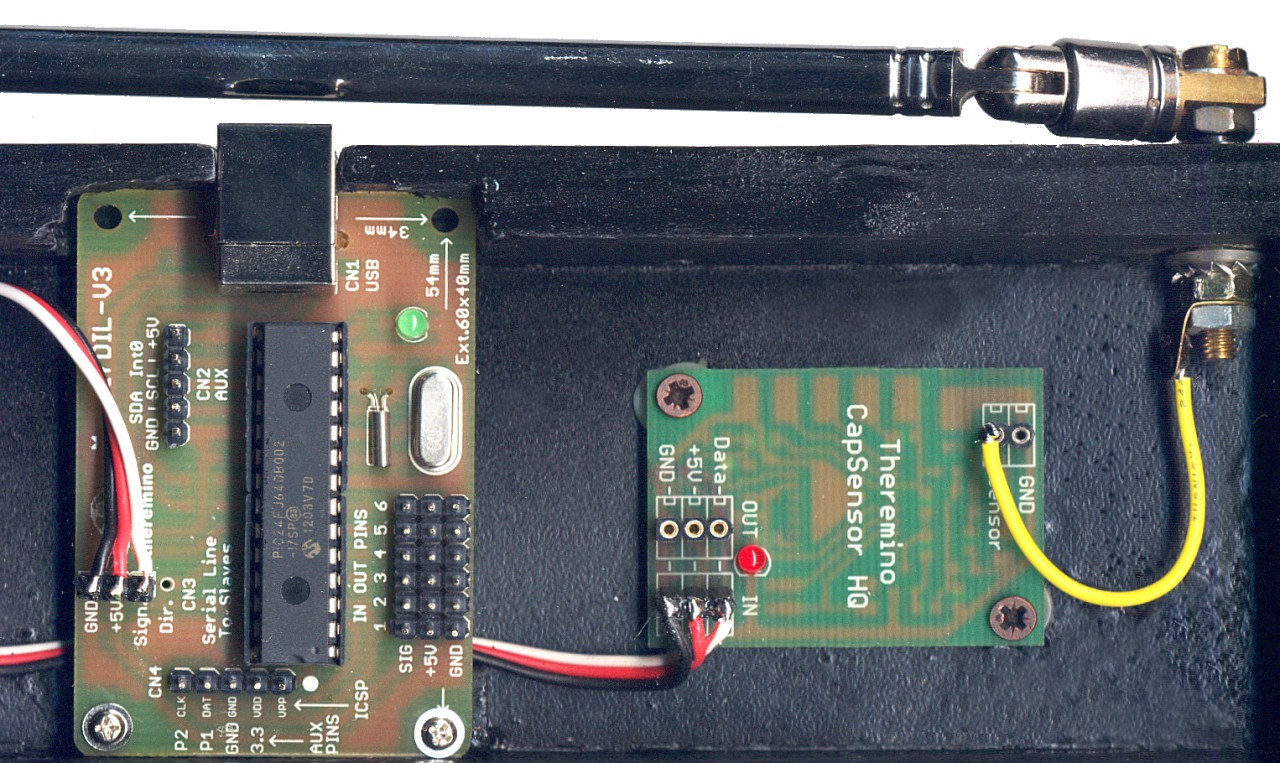
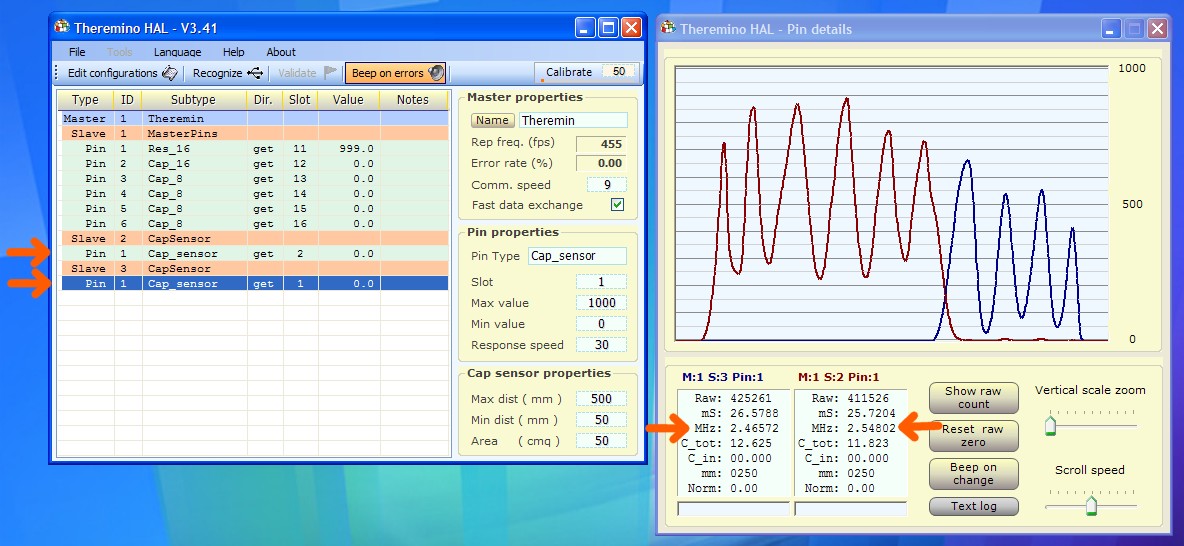
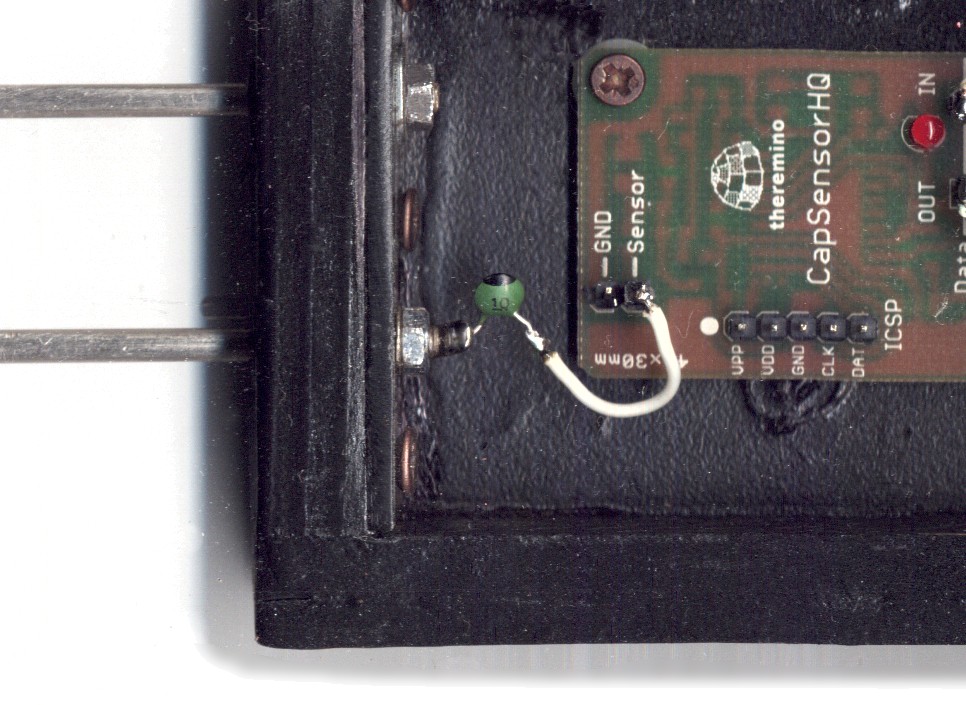
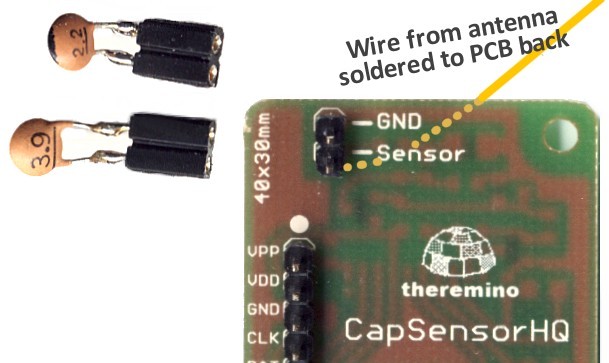
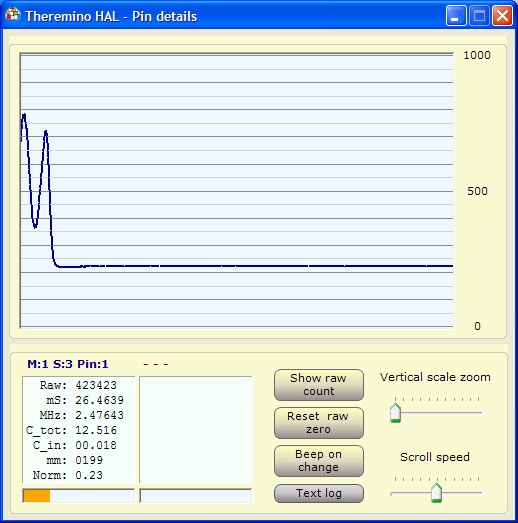


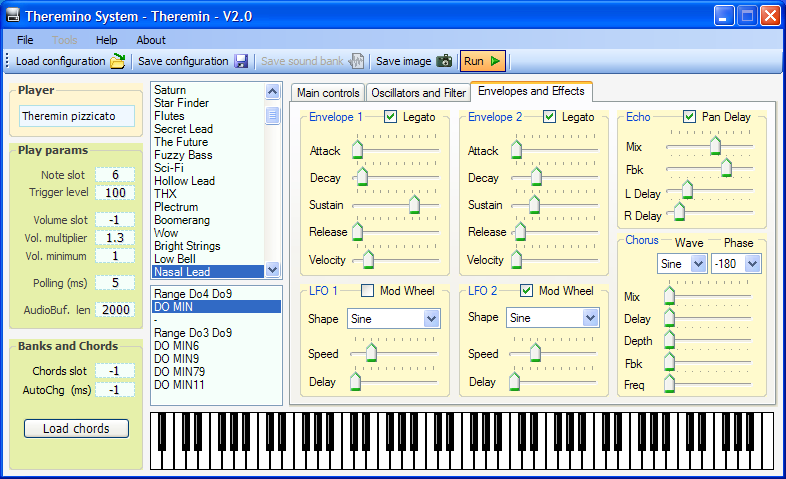
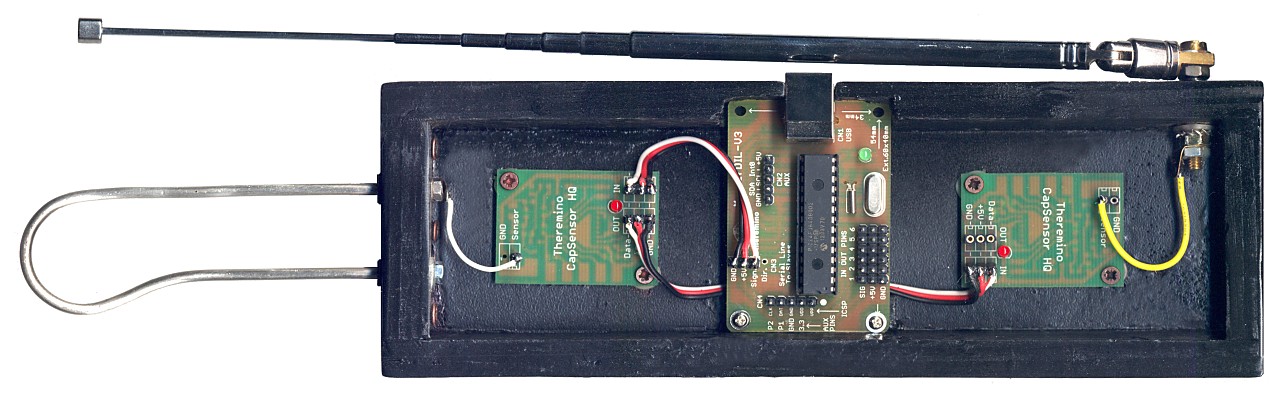
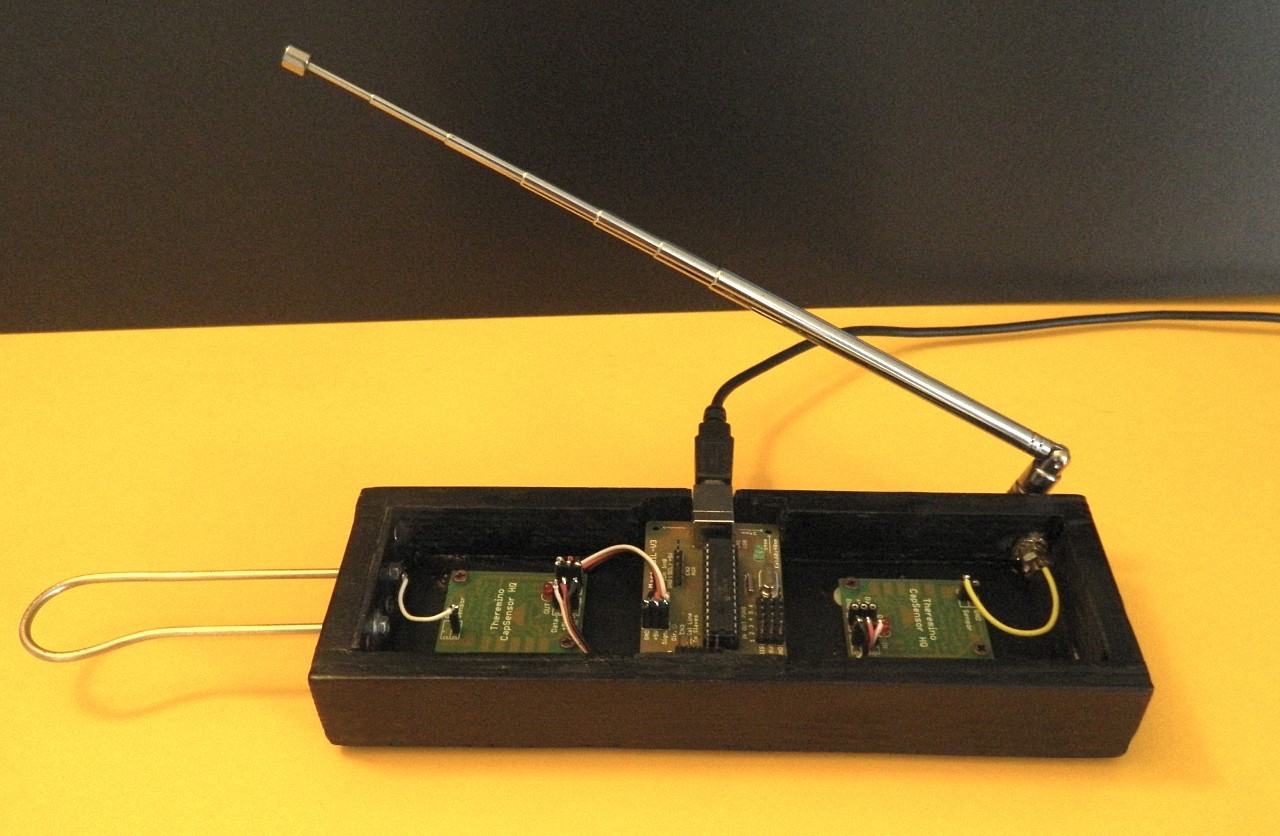
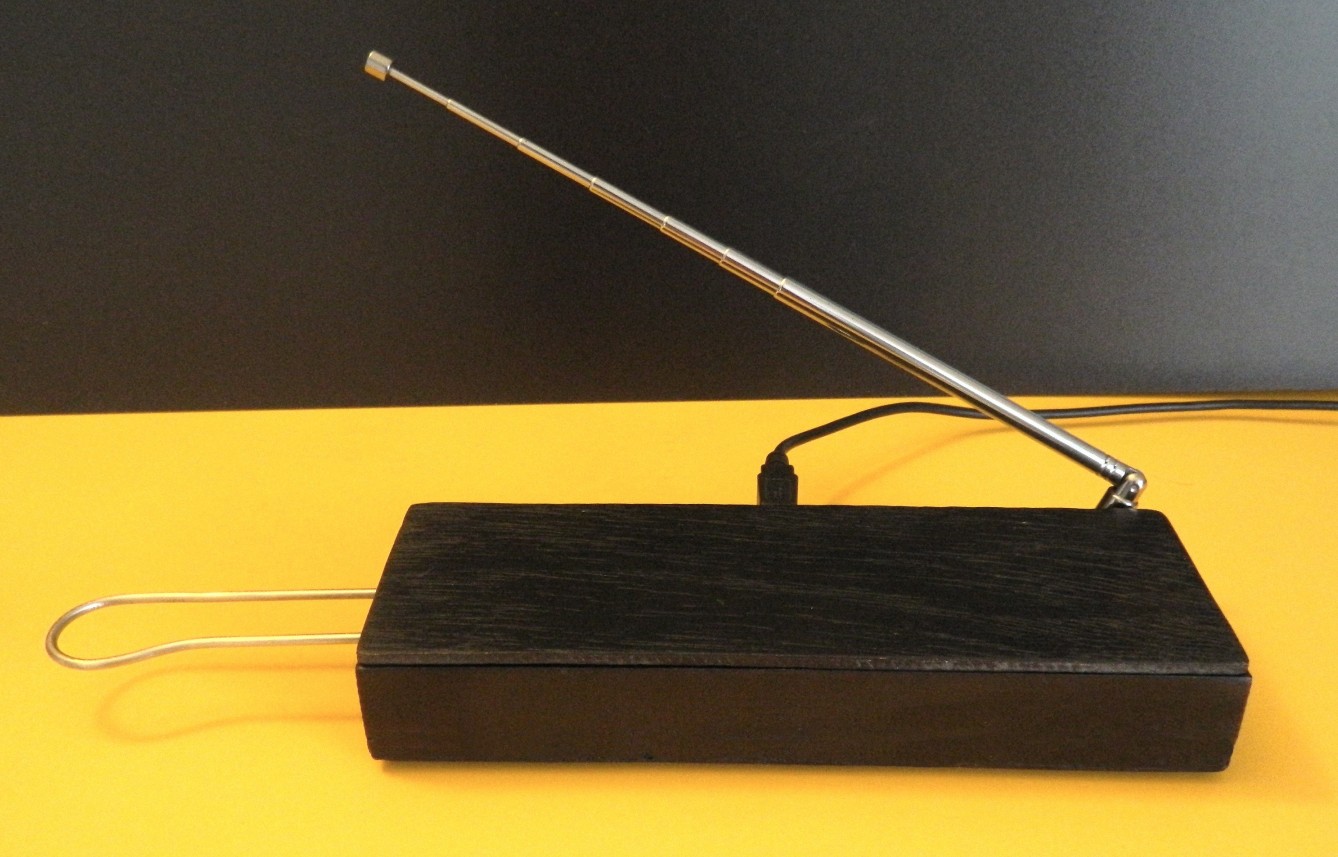

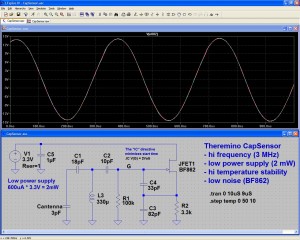

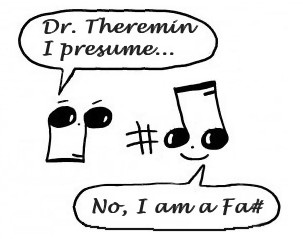
Excellent…unexpected…surprising…exciting…stimulant…relaxing…
I stumbled by chance on this site and I never moved to 2 hours; then I shall continue, but in the meantime I wanted to start by thanking you for all the ideas that you gave me.
They are one of the few electronic (and programmers) not using Arduino, admirable and commercially innovative idea. My heart (and little brain) However, it should be always towards PIC and will remain tied to this platform as long as my eyes will see the chip.
Aside from the robotic arm (that I will study it immediately because it's one of my fixed) I'm extremely interested, which ex-pseudo-musician, at Theremin; I found on the web with this key.
Have you thought about, or maybe you planned, hardware development in this sense?
The idea of a lull long remote control a synthesizer (or simple oscillators) using sensors / generators connected on the body.
I saw the ' motion detection imaging ', but it's definitely out of reach for any hobbyist, I think.
A network of sensors, fast and sensitive, It would be more feasible and it seems to me that your deck can be adapted to this function.
Meanwhile, I conclude with a ' good ', simple and adjective soprautilizzato, but always the most suitable in these cases.
Giacomo
All Hardware and Software required for “Remote controls with the body” you'd like to achieve and’ ready and well tested.
For software look here: https://www.theremino.com/downloads (Some software still missing, for example the Synth “Theremino_Theremin” but will be posted soon)
For the type of applications that you want to implement the most appropriate controls are the CapTouch (capacitive buttons and sliders) and the CapSensorHQ that manages to feel movements of the hands over great distances with accuracy and linearity, as well as the ADC inputs you may easily connect potentiometers, magnetic sensors and other inputs of all kinds.
For starters I would recommend you a MasterDIL (about 19 Euro) It already has six pins of InOut and cheaply will allow you to familiarize yourself with the system. Possibly you could also buy a CapSensor (about 19 Euro) and create a real Theremin. (write to me at engineering@theremino.com for Synth software and any other doubt or problem)
Hello
Livio
Rewrite to clarify the use of the adjective ' relaxing '.
It's not that I fell asleep by visiting, anything but.
And’ just that compared to many other sites rich in ' technology ', This slickly, no headaches and no feelings of mental inedeguatezza.
Thanks Livio for the prompt intervention.
I intend shortly to experiment in this direction.
In fact, more than capacitive sensors, that ' they would catch’ whole body, I was thinking about light sources (led) that in addition to choreography, would make it possible to identify in 3D position-specific hands, arms, head, etc and associate each different source control parameters.
I also thought, Alternatively, the use of ultrasound to determine sources using doppler effect the change in distance….I know, they are very modest in pretensions!
Blocking me especially the poor, or anything, competence on spatial tracking algorithms….maybe even here Dilbert might say its.
Meanwhile, I've already ordered the material for arm…then the rest will follow.
Thanks again,
Giacomo
Very good use LEDs!
For Ultrasound instead I would discourage, must be awful to control artistic things, they tend to jump between two measurements, lose the field, make all colors. Much better than the CapSensor who feel exactly the hand position so “continuous and always soft”. And’ can adjust the CapSensor on any range and feel exactly what you need.
Anyway you might start with LEDs, There’ a famous musician who uses a “laser harp” search on YouTube, how you can use sensors around: photoresistors, photo diodes, Photo transistors etc..
Hello and congratulations for the site that exposes the arguments in a clear and well organized
And’ I intend to start experimenting with a form MasterDIL to match with the CapTouch,
all controlled by software theremino synt.
Having tested the software thermino synt I noticed that missing port management
MIDI IN and MIDI OUT and as I plan to drive difficult external hardware synthesizers
via usb midi, I ask you how you have to configure the program theremino synt for communication
via usb midi?
For applications with CapTouch keyboards, the ThereminSynth is not required. You can contact directly the slots with MIDI, using the SlotsToMidi application here: https://www.theremino.com/downloads/multimedia
Read carefully the section SlotsToMidi and that too on synthesizers VST. Both the slot and MIDI are not limited to one application at a time. You can make amazing concoctions between slots, hardware and synthesizer, all freeware, and easily.
– – – – – –
Even the new version ThereminSynth 5.1, We will publish within a few days, After having read and interpreted the signals of the antennae of a Theremin, You can create standard MIDI signals, VST or hardware synthesizers to play.
ThereminSynth 5.1 with the important addition of MIDI is already available:
https://www.theremino.com/downloads/multimedia
With Theremino you can SlotsToMidi fly ThereminSynth via a keyboard
external MIDI, but I was unable to send messages controllers for changing voices.
When I choose an entry from the external midi keyboard message is sent:
Channel Controller:0 Value:125
ProgramChange Channel:0 Value:8
that matches the tool GM 8 = Clavinet
By SlotsToMidi “CNTR frist slot = 700” and in ThereminSynth “Voice slots + = 710”
“Voice slots – = 711”, the selected item is not changed and remains the first instrument = Brass.
I'm doing these tests to understand especially if you can, capacitive buttons
and sliders, check and/or edit, In addition to the individual musical notes, also the parameters
voices like oscillators, filters, adsr and effects.
You are really doing a great job… keep it up!!!
Daniel
The ThereminoSynth does not receive MIDI signals, reads only the slots.
In slots do not pass MIDI signals but only numbers.
To do what you say you're supposed to add to ThereminoSynth the ability to interpret a numeric value as a slot further as the number of “program”, a big job… If you do have the thanks of the community.
You will probably have to also add the management of “Program Change” in “Theremino SlotsToMidi” (interpreting MIDI ProgramChange command and write the value into a SLOT)
Change all the other values of entries seems a job too huge.
You should do a configuration page of the slots with hundreds of slot numbers, or redo all panels by adding the slot next to all controls, would become larger whole and uncomfortable. And you should not forget to save all these values in the INI file. And then I wonder: Since these slot values are in panels of heading, should be saved with the same rumor? Then each entry would have hundreds of different slots to be edited by hand?
I would limit the desires of two or three of the most important:
– Filter frequency (to make an effect WahWah)
– Vibrato
– One or two other parameters at the highest.
And also, You also have the control of all parameters, How would it be possible to move them and remember them? Many of the parameters as the ADSR values, would be almost useless. To get what you want if you should change many simultaneously, in a coordinated manner. Other parameters, as the echo delay time, If modified during execution, generate ugly noises…
The current solution to prepare many voices with all parameters “precooked” and replacing them with commands + and – It seems to me the best.
Some other thoughts about ProgramChange.
Before making changes (with the risk of introducing flaws in applications Theremino_Synth and Theremino_SlotsToMidi) I would know what you might get.
I can't imagine any reasonable way to produce a ProgramChange (number from 0 to 127) using capacitive buttons. So I guess the ProgramChange comes from a Master Keyboard or a MIDI output software. And it makes me rethink the whole signal path.
Having a full MIDI ProgramChange signal and all other MIDI commands, would advise to pull it through the winding street of slots to send him to the ThereminoSynth.
The ThereminoSynth was not made to play incoming signals from MIDI and it wouldn't make sense to weigh down all you need to do it.
There are many VST Synth, freeeware much more suitable of ThereminoSynth. Ten of them are downloadable from the page: https://www.theremino.com/downloads/multimedia
and a complete list is here: http://www.vst4free.com
(Remember to install MidiYoke to Exchange MIDI data between applications)
I want to use an IMU that outputs PWM as the way to control the synth software. I connected as Dig_In on the Master and got a signal, but the signal is inconsistent and just bangs on the keys on/off. If I change the PWM to an analog signal would I have better control? I have servo control boards. Could I use the output from the servo control board(normally goes to a small motor)as an Analog signal?
IMU
———————————————————————————————
If I remember well I have written to you by mail the following:
– Your IMU is not readable with any of our input types.
– Our PINS can OUTPUT PWM signals, but can not READ a PWM.
You can not send complex signals, like multiple RC signals, to our input pins but there are many types of simple devices you can connect (potentiometers etc…):
https://www.theremino.com/en/hardware/inputs/sensors/#pot
Please use an accelerometer connected as explained here: https://www.theremino.com/en/hardware/inputs/accelerometers/
A simple alternative to read your IMU
———————————————————————————————
We can suggest a simple method to read your IMU signal. The quality will be limited because IMU signals are not true PWM, and have not a guaranteed spacing time. And also, the speed will be limited, because of the integrating low pass circuit, that is needed to transform your signal in a DC voltage.
The circuit is:
1) Place a capacitor from the Master Signal connection, to the Master GND connection.
2) Place a resistor along the signal wire (near to the Master)
3) Select Adc16 as PinType, and test with the HAL scope window.
Resistor and capacitor values:
As a first approximation we suggest a 100k resistor and a 100nF to 100uF capacitor.
The higher the capacitor value, more stable will be the signal.
But higher the capacitor value and slowest is the resulting signal.
Servo control board signal
——————————————————————————————–
The servo control board signal is not readable by any of our inputs.
The servo signal is a multiple pulse signal, one for each servo, in a single pulse train. Each servo pulse is long about 1 to 2 mS and this specifies the position of the servo. At the end of the train there is a long pause of about 15 mS.
Here you can see the signal coming from your servo control board:
http://www.pabr.org/pxarc/1.2/doc/opwm_ppm.gif
Altough each servo pulse is similar to a PWM, and sometimes called PWM, it is a signal completely different by a true PWM.
PWM signal is used to regulate led light or voltages from ZERO to MAX (to specify zero the on time is zero and to specify max the on time is the total time, and off time is ZERO)
We use PWM signals only as outputs to provide a DAC output. In imput we use ADC that are much better.
Maybe someone in the future, will implement a new “Theremino Pin Type” to read a RC, multiple channel signal. But this work is long and requires to re-program the Theremino Master firmware, the software of the HAL application, and also to add a new InputTypeCode in the DPM protocol. The limited number of applications, that require to read a “Servo Control Board” signal, do not justify all this work, and in addition there are many better alternatives. So maybe no one will do this, sorry.
Hello Livio,
Qualche anno fa, quando lavoravo a città della scienza di Napoli acquistammo un sistema midi da un canadese, che se ricordo bene, si chiama Rokerby. The system allowed people to associate the movement of the body (taken from a camera) that led to a midi sound expander. You wonder if you can achieve the same effect using theremino and cam management software that can be found in the section automatic.
Thank you
Sure you can do. You can do all kinds of exchanges of data among all programs Theremino, passing through the slots or with a few lines of script. Or even directly from one application to another, by setting the input and output slots boxes of each application. The limit is only in the ability to put together applications, know what they can do and know how to configure, so do whatever you want.
Unable to write here also only a small part of what you need. Each application system Theremino has dozens of pages of documentation. I suggest you begin to know them one by one, to learn what they can do. All applications on this website work without hardware and let you try moving their controls manually.
As regards the communication through the slots you can use the SlotViewer. Applications that create sounds are Theremino_SoundPlayer and Theremino_Theremin (It may also hijack the data to the midi sysex). Or you could use SlotsToMidi (and probably MidiJoke it takes to send the midi data between an application and the other)
Applications that read the webcams are four or five but in your case the most suitable are VideoInspector and way VideoInput.
Probably to do harmonics would have to write a little’ the early scripts you might as well just send way VideoInput towards a number of slots (that will be one to note) and make them sound to the Theremin polyphonic configured (Each slot a note)
To identify applications by name there is the box “Search” at the top of each page of the site.
Hello Livio,
Together with my great grandson antonello (He also a DrinkWater), We developed this product to Rockerby using in order:
Video Input
Slotviewer
Theremino Synth
Everything is working perfectly. Only we can use to produce the sound data from a single slot.
The idea is to use as input more slots activated by different areas.
And’ can this without writing lines of code ?
Thank you,
Frank and Antonello DrinkWater.
Thanks for the compliments and welcome to you both!
You should use many areas (a per slot) and then in the software ThereminoTheremin use “Load Config” and load “Polyphonic classic” (making a different note for each slot)
The modes “Poly retriggered” and “Radioactivity” would be to try, behave similarly to cklassic but could suobnare better.
Without writing software you must arrange with the application controls:
In Way VideoInput (or Video Inspector):
– the number of zones
– the location of each area
– the First slot (that is the priimo slot on the first area)
– the controls of the Motion Detector to increase the signal or decrease it
In ThereminoTheremin
– Note Slot (the first slot)
– Trigger level
– Load Chords (Choose from a Range of notes that goes well or chords)
– Polling ms (I say we keep him around 5 and climb just for wacky effects)
And even possibly to send Midi Out to the midi system data.
Almost all applications in the system Theremino have one or more documentation files (Open the application menu) and have written better than what I can do in these messages. But even more of the documentation is useful hack for a long time with application controls and with the useful Slot Viewer.
QUESTION (from Edward by mail)
I have been using the Theremino system to build a prototype of a music controller. It was working very well at first, However, recently I started to run into problems with the calibration and I have not been able to find where the fault is. The value jumps to 500, sometimes even 700 or 800. Sometimes it drops back to 0 by itself, sometimes I have to press calibrate again to make it drop to 0 … Sometimes, when I press calibrate, it outputs 0 for a while but after a couple of seconds it jumps up to 400 or higher without me approaching the antenna. Sometimes I calibrate Theremino and it outputs 0, However, after 10 minutes of me not doing anything or not even being in the room with it the value can jump up to 600 or higher.
ANSWER
Dear Edward,
I re-read your email with the utmost care.
Your problem certainly comes from the hardware, the antenna, the metal parts of the instrument, the connection with the CapSensor antenna PIN or the radio transmissions.
The last place you’d go to look for is the CapSensor itself. And also the software, firmware, and communications with Max are to be excluded.
There are hundreds of CapSensor running and no one has ever written such a serious problem. Sometimes there were small disturbances due to radio transmissions. But these noises were of smaller amplitude of 5 (on a scale from 0 to 1000). These cases have been resolved by changing the frequency with a small capacitor. Or even just lengthening or shortening the antenna (if you do not have the file Theremino Help Theremino Theremin download the program and read pages 17, 18 and 19).
Problems with radio transmissions are not new, even for the Moog Theremin. The Moog works in the long and medium wave band, where there are powerful transmitters broadcast to hundreds of mega watts. Instead CapSensor operates at approximately 2.5 MHz (you can read the exact frequency in the properties shown by the HAL, double clicking on the row of CapSensor) In this band the only radio transmissions are of emergency, navigation and military. But if you live near a military base or a naval base, the problem might be that.
To connect your antenna to the antenna CapSensor PIN, you used a socket machined and high quality? When you slip on and slip off this connector, you feel resistance? If the connector is not good then it is better to solder the wire.
The CapSensor working on capactive differences of 0.001 pF, which are incredibly small. If you have, for example, the roof of the house in metal and a large section (tens of square meters) suddenly goes in electrical contact, with another section of the roof. Then you may experience sudden jumps, as you have described.
Metal parts close to the antenna are to be treated with the utmost care. Must all be in stable electrical contact between them, or perfectly insulated from each other. Better than the box is not made of metal. When in doubt, completely eliminates all metal parts, within a few meters from the antenna. Better to also remove the wires and all electrical devices, such as monitors and PCs.
A problem similar to yours (but very minor) I have experienced it myself by pressing on my desk with hands. I later discovered that in the base of the desk, there are aluminum bars with intermittent electrical contact between them.
The intermittent electrical contacts may occur also without press or move the components. The normal size variations of the materials, due to temperature changes, can cause these false contacts at any time.
Please do all the tests with the default CapSensor parameters:
Max Value = 1000
Min Value = 0
Response speed button = Not pressed
Response speed = 30
Max dist = 500
Min dist = 50
Area = 50
Please write to us when you have identified the problem.
Hello
Livio
QUESTION (from Edward by mail)
The working frequency is approximately 1.8 MHz. What do you think might have caused that? Do you think it might be somehow linked to the instability experienced?
ANSWER
The normal frequency is about 2.5 MHz (2.2 Mhz with a 130 cm2 antenna and 2.7 MHz without the antenna). So your 1.8 MHz is really very low!
Maybe you use a very large area antenna? (in this case any little imperfection of the antenna can cause huge frequency changes)
With a large area antenna (more than 500 cm2) even object at many meters from the antenna can cause problems. So, please do not exaggerate with the area.
To reduce large area antenna problems, reduce the sensitivity, setting always the default area in the HAL application (Area cm2 = 50)
Maybe you are connecting the antenna with a long wire, or even worse with a long shielded cable? Or a large surface area of your antenna faces and is coupled to a large metallic surface? Even slightly conductive (wood or other material not perfectly insulating) can cause an increase of the electric capacity.
The connection between CapSensor and antenna should be up to a few centimeters and unshielded. The antenna should be far from any object, even seemingly insulator such as wood.
Please write to me the shape and the construction of your antenna, expecially if very large.
Please test also the following:
– The “Rep freq (FPS)” be more than 200, better if more than 500
– Set “Fast Data Exchange” (that increases the fps)
– Do not use an exaggerated CommSpeed of 12 as my images
– Do not use a too high or too low Comm Speed (set it to 7, 8 or 9)
– Exclude USB power supply defects (doing a stability test on another computer)
In this video you can see the 130 cm2 antenna used in the test images:
http://www.youtube.com/watch?v=GkdxtnkVaeQ&list=UURN_YmDjov74qtzPRFPaKtQ
In this page there are more tips about:
– adding a little capacitor in series to the antenna
– adding a little capacitor in parallel to the antenna
– avoid interferences from external sources
– avoid random noises
https://www.theremino.com/en/blog/multimedia/
Dear Livio,
Thank you very much for your guidance with my project and for your detailed and prompt answers. I have re-designed the system according to your instructions and everything works well now!
All the best,
Edward
QUESTION (from Edward by mail)
What is the physical factor that determines the distance over which can a capacitive sensor sense an object? What is the reason that Theremino can sense at a large distance at a fast speed and that Arduino cannot really work as effectively?
ANSWER
Mainly because Arduino does all the work in a single slow Atmel microcontroller (the FTDI chip helps it only to translate serial to USB, but the serial interrupts are served by the microcontroller itself). In the Theremino system, instead, the work is splitted to 2 (16 bit and RISC) microcontrollers, that are finally helped by the PC processor, and the PC math coprocessor, that are about 1000 times faster than any PIC or Atmel microcontrollers.
Details making the difference:
– The superior quality firmware and software we have programmed in the CapSensor, Master and HAL.
– The low noise FET oscillator with 0.15fA/sqHz, instead of 4fA/sqHz of the best Theremins and about 100fA/sqHz of the OpenThereminUNO (the best Arduino Theremin)
– The superior sensitivity of the CapSensor oscillator: about 50KHz/pF instead of the 3KHz/pF of the OpenThereminUNO and Moog Etherwave (values are approximated)
– The CapSensor oscillation frequency, of about 2-3MHz, instead of the 200-300 Khz of the other Theremins.
– The not tuned antenna, so the irradiated power is about 1 mW instead of the 30-50 mW of other Theremins (for example the Moog Etherwave)
– A not tuned antenna is more influenced by the capacitance variations, than by electromagnetic wave interactions.
– A not tuned antenna has the beneficial side-effect to be more immune, from broadcast-radio interferences.
– Since not tuned, it is possible to use different area antennas. A large area antenna increases the oscillator sensitivity to hand movements and has the side effect, to increase also the reaction speed.
– The first signal conditioning made in the CapSensor PIC, (to 16 bit RISC processor, instead of the slow Arduino processor).
– The second PIC processor situated in the Master supports the difficult USB communications so the CapSensor processor is free to do a good work with the FET signal.
– The PIC situated in the Master contains 2 processors, in the same chip, one for the USB and the other for the microcontroller functions.
– The communication via USB (12 mega baud), instead of the slow virtual serial of the Arduino.
– The final work made by the HAL, by the PC processor and the PC math coprocessor.
More info Here: https://www.theremino.com/en/#arduino
and here: https://www.theremino.com/en/technical/schematics/#capsensor
In my exploration of the wonderful world of Theremino, I arrived at the Multimedia. Now, I must begin by saying that I am not a musician, neither a music expert (mea culpa). What would interest me would be the use of “Theremino Theremin” to generate sounds based on measurements from a sensor, suitably reworked.
But I run into the fact that the documentation of the “Theremino Theremin” I think written having in mind who already have knowledge on synthesizers and Theremin in particular. For which, I couldn't even figure out one key thing, and that is what the link between the content of the slot and the output from the program.
In the Classic Theremin mode, If I understand correctly, notes played depend on the content of a single slot (by default the slot 1). And’ corrected? But as the slot values are mapped into the space of the notes? I understand that there is a trigger level to exceed, But if the trigger is 100 and I write 101 the slot, that note will be played? And if I write 102?
Then there are also the polyphonic mode, using multiple slots, But first I want to understand the basics.
Thanks for any clarification.
Note that a few months ago we intended the Theremin slots from 100 onwards, as shown here: https://www.theremino.com/downloads/foundations#modularity
Worldwide thereminico slot values range from a minimum to a maximum (which are usually 0 and 1000). So when the Theremin you sends the minimum value, the swims being played is the lowest and when you send the maximum value, the note is the highest.
Monophonic modes
In the way “Classic theremin” the number of notes that are among the lowest and the highest is determined from the “Range notes”, who is on the first page (Voice controls) of each entry (rumors are the stamps: flute, clarino etc…)
In the way “Theremin pinched” the number of notes is shown on the first line of the file of agreements. If the line says “Range C4 C9” then the minimum value to the maximum value corresponds to D4 and slots to C9. Chord files are editable and you can make new ones.
Polyphonic modes
Many consecutive slots are used and each slot corresponds to a note. If the value of a slot exceeds the trigger then the corresponding note is played (possibly with a given volume of the slot)
The first note (that is the first slot shown in the box NoteSlot) is the note shown on the first line of the file of agreements.
So if it says “Range Do0 Do10” the first note is the c-zero (that is really low, even to the left of the first note on the keyboard of the Theremin)
And the number of notes that are between zero and ten Do-Do- (are 120 semitones) is the maximum number of slots that the program will use.
And’ all explained in the instruction file. The problem is not knowing the music, but that the Theremin is more than enough. It is not possible to summarize them all, but little’ at a time, using them, You'll be easier.
Soon we will publish an interesting application of piezo discs, These here, to understand: http://www.ebay.it/itm/360494605075
And the things you can do are these:
http://you-tube.club/pages/mogees-sensor
But not only, We can do more, with much less. Starting with the fact that you don't have to buy their program and continuing with the possibility of attacking many sensors (Mogees talking connects one to the maximum) and then we have the polifonicità, agreements etc.. In the video we are doing looks like sounds a whole orchestra and you do everything by tapping your fingers, even with just one hand.
Thanks Livio, now I have a better idea.
I added the lines, If you don't see reload page.
Good morning, congratulations for the project
slot-to-midi app sensor also works on subjects like the mogges sensor with iphone in the video?
Thanks for your attention
Of course! Piezo discs run on each object, also on the cast iron radiators, as seen in the films of Mogees. And even on a Chair, or on a bike like this video: https://www.youtube.com/watch?v=RGbyFxw3-pY#t=561
The so-called “microphone” by Mogees, contains a piezoelectric disk, exactly the same as those we use us. Though the piezo sensors sound better when applied on “Pad” adequate. Playing a bench is fine for “do scene”. But to play really takes “Pad” of elastic material and sensors applied in the right places. And the sensors must be “in phase”, as explained here:
https://www.theremino.com/hardware/inputs/piezoelectric-sensors#phase
A good “Pad” lets you play from pianissimo to fortissimo, with a volume of sound is proportional to the force of percussion. Even a bench sounds, but the notes produced will be random enough. If you pay attention in the video you see that every note is “a surprise”. And you see, the first to be surprised is the percussionist: https://www.youtube.com/watch?v=GPMqAEIBfJM#t=83
This is fine for making videos, not to sound.
Playing precise sequences of notes
Watch this video: https://www.youtube.com/watch?v=eq5kG6aTgUw
and even this: https://www.youtube.com/watch?v=_7J6iBd2qVg … amazing true?
But there's the catch! This is a repeating sequence of notes from a MIDI file. And with every stroke recording advances of a note. It is therefore a rampantly Playback, to say the least (misleading advertising). With the new Theremino MidiPlayer in SyncMode doing this and you also svisa. With ThereminoScript, MaxMSP, Processing or DotNet one can do even more.
Implement Gestures in Theremino
With the software, You can send individual MIDI notes in different tools. This system, What Mogees defines “Gestures”, It's basically a sort notes, Depending on certain characteristics of the signal. Primarily a separation occurs between low and high frequencies. You get the separation of frequencies, with the spectrum analysis. Do this in MaxMsp is very easy. The most efficient algorithm for spectrum analysis is the FHT class located in Theremino_AudioExamples: https://www.theremino.com/downloads/multimedia#audioexamples
Gestures or separate sensors?
By connecting multiple sensors and devoting a different timbre to each sensor, It eliminates the analysis of spectrum and you eliminate the regulations of Gestures. But most of all you get a clear separation and safe, among the tools.
Mogees cannot do this, because the iPhone has the input for a microphone. But we can connect any number of sensors. And piezo discs cost only 30 cents each.
Also with Gestures has a maximum of two or three instruments. Choose the right tool is already difficult with three Gestures, with four would become impossible. And even if you were to play the right tool, you would have very little control over Dynamics.
And finally, the Gestures inevitably delays and interactions between contemporary percussion. Without going into detail, Suffice it to say that with the Gestures you are unable to play, even the simplest cash rate, Snare drum and hi-hat (Kick, Snaredrum and Charlie). This, for example,: https://www.theremino.com/wp-content/uploads/files/ThreminoPiezoDrums_Recording%201.mp3
Instead with separate sensors you can play a whole battery, Crate, Snare drum, Charleston, two Tom, two Gables and two dishes. And afterwards you can continue adding sensors at will, for example a full complement of RotoTom, the Congas, a Gong, the triangle…
Conclusion
Separate sensors are much better of Gestures. So we called off the search on Gestures and won't post anything on this topic.
And then just put a “the” in front of Phone, so does the quality of the sounds.
The following four files compare video sound of Mogees, with the same songs played with Theremino PiezoDrums. We specifically varied notes, the time and the trend, to emphasize that the “Sync Mode” allows you to improvise. Note the perfect control of dynamics in steps at low volume (We are proud of).
This is the audio Mogees demo
https://www.theremino.com/wp-content/uploads/files/Demo_Mogees_Beethoven.mp3
This is the same song played with “Theremino Sync Mode”
https://www.theremino.com/wp-content/uploads/files/Demo_Theremino_Beethoven.mp3
This is the audio Mogees demo
https://www.theremino.com/wp-content/uploads/files/Demo_Mogees_Tamacun.mp3
This is the same song played with “Theremino Sync Mode”
https://www.theremino.com/wp-content/uploads/files/Demo_Theremino_Tamacun.mp3
The songs are played with the new “Sync Mode” We are preparing. The “Sync Mode” Theremino is similar to the “Song Mode” by Mogees. In both systems is played with the assistance of a MIDI file. The similarities however end here:
Mogees must make do with a single sensor (iPhones have only one microphone input). With Theremino the number of sensors is unlimited.
Mogees must perform transformations software, involving delays, between the fence and the sound (have written to be chuffed to be able to drop below 30 mS). Instead the system Theremino has separate sensors, that totally eliminate this flaw (Theremino the system has just over 1 Ms latency).
With Mogees notes are established, one by one, from the beginning to the end of the song. Instead the system Theremino allows variations and svisi.
Mogees sets ADSR parameters himself. Instead the system Theremino normal sends NoteOn, Noteoff and Velocity. This allows you to use the best synthesizers (VST or hardware) and generate the highest quality sounds. ADSR values are located where they are normally, i.e. in programmes and in banks of sounds.
The three songs below show what can be done with the Sync Mode used in “Polyphonic” and with different synthesizers.
https://www.theremino.com/wp-content/uploads/files/Demo_Theremino_Improvvisation.mp3
https://www.theremino.com/wp-content/uploads/files/Demo_Theremino_Beethoven_Polyphonic.mp3
https://www.theremino.com/wp-content/uploads/files/Demo_Theremino_Beethoven_Strings.mp3
The Theremino SyncMode has only one problem, beginners to play above fails to stop.
The SyncMode is here: https://www.theremino.com/downloads/multimedia#syncmode
Hello Livio, I would like to add the program Theremino_VideoInput the ability to save a video file with a certain number of minutes of resumption of webcam, from the moment the trigger is activated (actually this is preparatory to a different application, but you get the idea). I then dived to try to understand how DirectShow, and I think I understand that I must connect to the chain of filters a filter of type WMAsfWriter in the queue to the filter chain. Though, After doing some test unsuccessful, I admit I was a little’ stranded. You've already done something like (i.e. writing to files in the video stream from the webcam)? Do you have any suggestions for me? Thank you.
I'm sorry, We are busy with the Theremino CNC (control of the cutters, laser cutting and printing machines for plastics) and we also have other applications that wait for months. So we really have the time to experiment with DirectShow.
I suggest you try a sample DotNet. Search on Google the following words “Vbnet Direct Show Video Grabber”, “Video Capture File”, “Open Source” You'll find for sure three or four out of “Code Project” or on “Stack Overflow”.
I suggest you look for them in VbNet because usually the apps in CSharp are much more “rarefied”, that is, they tend to be divided into an exaggerated number of classes and files, with the result that you are no longer able to understand the general operation.
First of all try them for good, possibly try three or four to find the simplest and worked well. And finally you should copy the parts you need, in our application.
From a quick search this seems like one of the most suitable:
http://www.codeproject.com/Articles/3566/DirectX-Capture-Class-Library
Unfortunately it is in CSharp so before copying its functions from us, You should also turn it into VbNet, with “Sharp Develop” (Maybe it's better if you are looking for others already in VbNet)
Merge it to work could also take a long way VideoInput… you couldn't use it as it is ?
Hello
Livio
Imagine, There is no problem, I have written here only because I thought that maybe you could have done something like. The problem is in fact that it is not easy to find examples of using DirectShow in VbNet. Thanks anyway (in any case, These tests I've done have served me to learn everything with VbNet, something that certainly will be useful in future). However, rest in your developments with anxieties ThereminoCNC, Why is there an application that wants to develop that needs a tri-axial movement, Although much less precision of a CNC.
In fact something with Direct Show I had done. The evidence is in this rise has FreeTw application. But they're only evidence, FreeTW actually does not record. I'm just using me, and a few others, to watch TV in the living room. Freetw is a huge and verbose application, an early work in DotNet, so we thought we would never publish it. If you really want to look inside (at the risk of losing a lot of time and not extract anything useful) We could upload one zaky.
http://www.freetw.net/web/index.htm
Thank you, first I still do some testing on their own, looking at the examples I found on the net. Then if anything I ask you, or abandon the idea, How often it happens because there is something more interesting. :-)
Below for information, After having thrown a little’ the head on DirectShow, I finally achieved what I wanted (It wasn't a trivial extension of Theremino_VideoInput, but just a different application) using Python and OpenCV library (dedicated to computer vision). With OpenCV webcam management is very simple. I say this not to open “wars of religion” as to which is the best language (I'm not interested in), just to leave it as to who was trying to accomplish similar things.
I sent you a open source software that was the acquisition, Why not use that? Simply do not use Python is that you don't have to install anything. We don't like change the operating system. Our applications must function “Out of the box”.
True. I don't have an answer to your question, I no longer remember what logical process proceeded to use OpenCV. Maybe I started to look for an example in VbNet, as per your advice, and then I met Python + OpenCV on my way and I got distracted. Actually, could I use your suggestion for the second version, Since I got to rewrite it because the current version is botched too. All the more so since it is a software that I wrote for a friend, which now I have to install Python. I'll let you know.
For convenience, here is the link:
http://www.codeproject.com/Articles/3566/DirectX-Capture-Class-Library
Should be complete and work without any modifications. If you try it let us know how it goes. If you have problems, we'll help you put it in place.
For the record, I was able to rewrite the application I was interested in using VB.NET and the EMGU library, which is a wrapper for OpenCV (to reuse what I had already learned using this library in Python). I'm still not satisfied, because it seems to be impossible with EMGU get a fullscreen window, that I need, and then I'll try to use a different solution (always in VbNet).
Everything I write to acknowledge publicly that, After settling in a development environment that is a little difficult, VBNET is actually very powerful and simple to use. Thanks Livio for pointing me stimulated to do this extra step.
For the past ten minutes I downloaded the example of CodeProject, I converted to VisualStudio 2008 Express and did not report a single error. Then I compiled and tested, with both the digital TV with a WebCam. Wrote the files without errors and these he also compressed in my favorite format. Gave me an error changing resolution and doesn't remember output folder. But I'm difettucci that they settle down in a few hours.
So I ask again, Why not use it as the basis?
PS
Not in VbNet but in CSharp, you could use it so that basically the CSharp and Visual Basic are very similar. Or you could convert it to VbNet with SharDevelop. But this is not always easy, sometimes converts without problems, others can be very difficult. If it is difficult you should let DirectShow DLL libraries and leave them in CSharp. Or replace them with our taking them for example by Theremino Micro Viewer.
For the following reasons:
1) For a reason that I did not understand, I couldn't open the project, It gave me an error message (now I solved, but I did not understand how);
2) I didn't want to put me to learn even the CSharp; not that it's difficult of course, but I also use other languages, and remember the syntax for typical constructs in each of them is an effort that my mind has no more desire to do;
3) On my home pc I have Linux, so these things in windows I'll work on my laptop, I'm not Admin, then to install the CSharp had to apply, wait for me they did…
3) While looking for another similar project, It was in VisualBasic, I came across EMGU, and I realized that I could reuse what has already been done in Python + Opencv
4) At that moment I thought to include in my program even image recognition items, that is the main theme of the OpenCV library (then I didn't, but this is another matter).
But it is also true that, Since the problem of fullscreen appears to be solved in EMGU, I'll have to take the road indicated by you. Possibly not in CSharp though.
We have simplified the Sample Code Project and we translated to VbNet.
Find it here:
https://www.theremino.com/downloads/automation#videorecorder
Hello, I found the site looking for news about the theremin, I'm a musician who decided to experiment with “Tools” a little’ unordinary. For example zendrums (v. YouTube)
I have two questions:
1) And’ You can use other sounds or benches Soundfonts with Theremino?
It would be really interesting to play any instrument by moving your hands….
2) The benches that are used as they were created? (always you can tell me….. :p )
Thank you for your attention and congratulations for the passion you put into your project
If you're referring to banks of sounds that are in the ThereminSynth application then there is good news. The sounds you can easily create, by changing the parameters of the voices and then saving the benches.
Theremino Synth benches are not compatible with any other Synth. We wrote the Theremin Synths from scratch, to make it sound like a Theremin and therefore has different control parameters, and not compatible with those of normal Synths.
The Theremin Synth has editable samples but has very elaborate controls that allow you to build good sounds.
If that's not enough you can use the same fundamental functions and delegate to an external synthesizer sound production.
To get this you should:
– Ammutolirlo choosing the item called “Silence” (It is located towards the end of the list)
– Choose a Midi Out (and in this case probably you'll also need the Midi Joke, or Midi loops, to be able to Exchange MIDI data with other applications (VST Synths or hardware synthesizers)
You can use any of benches and synths, by hijacking the midi data to external applications, such as VST synths, or even to physical devices or keyboards.
If you use the SlotsToMidi application, then follow the signs for these pages:
https://www.theremino.com/downloads/multimedia#midiyoke
https://www.theremino.com/downloads/multimedia#slotstomidi
https://www.theremino.com/downloads/multimedia#vst
See here how to install MidiJoke (or LoopMidi):
https://www.theremino.com/downloads/multimedia#midiyoke
I recommend trying the SyncMode MidiPlayer in, It is exceptionally pleasant to play.
https://www.theremino.com/downloads/multimedia#syncmode
If you need anything else just ask, We are always here.
We have looked carefully at all the videos on the ZenDrum and now we have some extra advice for you. If you are interested in percussion you could start building some kind of ZenDrum
https://www.theremino.com/downloads/multimedia#zendrum
Unlike the ZenDrums who has a huge box of control, you could put all of our electronics on the instrument itself. Attach the USB plug and play.
How could you use a Tablet PC or a Liva
https://www.theremino.com/downloads/notes-on-software#liva
For percussion as software you should not use the Theremin Synths, but the Theremino HAL (usb to slots), the Theremino SlotsToMidi (from slots to MIDI), and finally the MidiYoke for sending midi signals to any program of your choice (as FruityLoops, Reason, Ableton VST synths or the fantastic freeware, one more beautiful than the other).
Of course it'll take you a while’ of experience to put it all together. Our advice is to start doing some PAD with floppies and start with some kind of Theremino PiezoDrums, following the list we indicate:
https://www.theremino.com/downloads/multimedia#sdfxlist
In downloads that we offer are all the sounds we use in videos and in MP3, but you can edit them and make more for yourself.
Thanks for the immediate response and complete, Theremino is just great! And you guys are Great, for ideas, but especially because the put at the disposal of all. Thanks Livio, I will follow your advice and definitely I will stress you probably still with questions (I have to learn….. :p)
Still any ideas:
Instead of Ableton (that is the program used by ZenDrums) or other “programmoni” as FruityLoops or Reason, We suggest that you definitely SuperDrumFX, because it sounds fantastic and is freeware.
https://www.theremino.com/downloads/multimedia#superdrumfx
Put together everything you need isn't easy, We recommend that you follow the list shown here:
https://www.theremino.com/downloads/multimedia#sdfxlist
EH Yes, You're right! actually to be able to use Theremino at its chances there needs to be a little’ of experience, to me then could use a “Theremino for Dummies” :p, especially to understand how the different components interact with each other, If and when you have to throw more’ instances of the same application, If you have to configure them, and how. Anyway I decided to try it and then I'll start to get the components. I downloaded applications that relate to the music, and I started getting comfortable reading the help of all there are a few things that I cannot explain and that is:
1) Launching Theremino System – Theremin and trying various sounds these come mixed with the sound of the piano and I can't figure out exactly the sound effect, and then its possible use.
2) Always on the Theremin (Classic)using any sound, any effect, range C2-C9 (around to Do), If I click with the mouse on the pitch I shoot out a flood of notes of all octaves simultaneously (I wasn't expecting it and there is a close one that cappottassi me from the stool :<) e non c'è variazione di volume cliccando sull'apposita barra.
3) I have some doubts on the practicality of reading/pitch bar display, especially for someone who has to learn the hand positions (look at the hand of the volume, la posizione dell'altra mano e la barra e' a little' problematic……), è vero che con gl'accordi impostati non si puo' picket but you have to at least get close to the note to azzeccarla same goes for octaves. I wonder if you can implement some sort of led bar indicating the position of the notes maybe programmable per octave, It would probably be more' facile "mirare" a light and would also be a choreographic effect. Of course I'm speaking as a Theremin…… branato and so I hope you'll bear with me. Hello and thank you
1)
Maybe you are simultaneously using the internal sounds and even MIDI output?
If you use the internal sounds you should set MIdiOut = Unused
If you use the MidiOut you should choose “Silence”
2)
For the teremin “You should” use something like “Range C6 C6” (a single note) and also adjust other parameters appropriately.
Since at the beginning does not yet know the meaning of the individual parameters you should get help from pre-cooked configurations.
For example for the Theremin Classic open “Load config” (on the file menu or from the button) and then choose the configuration “Classic – Bass” or “Classic – String”
3)
The theremin playing by ear. Watch and correct method is too slow.
Our Theremin Synth has some aid to sound more easily:
– The adjustable snap notes that if put to maximum prevents Stonier
– The visual feedback that helps to hit right notes
If you seem maky aid, You're right, playing the Theremin is still difficult. But with our Theremin is a little easier than with other. See for example the Theremini of Moog, that updates the visual feedback twice per second… https://www.youtube.com/watch?v=px_Q4jAHGDY
Of course I didn't want to criticize, Indeed, I'm so convinced of the goodness of the project that I already have it all figured out to exploit it to the fullest, but it takes time is clear.
As for the piano sound mixed with the sounds of theremin'm using the internal sounds with the MidiOut “Unused”, When I wrote the previous post has encountered what I said, Turning now on pc and trying everything works a treat.
Regarding the range of notes I thought you could use the Theremin even just as an accompaniment, with chords, didn't realize the Pitch simulated the hand position and clicking on the direction of the agreement that would have acted like a normal keyboard. Anyway the only way is to try really and then tomorrow I will order the components and I will begin to study seriously, for now, thank you so much
With our Theremin can also be chords, but you have to set an appropriate range. With a range “Around of DO from C2 to C9”, they play at the same time some thirty notes. Instead a range for use agreements, with the way classical Theremin, should produce three or four notes about. Keep trying and eventually befriend the controls. Anyway you don't wait for the hardware solves everything. Try the hardware will not differ greatly from the move the sticks with the mouse.
But probably you want an accompaniment with chords, like in this video:
https://www.youtube.com/watch?v=QW7XHh9nijo
To get this type of accompaniment are the ways “Theremin” but the “Pizzicato” (“Load config” / “Pizzicato”)
The way “Pizzicato” It is much easier to play the Classic Theremin. Of course you have started from the instrument more difficult, the Theremin is worse than the violin. Over the next ten years, While you learn to play the Theremin virtuoso, you could make some pause with the Pinched, and maybe with piezo discs, attached to the SuperDrumFX or MidiPlayer in SyncMode…
However we are always here if you need we can hear even by phone or Skype, Hello and good tests.
Hello Livio, in my first approaches with the Theremin I find some difficulties and I try to ask you.
First use a Toshiba with pentium 4 (I know it is rather long in the tooth) and XP: the computer I use is appropriate? Or am I asking too much to run the HAL and the Theremin?
Second thing: downloading the package of the Theremin is a version of the HAL more dated that won't start…or rather I can not configure the pins ( in few lines gives me a But not found).
How do I start the latest version of Hal with the startup of the Theremin?
Thank you and good job…
Joseph
Computer with XP
Any computer, You can run XP, and I have a USB, Okay for our applications. Maybe you will do “only” 300 exchanges per second (However much more, of 50 What are the minimum, to play well, and for automation).
Possibly it would be very advisable, delete all antivirus, that slow your PC and replace them, with Microsoft Security Essentials, as shown here:
https://www.theremino.com/blog/tips-and-tricks/security
And it would also be useful, follow the procedure written here:
https://www.theremino.com/blog/tips-and-tricks/optimizations#educate
If you follow all the directions, the speed boost is great. The Windows Open instantly, and the computer looks like another.
Versions of HAL
Actually replace HAL, in all applications, with each new version. We do this only if you need to. The new version of HAL has only the stepper motors and little else in addition. For music, and almost all other applications, There should be no differences.
If HAL says “not found”, It means you're using a different hardware configuration. You can fix this in two ways.
– Clicking on the name of the Master (probably “NONAME”) and choosing “Theremin”
– By pressing the button “Valid”
If you want to use the latest version of HAL, just copy the entire folder of the new HAL (call “https://www.theremino.com/downloads/foundations”), instead of the folder “https://www.theremino.com/downloads/foundations”, located next to “Theremino_Theremin.exe”.
If you can't, We can also help you by mail or phone:
engineering@theremino.com
0125 57290
Hello Livio,
then…with your suggestions very smoothly…the computer works much better but I still have something that I don't understand is why bother.
Meanwhile known that more leave the theremin from pc and more works best…IE no crashes: This is because pc magnetic fields that interfere with the sensors?
Else: It happens to me that work or left or right antenna antenna, Depending on whether the software theremino imposed the slot to 112 or 113 (Note that in the HAL the two sensors are in slots 111 and 112….How should I do because they work both?
A couple of General questions (I have yet to put myself right there with his head) ion Chamber project….more on house building:
1) If we used as central electrode copper rod framework for measuring solder mm. 2 for 2 http://www.rothenberger.it/it/prodotti/-/422-leghe-saldanti-rolot-s-5-cp-104-blister-da-400-g/…..
may remain rigid without having to pull the thread and solve some problems tension.
2) If we use plastic tubes or polypropylene would no longer be isolated room?
3) Changing the diameter of the Chamber if necessary you can change the voltage?
Thanks and sorry for asking too many questions.
Joseph
Must not be operated “better”, either it works or does not work. And should not block ever.
With “hangs” you mean the HAL writes “disconnected”?
You should find when it crashes, Maybe when you touch the metal of the antennas?
Or when bending the wires and move the connectors?
Or when you move the USB plug?
The antennas should certainly stay away from your PC and other equipment, metal. But this could not send in bulk the HAL (If this is the problem)
Also try changing the speed of communication, don't put it at the most (12) but to 8 or to 7.
Slots
If you put the same numbers of slots, both the HAL that the Theremin, then they must work both antennas. Usually you set 111 as “Note slot”, and 110 as “Volume slot”. You're missing something, and it is natural, because the regulations are so many. Also, be careful, that all adjustments of the left panel, are stored in the “configurations”. So if you use different adjustments, from those that were in the disk configurations, then you should edit all configurations that use. Better to keep the configurations as are, and align the HAL, so that he, uses the same slot.
Ion Chamber
1) The Central electrode might be copper or brass but round, No picture (electric fields are intensified in bits)
2) Plastic pipes schermerebbero by electric fields. And just a minimal gap in non-metallic material, or not connected to GND, to cause exaggerated disorders. The room must be made according to the instructions, small changes that “so nothing changes”, can turn it into a jar useless. There are already bought it in many, Council to look carefully at all the images, both of the file “Construction” that the file “Electronics”, and make it exactly, as in the pictures. The Interior is a monstrous sensitivity. Must hear and count individual disintegrations, they are very small things!
3) Changing the diameter the voltage should be amended accordingly. Double diameter dual voltage.
Hello Livio, I need some clarification on Theremino
System, Let me start by saying that I have already’ recorded several pieces with Theremino
Theremin using a synth out of which I am very familiar with the sounds (for not
to complicate life too :p) and I must say that the results are really
good,I know it is not for me to say, Anyway I totally
pleased with the results considering I started recently with this outstanding
project.
Now I would like to try using the internal bench and practicing with his sounds,
and I noticed that on Theremino System with the pizzicato sounds produced by using the
pitch bar with the mouse are somehow different from those produced with
the virtual keyboard below, or rather, the sounds are the same but you
behave differently for example on the pitch sound a note and this
go ahead as long as I hold down the mouse button, I click the same note on
keyboard while holding down and the sound or delayed or lasts very little
or has a different volume or even all three of these things together and this
the vast majority of sounds, is normal? I expect that the sounds
were the same.
Another thing I wanted to ask you, more for confirmation, is this:
If you can program agreements (ES. around to Do) probably you can program
even the scale of each chord mistake? the problem for me as I am fasting in fact
programming is how to invoke the scale I need based on the harmony of the piece
I'm playing (I worry already how performance memory :p just over a month ago
would be pure science fiction, I put my but Theremino is really amazing
and I never tire of affirming!).
Thank you again for your patience and courtesy
Different sound between keyboard and slash
When you use the keyboard, or the ways pinched and Poliphonic with signals coming from the slots, Perhaps with an external keyboard, the notes are played with signals NoteON and NoteOFF, and envelopes (Panel Envelopes), work as in all normal Synths.
If you are using the ways Theremin, and moves the bar Pitch, or an external signal, coming from a CapSensor, or other sensor “continuous”, then you hear a NoteON only, and then the note is continuously adjusted in frequency, with signals “Pitch Bend”.
We had to use this method, in order to simulate exactly, the behavior of a real Theremin, using Midi signals that already existed and were not designed for tools “continue”. Our system of simulation of the Theremin is unique, everyone else don't use Pitch Bend, but change note, and cover up the change, using the bearing. And although the changes of note are not very audible, still feels, that is not a continuous sound.
Missing NoteOn, the adjustments Panel Envelopes (Attack Decay Sustain and Release), act differently.
Attention that the regulation “Velocity” It is important to. If Velocity is zero, then the entry will have a fixed volume, non-adjustable with the volume bar, or with the volume antenna.
Another important control is the Pitch Bend, that determines how many octaves of hike you will have. With wide capacitance range, You can make really nice effects, but with limited reach, It is easier to sing the notes.
In practice there are rumors, that sound good with the Classic Theremin, and others that sound good, If you are using a piano keyboard (or something like that).
If you pay attention, the entries are divided into two groups, the first (from Brass to Bass Sustained), were set, to play well with the Theremin, the others are best suited for keyboards.
It takes a lot of experience, to make sounds that sound good with the Theremin and neither do we know exactly tell you how to do. The best thing is to experiment. In the list there are many rumors “empty” for experiment, You can also change its name to entries, and maybe save a separate entries, for experiments.
Program new agreements file
The files of agreements, you load it with the button “Load chords”, but you can also edit them, or make new ones, with the button “Edit”
1) You press EDIT
2) You double click on one of the files listed
3) The file is opened with a text editor (probably Notepad)
4) You edit the file (to see all the possibilities, Open the file “All chords examples”)
5) You save the file with the FILE menu / SAVE AS (better to use a new name)
I hope I understood the questions, If you need anything else please email us
Hello
Livio
Thanks Livio for the fast reply, all clear regarding Theremino System.
As regards the programming didn't want to know if you can program agreements
but the scale of the agreements for example if the agreement shall use only the notes play ≫
you ♭, King, ago; But if you could use a file containing all the notes of the scale of it ♭ I mean’ ♭, ago, Sol, the ♭, you ♭, do, King, While the accompaniment is in b ♭ theremin soloist would have all the available scale for fearless performance memory to use notes “jarring”. The question was this one can create these files? I think they do but I wanted a confirmation.
Thank you always for availability and I promise I won't for another month but the same more :p Hi
Samuel
I can't understand what you mean.
Try using the menu File / Load Configuration and load configuration “Pinched around to DO”. And then try playing it by sliding the bar “Pitch”. And’ This operation you want? And then you have addition to round of DO others say… “sheet music”?
But you can't play the Theremin with separate notes as the “Pizzicato”, they would always be separate notes. The Theremin has continuously and you can't give him the notes.
The most that we could study to facilitate the Theremin is the Note-Snap. We also tried to make a snap notes, that approach only notes taken from a file, but it didn't help much, and the results were confused. This is because, not hearing the agreement (as you hear in the pizzicato) couldn't figure out what part you're on point. We were never able to make it work well, and so finally we decided, that was not a good idea.
With regard to stress yourself, We're here for.
Hello Livio excuse, It's my fault I'm not explaining well, but I'm a musician and arranger and talking about music is normal for me to nominate chromatic scales, pentatonic scales, modals etc. I try to explain more clearly.
If load on the System All chords (examples).txt file and select the voice ALL or ALL NOTES by dragging the pitch I listen all 12 notes of each octave, If I select WHITE or SEVENNOTES listen 7 notes of each octave, If I select a deal I hear 3 or 4 chord notes in each octave and this is perfect; What would serve to me would be a file in which I decide which cell notes 12 available of each octave should play, If you can program 3 or 4 notes of a chord I guess you could also schedule 6 or 10.
This file I need to an idea that came to my mind. Unfortunately, as I told you, I'm a bum in the programming and so I wanted to ask you if you could give me some “starboard” to create it. Hello and thank you – Samuel –
Maybe now I understand, would you like to write for example:
“Range C3 C9”
“NOTES: Do Mi Sol La #”
or:
“Range C5 C6”
“NOTES: Do Re Mi Fa”
Unfortunately it's not just about making a file with these commands, but it would take even that application Theremino Theremin could understand them. Now only written notations are read in the file “All chords examples”. But you are all possibilities, even the most inharmonious, not enough agreements which are listed in the file “All chords examples”?
I don't know when and if we can do this variation, It is not an easy job and we have no time. And you also have to consider that basically you would use only you. But we can make a deal, Nobody ever sent us videos and songs… If you have a chance (you or a friend) video us to publish, in return we will make a new version of Theremin that reads these notations.
And if not send us anything or sooner or later I will do the same, but maybe reminds every now and then…
Thanks Livio for the speed of response, actually I don't need also the possibilities “disharmony” but only those “harmonics”, I don't know what is your background in music but certainly you'll know that every note/agreement has its own musical scale which includes all notes “tune” with which you can improvise twisted through and variations on the theme.
I understand that it is not a simple thing to do and you have little time to be used for a single person although I am convinced that such files would help not just who began playing the theremin for the simple fact that playing “the air” you do not have reference points such as a keyboard or guitar (keys).
I had already thought to corrupt some friend of mine who owns a camera to take some videos, I unfortunately don't have even a simple webcam, at most I could send some mp3 well done but it wouldn't be the same thing of course.
Anyway don't worry, even without these files Theremino and’ a huge project and you are unique. Hello and thank you – Samuel –
We thought we had already practically all harmonic chords
These are the biggest:
Greater / Major sixth / Major seventh / seventh + / Nona / Nona + / sixth ninth / seventh ninth / Eleventh / Eleventh + / Thirteenth and thirteenth +
And then children:
Minor / Minor sixth / Minor seventh / seventh + / Nona / Nona + / sixth ninth / seventh ninth / Eleventh / Eleventh + / Thirteenth and thirteenth +
And then there are also the series of Increased / Diminished and Suspended
And they can all decline in each of 12 semitones
So for a minor chord seventh ninth, You can write, for example,:
Do MIN79
Do # MIN79
King MIN79
Re # MIN79
Mi MIN79
Ago MIN79
Fa # MIN79
Sol MIN79
G # MIN79
The MIN79
The # MIN79
You MIN79
The total combinations are 12 x 42 = 504
If we have forgotten some variation, for example the “fifteenth maximized with jump right” (If there were), We can add it easily. Much easier than adding individual notes, as proposed in the previous message.
Well actually there are all agreements and you can't ask for more, mine was only a request “as a musician” always looking for something more in terms of sounds, effects and potential of instrumentation. On the other hand are already very happy to have arrived where I am in a little over a month, and I know I still have a lot to learn to make the most Theremino Theremin and then under study. Hello
Hello Livio.
Although I have little time available, almost every day I take a look at what's new on the site, because often I'll reserve pleasant surprises.
This morning I read your speech where you write that you're working on radio SDR.
And’ a fascinating thing, When you have time you can write some anticipation about how it will be engineered the hardware and software structure?
Hello
Maurizio
Hardware:
– Pennetta RTL2832U from 8 Euro, shipping included (from 30 MHz to 1800 MHz)
– Upconverter designed by us (from 100 KHz to 30 MHz) (4 euros of components). Doubly-balanced mixer, antenna adapter, incomparable sensitivity. Nothing to do with the UpConverter buy currently on eBay. With our shortwave receiving really, even weak signals and even without roof antenna.
Software:
Theremino SDR… a wonder! We will publish soon. Not a spectacular program as SdrSharp and the like (no blue tint on black background), but superior performance, more stable, more precise, easier to use and completely Open Source. Manageable and easily editable, no copyright! And above all controllable through the slots for a true automation. You set the frequency from the outside in a few milliseconds., the frequency change is so rapid that it is possible to connect a potentiometer to an ADC of the Master and get a classic tuning knob. A knob that behaves like a real hardware tuning, a true vintage radio.
Then, with just over 10 Euro, you get a receiver from 100 KHz to 1.8 GHz, controllable via Slots. A true modular block, that expands the flexibility of the system Theremino, also to radio.
Vincenzo wrote us asking:
“I would like information about the theremin you developed, or how can I buy hardware and software”
Reply:
To build the Theremin take a Master, one or two CapSensor and some cable. With a CapSensor only, you would have a single antenna. So for the volume you should then use a standard volume pedal for musical instruments.
If you purchase them from China shipping is free and you do with 20 or 30 Euro. Otherwise you spend a few more dollars but will arrive in three days.
The software is free to download from the website. Then you need a PC or a Notebook or Tablet, but always with Windows (not Android, Linux or Mac). And finally you need a box or support of some sort, even a wooden stake d 8 centimeters to 30 about.
If you don't have knowledge of electronics no matter, You can also mount it without soldering iron you will write us, for advice on details.
Or you can let you build, complete with box, by Lello:
Lello = ufficiotecnico@spray3d.it
Master and CapSensor (the only pieces to buy) you buy here:
http://thereminostore.com/product-category/io-boards/
The software (You can try it now, even without hardware) you download from here:
https://www.theremino.com/downloads/multimedia
Information about the components and construction, I'm here:
https://www.theremino.com/hardware/devices
https://www.theremino.com/technical/schematics
https://www.theremino.com/blog/multimedia
Information about the Theremin in General
https://www.google.com/doodles/clara-rockmores-105th-birthday
Hello Livio,
on the theremin by using a new pc known problems that I can't fix.
The pc has Windows 10 home and uses a system to 64 bit (I do all the steps from you on x 86 and visual studio…..?)
The problem is that the volume does not control the notes and I can play just by selecting the note on the keyboard with the mouse and then performance memory notes.
Before the sound, Once you have selected in the sound bank, She went alone…now I have to hold down the mouse…..Surely there is that I'm a dolt and something still escapes me…I ask for help.
Kind regards
Joseph
The x 86 procedure and Visual Studio only serve those who make applications. You just have to use applications ready and then you're good to go. You must learn to use well the application Theremin, understand what are slots, and also learn to use the HAL.
You've probably changed some parameters, without knowing what they do and now can't go back.
Here's how to proceed, starting from the tips faster up to more drastic:
1) Press the top left button “Load config”, upload “Classic strings” and try.
2) Controls the “Volume slot” (at the top left) that is the same as in the HAL.
3) Open the HAL (which is normally minimized) and make sure that the slots are fair.
4) Check that the HAL see the two CapSensor and function (numbers from 0 to 1000).
5) Know how to calibrate manually?
6) Read again all the help of application Theremin.
7) Focus on what is a Slot and how is set the slot the Volume.
8) Completely erases the Theremin's folder and redownload everything from site.
If you can't call us here in the lab 0125 57290, from 09 at 19, including holidays, and get it fixed in a jiffy. Maybe you should download and install TeamViewer so you can adjust the parameters on the fly.
Azzz….great Livio, did the first stitch and everything has worked wonders.
Thanks again
Joseph
What happened that a few months ago I assembled the theremino theremin and I worked and now I tried to reconnect it to multiple computers and despite that hal detects imovimenti the program doesn't emit no sound except with the mouse (then as if it had connected the hardw.? Master green lights I will Flash and the red ones of capsensor are fixed. All right?
Hello
Antonio
When the application HAL is active all three lights should Flash.
It's not that you forget to launch application HAL?
Or that the two CapSensor are not related?
The list of HAL look a Master and two CapSensor?
If you can't write us at engineering@theremino.com and we'll help you better.
In applying the two HAL capsensor I detect movements when I approach the hands to the two aerials so I demonstrate that the system works but the software does not go
If they reveal the movements (and so are flashing even) then all the hardware is in place.
Probably the two slots into which the two CapSensor they send the signal does not correspond to slots configured in application Theremin as “Note slot” and “Volume slot”.
To restore a valid configuration do “Load config” and loads “Classic bass” or “Classic strings” that should set the slots 111 for “Note slot” and 110 for “Volume slot”.
Doing this should already play.
Otherwise check the HAL the two Slots are too 111 and 110.
A warning (many are wrong):
Midi Out is left UNUSED otherwise also plays midi and it isn't nice.
I loaded classic string.
All ok and working. Thanks for the advice. Antonio
Claudio asked us
To control of solenoids, and let him emit the sounds with pwm outputs-fast, I need some transistor. At the time I'd use of solenoids from 12 Volts 0.5 Ampere. Would the transistor “BUK78150-55A” you buy from RS?
Whereas I could over time using solenoids also larger, I need the transistor voltage problems and never be oversized to amperage.
I would like to place an order online and stock up.
REPLY
The model you have listed is a MOSFET and must be distinguished from transistor because the way to pilot them is slightly different (they require no input resistor)
The MOSFET which you indicated is SOIC, that is very small and almost impossible to solder if you don't have the PCB made especially for him.
Also buy from RS (or Farnell or Mouser) means huge shipping costs (30 euros) unless you buy from at least 80 Euro, so you better buy on eBay.
===========================
Which models to choose
===========================
Mosfet transistor models or choose the ones that are shown on our website, that is, the following.
The MOSFETs heat up less and are easier to connect, but they must be under piloting models 3 Volts, then ONLY those listed below.
———————————————————————–
MOSFET (with small houses – almost a SOIC)
———————————————————————–
PMT29EN ………….. 30V 6A
BUK78150-55A …… 55V 5A
BUK9840-55 ………. 55V 10A
————————————————————————————–
MOSFET (with TO220 case – great and easy to solder)
————————————————————————————–
IRLB8721 ………….. 30V 60A …… BUY THESE
STP55NF06L …….. 60V. 55A …… OR THESE
For transistors it takes a 1 k resistor, placed in series along the signal wire going from the Master at the base of the transistor.
Transistor (Darlington) (with TO220 case)
———————————————————————–
TIP120 ……………. 60V 5A …. OR THESE (to spend less)
All transistor and Mosfet should be TO220 or I2PAK and not SOIC, otherwise it becomes difficult to solder.
There are also isolated MOSFETs in TO220 with metal part, easier to attach to a disposer if necessary. But be careful you should be with under piloting 3 Volts, otherwise don't work well and warm very much.
Hello Livio.
Here I am again to ask for information is no longer for the CNC but for the ability to use Theremino for a counter to apply an axial wind turbine built by me,at the time I already have a counter made with Arduino running, but I do not know whether it is due to the slowness of Arduino or not count just so that the generator has already halted the displey marks today oncora 30 40 turns back to scratch slowly.
The generator has two discs with 16 magnets on each one arranged alternately North South North South and the sensor used is a hall effect US1881, You can use this sensor with Theremino?
If this is possible please help how to set it up thanks.
Carmine Pagnotti
Sorry for the delayed response horribly. For some strange reason the mail this message warning there came.
The fault you're experiencing is not due to the slowness of Arduino but the program that converts the pulses into a value in rpm (RPM). Surely whoever wrote the program hasn't cared much the responsiveness and favoured other factors such as the stability of the digits. We don't know about Arduino but if we copy the part that does the calculation maybe we can suggest how to correct it.
Surely you could connect your sensor even in Theremino and calculation software then more stable, easier to write and edit (at least for us that we know it well), But beware that then it takes a PC always on. If you want to follow this direction, contact us at engineering@theremino.com
Hello Livio, I have some difficulties in the operation of the Super drum fx.
1) After you download the zip that contains all features and start all, This version of hal doesn't let me see the waves generated by the piezo…never mind: I replaced it with the version 7 the hal and all ok.
2) The problem is that I don't hear the sounds generated by the piezo(that is, I see that the piezo is working on hal… but nothing more)… the problem may be on the Asio4all? In Windows 10 (but I haven't tried it on other versions) I can't find the Asio Panel to adjust the buffer and whatnot.
3) Let me start by saying that I placed the folder SDFX on C (I renamed according to your rules….I am not allowed)…
There is something that escapes me?
Thanks again
Joseph
Actually you're right, If you have a recent master, with firmware 4 or 5, the version of HAL that you download with download of super drum must be replaced with the latest version (currently the 7.0). Note that you should only replace the executable of hal and not the file “ConfigDatabase” otherwise the slots will no longer be configured with the appropriate channels to get sound SuperDrumFX tools. The slots for the pins to 1 to 6 must be : 212, 207, 215, 210, 202, 200.
————————————————————————–
The piezo alone does not generate no sound, only a signal out of a Slot.
The signal goes little sent to Midi channels with the SlotsToMidi application.
And finally there must be the VST SuperDrumFX that converts midi signals into sound.
For last, between Super Drum FX and speakers there is ASIO that speeds up the response time.
———-
All four components mentioned must be active and configured the right way. Otherwise the system doesn't sound.
If you can't write us at engineering@theremino.com, then we call, We will get in touch with team viewer and you we will work.
Andres wrote:
I'm doing a theremin and I would like to know which algorithm is used to calculate the distance in CapSensor through HAL (using the Max property dist, Min dist and Area). I find it hard to adjust the linearity and I think knowing the algorithm will be easier.
Reply:
Applying Theremin does not change the input values, the whole process “approximate linearization” is done in application HAL.
What algorithms are trying to achieve is to calculate a distance in mm taking into account the parameters Max dist, Min dist and Area.
If you set the parameter “Area” with the value “zero”, then the capacitive value blank is written into the slot. So you could use another algorithm in your own application or a filter written in a programming language (VBNET / CSharp / ThereminoScript / ThereminoAutomation etc …). The filter should continuously read from a slot and write values linearized in another slot.
Sorry, We cannot create better linearization algorithms. If you can improve them send us new versions.
All the work is done in linearization functions:
CapSensor_LatencyBitsExtractor()
CapSensor_UpdateMinMaxValues()
CapSensor_CalculateTimeAndFreq()
CapSensor_CalculateTotalCap()
CapSensor_CalculatePosition()
found on the last pages of the file “Class Pin” HAL application.
You cannot explain these algorithms in words.
Hola, OSEA que para usar el themerino si o si es necesaria a pc?
XQ me gustaria tener uno para mis shows en vivo, pero no quiero need a pc or en cada show
ENG
You can use a Tablet or a Meegopad (that is a small PC with Windows10 and costs less than 100 Euro). But the PC it takes for strength. No system “hardware only” could withstand the application Theremin with all its options and its capabilities. And in addition to the PC also serves good familiarity with system settings Theremino and PC.
ESP
Se puede utilizar una tableta or Meegopad (que es un pequeño PC running Windows 10 y cuesta menos de 100 euros). Pero el PC lleva a la fuerza. No system “unique hardware” It could bear the Theremin application with all their options and capabilities. And in addition to the PC also serves good familiarity with the Theremino and PC system configuration.
Hello Livio, In addition to other applications, often return to Theremin and I had some questions to ask yourself:
1) I'd like to make manuals (then with potentiometers and switches) the software that controls the theremin sinth. The idea is to recreate a console continually editable by musician and that resembles the modular synth: from some previous posts seemed to figure out that you could use the ADC 24…is correct
2) can you give me some practical examples?
I thank you in advance
Joseph Pally
The Adc24 is absolutely wasted on simple rotary controls.
You can use the Adc16 who are on the Master.
Unfortunately, the application Theremin doesn't have many control inputs. The only parameters that can be controlled from the outside:
– The volume (that might be associated with an incoming signal by Adc instead of the second antenna.
– The next item and previous item (with two buttons)
– Subsequent agreement and prior agreements (with two buttons)
Of course being an open source application anyone could add the ability to control all parameters of the synth.
We don't do, at least in the short term, because we don't have the time. The parameters are very many and to do a good job it would take months.
I'm sorry, We're too busy, We are preparing interesting news:
– NetHAL, Netmodules and NetSlots (via WiFi, network and Internet)
– ArduHAL (use an Arduino in place of Master, lower performance but ability to program it to communicate with I2C actuators and sensors)
Thanks Livio…of course getting Kudos for what you do…See you soon
It is we who should thank you for your efficient system presentations.
But if I wanted to connect your application with my arduino how am I supposed to do? Why should I use arduino to read sensors and then I would use them to “play” with your application,
Theremino HAL does not recognize device while while the arduino arduino as idle succeeds then I can't do anything.
How can you make?
You can try ArduHal instead Theremino Hal, is perfect for use with Arduino and have all the functionality of HAL.
Thank you I found it. But then we get to interface with Theremino_Theremin ArduHAL? I.e. “play” Notes on the basis of input from arduino?
Another thing, I read that it is very recommended to use arduino nano, just that for me constraints were imposed are forced to use either. Has been tested? Works well or there are precautions to take account?
Thanks a lot again
Sure you can! All HAL (What connects the Master, the ArduHAL and the NetHAL) write and read the data on the slots of the system theremino. And also all the other applications of the system theremino (Theremin including) write and read from the same Slot.
So everything can communicate with all. You may also communicate two Arduini between them, or an Arduino with an MA and also with NetModule (via WiFi).
You will work fine even the Arduino UNO, just a little’ slower and with a few different pin (I seem to recall that it has two Adc on less and something different in the Pwm). But to play the Theremin there will be differences.
With that sensor you mean “play” the theremin? With ultrasound goes quite badly, jumps and is slow to respond, but to experiment might also be fine. Instead the laser sensor that we published in the documentation of the ArduHAL should be a little’ better. A little’ slow too but at least not prance if reasonably hold your hand in front of.
With two accelerometers placed each on a hand that communicate via pin SDA SCL. I felt like the way “more like” the original operation, just that I'm super loud
EDIT: arduhal does not recognize my device but client arduino succeeds quietly
Accelerometers are less noisy analog ones that we show in the pages of our site.
ArduHAL must recognize the arduino UNO, You probably have something wrong in the configuration.
– – – –
You uploaded the library theremino on arduino?
If you haven't done so, I remind you that in order to use the arduino with our system, you have to load library theremino on Arduino, using the Arduino IDE.
Read carefully the documentation and we must succeed. Otherwise install teamviewer and then call me at 0125 57290 and I find you what is wrong.
No ok it works now, before I was a form of type yyyyyyyyyyyyyyy with all pins unused, now I managed to get it to recognize, Thank you so much for availability anyway.
One final thing and then I closed the issue “communication”.
How do you interpret the application theremino from signals from the theremin HAL?
I saw nela configuration file that there are lines of type:
NoteSlot = -1
VolumeSlot = -1
Which I guess are the slots of hal from which reads the right signal? So should I set them at D0 and D1.
As for the signal to be sent? Reading the file chords apparently is known, But how do I choose the octave and volume?
Thank you very much indeed for availability
And’ normal that at first the name is random, Maybe yyyyyy. Then name the form “Name”, and from then on the form has its name.
And’ also normal that the pins are all Unused. Then give him a kind and will be remembered in the configuration.
With respect to numeric values, System Theremino we standardize everything from 0 to 1000.
Then in application Theremin this 0…1000 will be reported in a number of notes according to the following adjustments:
– When you play so Theremin is adjusting “Range (notes)”.
– When you play so “Pizzicato” or “Poly” applies the line “Range” that is in the chords. For example, “Range C4 C9” It means that going from 0 to 1000 switching from C4 to C9.
To start:
1) Press “Load config” and choose “Classic theremin” or “Theremin pinched” (This will place all fundamental regulations).
2) Make sure you (in HAL) to send the note values of the slot 111, and the values of volume of the slot 110 (but you don't have a sensor for volume and adjust the volume by moving the orange bar with the mouse).
3) Send values from 0 to 1000 the slot “Note Slot”.
P.S.
If your sensor is noisy you can play on the regulation “Response speed” (Speed of response) application of HAL. Lowering it to 10 or even less can reduce noise, at the expense of responsiveness.
Thank you very much really you were very useful!