What's new page
This page is dedicated to announcements and news regarding new versions of the applications. To ask questions and comments, use one of the other pages of the site, possibly choosing a page with topics similar to yours.
– – – – –
Scroll down the page to the end
to read the latest update.
– – – – –
To see the previous pages you press:
<– Older Comments
There are two “Older Comments”
one at the start, before the first comment
and one at the bottom of the page.

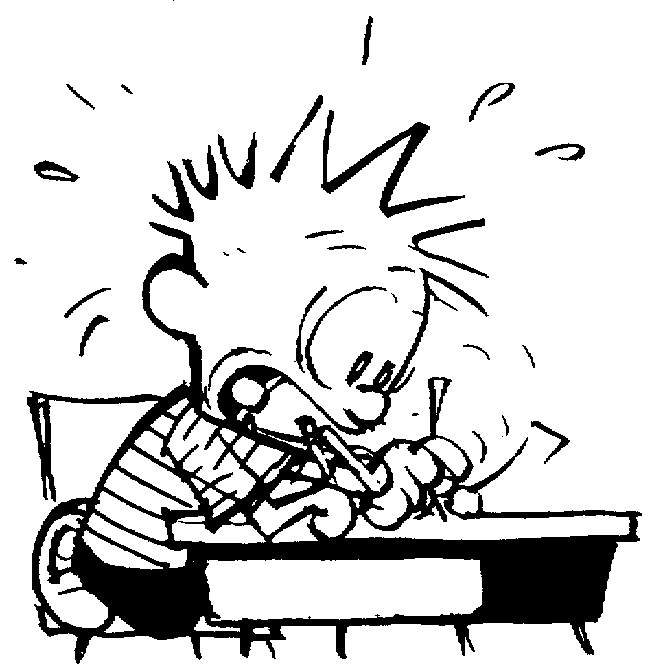
NEWS
We managed to complete the firmware and software to enable the six pins in the Master record!
For information about how to see this page the new Pin may be used: https://www.theremino.com/hardware/devices
The new version of HAL (V 2.0) empowering six pins of InOut masters, are here: https://www.theremino.com/downloads/foundations
Master modules must be programmed with the new firmware (V 2.0) that you download from here: https://www.theremino.com/technical/schematics
ATTENTION: The firmware 2.0 empowering the new six pins is set to crystals from 8 MHz, who has a Master's degree of the first versions, quarts to 4 MHz, must change, in the File "common.", the following line:
from: #define CRYSTAL_4MHZ 0
to: #define CRYSTAL_4MHZ 1
ATTENTION: To link Geiger to MasterDIL new series (with six In-Out pin) and’ well use the pins to 3 to 6.
About Master pins 1 and 2 can be used perfectly with all kinds of sensor and actuator but do not work well with the Geiger. (Explanation: the GeigerAdapters provide pulses over 3.3 Volts, but limited in current with a resistor so that the diodes inside the PIC limit voltage 3.3 Volts. This method has always worked well on the slaves, also on pins 1 and 2 serving for programming but, for some reason still unclear, on PIC24 master something strange happens and not documented)
—————-
Roberto ran the USB on MacOSX.
All our applications now work fine on Windows 64 bit.
Download them and let us know if you find malfunction.
On Linux works almost everything and, on the download page, There are estimates for the completion of the software for Mac OSX and Android
—————-
And’ born on menu “Video and Images” It contains many interesting videos.
On YouTube was born on ThereminWorld channel ! https://www.youtube.com/user/ThereminoWorld
—————-
We just released version 2.5 by Geiger with minor improvements, including the ability to save the full image with the settings visible.
Now the blog and’ divided into topics and’ can use it to exchange information on the use of the system Theremino.
Write here your questions instead of writing so’ answers may be useful to all.
Download the Geiger Version 3.8 !!!
Eliminated the terrible BUG that ran the analog meter so “random”.
Now the analog meter works as it should.
In the past month we've made so many improvements that we didn't have time to write them.
The ThereminoMCA and the ThereminoGeiger have become popular beyond all expectations, much to impose on us to finish them off first and put off any other project.
Now the software is stable and users all appear satisfied and got good reviews, my favorite is the one of Andrea Banda on this page: http://spazioinwind.libero.it/andrea_bosi/appunti/2013/spettro.htm
We also completed the datasheet of GeigerAdapter and PmtAdapter, translations of documents in English and Japanese and initiated social: Twitter, YouTube and Facebook.
In the coming days we will finish the datasheet for the Master and we will place the YouTube channel that currently and’ an incredible mess, There are four or five YouTube with different names ThereminoSystem, ThereminoWorld, SystemTheremino, etc.. We will move many videos and we'll make new ones on all the important aspects that now are neglected.
The videos that we have to do
– A video that shows how a Master you can do the same things as Makey Makey, http://www.makeymakey.com/ but spending only 19.95 Euro instead of $49.95 a Makey Makey and with many possibilities of InputOutput in addition.
– Update of the 2015 – The videos are published: https://www.theremino.com/downloads/uncategorized#keymanager
– A video about controlling the polyphonic synthesizer with capacitive buttons
– A video that shows how easy it is to build and play a Theremin without programming anything, just putting together the hardware and software modules of the system Theremino (a real Theremin as those produced by Moog, not those toys that whiz by based on Arduino)
Until we have found a good musician in our Theremin, to see how it sounds a real Theremin look here:
http://www.youtube.com/watch?v=VHOGW5MDsz8
http://www.youtube.com/watch?feature=player_detailpage&v=_3EPtUPcs8s#t=148s
More info about the Theremin in these pages:
https://www.theremino.com/blog/multimedia
https://www.theremino.com/downloads/multimedia
All applications that use audio resented a defect that caused sporadic crash on systems with multi-core CPUs. Now this problem is solved with the new classes that are more efficient and to AudioOut AudioIn and work well on all XP systems, Windows 7, Windows 8 and Wine in 32 and 64 bit.
Enhanced applications are Theremino_Geiger, Theremino_mca and Theremino_AudioInput.
Hello everyone
Livio
The DAA now works better go see the release notes for version 2.4
Nella pagina https://www.theremino.com/downloads/uncategorized libraries for the Simulator LTSpice is updated with the latest components developed for the ion Chamber.
We also added a new section on Eagle and Eagle3D to make patterns, printed circuit boards and the ULP FastGcode for making printed circuit boards with the cutter.
The number of spam messages is growing over the top, so far we have tried to control them manually to avoid adding fix (controls with numbers and letters to write)
We added the plugin “Antispam by CleanTalk” that promises to eliminate the 99.99% spam without touching the actual messages and no fix for this writer, Hopefully good…
The plugin “Antispam by CleanTalk” did not work well (asking for money), replaced with “Wordpress Hashcash Extended”, the trials continue…
The plugin “Wordpress Hashcash Extended” did not work well (He let it go 5 spam in half-time), replaced with “Anti-spam”, the trials continue…
If someone fails to bring up the blog posts just let us know, Thank you.
All test messages have arrived. The plugin “anti spam” It works great and we managed to avoid the tedium of using “CAPTCHA”. The next step will be to allow corrections of messages (Edit) and to allow you to upload files. Eventually you say what you think, are important things or is it better that we do more?
The high voltage probe is much improved.
There is now also the PCB and the wiring diagram that, because of its simplicity, had been forgotten.
In the ZIP file to download, there are also many pictures and tips.
https://www.theremino.com/blog/gamma-spectrometry/hardware-tests
We have published a ultra simple version of Theremino Logger that might be useful in the field of radioactivity for Geological sensors, Biometrics and Weather.
Anyone can use it and modify it for your needs, even without programming knowledge, located at the foot of this page:
https://www.theremino.com/downloads/foundations
Repeatedly asked to implement Arduino sketches we.
The short answer is: “There's no need for”
The long answer is here: https://www.theremino.com/blog/robotics-and-cnc
Meanwhile a thanks for all the great work you do.
I wanted to ask if you can, or if it ever will, have a Theremino Logger on Android, in order to sample data from a sensor connected to the device (Tablet or smartphone).
I read the page about the difficulty of convincing Android to recognize the HID, but here: http://source.android.com/accessories/custom.html
It seems possible… nay CITES just one sensor “thermometer”…
Hello.
Yes, It's certainly possible to, but we managed. Probably because none of us understands anything. We are therefore waiting for, both Android and Linux someone who knows how to program. But unfortunately, While on Windows it's easy to find collaborators, on those systems not nobody came forward. There would be a friend of Alexios I should contact me for Android, but it's been weeks and still did not show.
I'd help… If only I knew where to start :-)
Joke, not a programmer, my interest is more than other application… geological-physical field; by the way when you have the geo preamp?
With respect to data log I would proceed as follows:
To log you will use the Theremino Logger that are preparing, the father of SimpleLogger. The Theremino Logger will log all at once, by radioactivity at particulate matter, seismic movements at temperatures.
To view the data and send them via WEB you will use KST.
These softwares have their natural place on a small PC, I'd recommend a eeeBox, to keep always on and always connected to the WEB. (consumes only 11 Watts). Instead I'd use them as phones and tablets only terminals to access data via WEB.
Mobile phones and tablet doesn't seem suitable to be connected with a wire to capture hardware.
Ok, Livio, but your last sentence, Imagine a simple remote acquisition system, standalone, that sends data over the wire, made with a cheap and trivial smartphone…. :-)
And’ more economical and commonplace a netbook. (are less than a smartphone) And also the keyboard, that for serious matters is very convenient. Samples audio at 192 KHz (for mass spectrometry), thing that makes your smartphone. And in addition you close and do not line the display when not in use.
A smartphone from 145 euro has very little, not has Wifi, has the keyboard, It has a very small, does not have a HD to keep long log…
Instead a (for example,) ASUS eeepc from 145 Euro new on eBay, It has all these things and turn over everything without effort:
http://www.ebay.it/itm/NETBOOK-EEE-PC-1015BX-/171218219524?pt=Computer_portatili&hash=item27dd66b204&_uhb=1
Two new additions to read:
In the new version of ThereminoGeiger, the file GeigerTubes_ITA.pdf contains new pages, that explain well the effect of parameters Sensitivity, Bkg and DeadTime. And there is also a page explaining how to do the lead shielding.
The new page “Blogs/Tips And Tricks/Optimizations” contains new and useful tips to optimize the operating system.
https://www.theremino.com/blog/tips-and-tricks/optimizations
As they say when the new CapSensorHS (Hi Speed) must be better than all right?
Here's, just like that and then some!
After suffering for weeks and having endured every disappointment can, between yesterday and today we have tracked down the last bug and are now solid as a rock, but fast and more accurate than before.
The new algorithm “Dynamic Resolution” lowered the latency to 0.8 mS (that is ridiculously low, but you need to shut your mouth to analog fundamentalists musicians)
But the “Dynamic Resolution” also provides a digital resolution exaggerated, for applications that need it and when you play the Theremin with a steady hand or nearly stops.
_ _ _ _ _ _
Mind you, even the CapSensorHQ are fine, only the Thereministi maniacs are likely to notice some improvement. So who already has CapSensorHQ can keep them as they are.
Who was really the fregola lowering the latency to fractions of a millisecond can download the new firmware OpenSource.
Bring back the Green Microsoft Security Essentials on XP
https://www.theremino.com/blog/tips-and-tricks/optimizations#msexp
We fixed a bug that (very rarely) caused a crash of HAL.
We recommend to all substitute your own HAL, with version 4.0 that you download from here:
https://www.theremino.com/downloads/foundations
We added, even for VB6, an example of a simple communication, with the slots on the system Theremino.
You download from here:
https://www.theremino.com/downloads/foundations#easyslot
All applications that use the video input is improved. Now the video controls also include rarer parameters, such as the focus, and many minor flaws have been fixed.
Applications affected are: Theremino_MicroViewer, Theremino_VideoInspector and Theremino_VideoInput.
Soon to applications that use the video signal will also “Theremino Spectrometer”, a great application, that opens many new possibilities.
There is a new video about temperature sensors.
https://www.youtube.com/watch?v=0erUqTAiixs
This video also shows the effects of the new smoothing function (Adaptive IIR filter) that allows great stability of the digits, without sacrificing the speed of response. Soon we will add this feature to HAL.
The script “TempMeter” with the new smoothing function you download from here: https://www.theremino.com/downloads/foundations/#script
Information on sensors here: https://www.theremino.com/hardware/inputs/sensors/#temperature
We have updated the HAL to version 4.1. Scaricatelo perché contiene molti miglioramenti e correzioni.
Si possono leggere sensori capacitivi, ad esempio i sensori di umidità, facendo a meno del loro circuito adattatore.
La pagina “Applications” is “finalmente finita”:
https://www.theremino.com/applications
Questa pagina è un utile indice di tutte le pagine e i link relativi, divisi per argomenti e applicazioni.
Hello from France,
about your software ” Theremino spectrometer V1.9″ : is it possible in a future release to increase your measurement range for calibration because I can not point the reference pics, because my spectrum is very spread out.
Congratulations on your achievements. I have already installed 6.1 MCA and I have very good results with a system [CsI (20x10x10 mm + PIN S6775]
regards
J.T
First of all you should turn the camera to get an approximative trimming.
Then use the software only for trimming the end correction.
If this does not work then your diffraction grating is very different from 1000 lines/mm and should be better to use another grating.
If really needed it is also possible to increase the limits, Please write to me something about this.
The new “Theremino Automation Language” is the simplest programming language of the known universe!
https://www.theremino.com/downloads/automation
In recent months we have completed the following projects:
Theremino Automation Language – The simplest programming language of the known universe!!! The version 2.8 also loads the MOV: https://www.theremino.com/downloads/automation
EMF meter – Logarithmic meter, that fits in a single range, by microvolts at tens of volts. https://www.theremino.com/hardware/inputs/meteorology-sensors#emf
Theremino Slot Viewer- Much improved, Download!!! https://www.theremino.com/downloads/foundations#slotviewer
Stepper motor control – Works perfectly and we'll publish it by Christmas.
https://www.theremino.com/hardware/outputs/motors
Checker – https://www.theremino.com/hardware/inputs/radioactivity-sensors#checker
Ratemeter – https://www.theremino.com/hardware/inputs/radioactivity-sensors#ratemeter
Lightning Detector – https://www.theremino.com/hardware/inputs/meteorology-sensors#lightnings
Sync Mode – Play real music with six keys. Impossible but true. https://www.theremino.com/downloads/multimedia#syncmode
The following projects will be published in January 2015 (If possible):
Sync Mode – Videos for YouTube. And’ difficult to understand the beauty of the SyncMode without seeing it in a video.
Play the disintegrazoni of atoms – The videos that are on the network, do not show what you can really get. Adjusting well the Theremino MCA and the Theremin, Synth, It is possible to distinguish radioactive materials, much better than it looks from the current video. Standing with eyes closed, in a few seconds, It is possible to distinguish without errors, americium, from Thorium, from Radio and from Caesium.
Tester for olive oil – The software is finished, just missing the time to complete the documentation. https://www.theremino.com/downloads/automation#oilmeter
The projects planned for the first half of 2015 are:
Theremino Weather – Complete the application with the LOG files. https://www.theremino.com/hardware/inputs/meteorology-sensors#meteo
Powder spectrometry – Honeywell sensor adapter and software. https://www.theremino.com/hardware/inputs/dust-sensors
Software Defined Radio – Receiving and decoding software, of commercial meteorological sensors 433 MHz and 800 MHz. By SdrSharp. https://www.theremino.com/hardware/inputs/meteorology-sensors
Control of stepper, firmware and HAL, I'm ready to download.
https://www.theremino.com/downloads/foundations#hal
https://www.theremino.com/technical/schematics#master
https://www.theremino.com/hardware/outputs/motors#steppers
https://www.theremino.com/technical/pin-types
Happy holidays! :-)
Large!!!!!….were days that the expected….great Christmas gift!
Now I'll jump…Surely there will be things I don't understand and then you fellas kinda. Bear with me
Thanks you guys are great…..
Those who have downloaded the firmware of the Master, you'd better download the version 3.1.
We fixed two glitches.
Hello Livio…some questions but I don't want to bother…It's Christmas and maybe you fancy a rest rather than respond to people like me who don't understand a damn thing…so take your time:
When I go to the website of microchip to download MPLAB V8. xx gives me a lot of versions but can't find her xx… that is, I find the V8 but with so many different versions…which I choose? Same thing for the compiler C30.
I still have some doubts about links for stepper motors namely:
– Why do you say that the new Master switch from 6 to 10 PIN and I can drive with the sole master 5 stepper motors? If I had to drive only a stepper motor the 4 threads that I will use to go to the drivers which are?
Sorry again …definitely will seem absurd but questions are beginning…
thanks and happy holidays
Our rest is electronics and programming, everything else makes you a beard (at least to me). Then you can always ask, also on Sundays and at night (eat and sleep in allowing).
MPLAB and C30
——————————————————————–
About MpLab C30 and I'll respond by Roberto because I don't understand I don't either, Microchip keeps changing folders and file names…
But I would recommend you to forget about the compiler and Mplab C30. Need to change the firmware, What I wish to do (our firmware is optimized for efficient, It is complex and delicate. It takes a lot of experience, otherwise you risk to destabilize him)
Download only the application for the PicKit2 and the HEX file (I sure hope you have a PicKit2, because the PicKit3 has many problems and among other things the PicKit2, costs less)
Here are the links to download them:
https://www.theremino.com/files/PicKit2_V3.0.zip
https://www.theremino.com/wp-content/uploads/files/MasterFirmware_V3.1_HEX.zip
We remind all, to see the new Pin, It also serves the HAL from 5.0 onwards:
https://www.theremino.com/wp-content/uploads/files/Theremino_HAL_V5.0.zip
Links to stepper
——————————————————————–
The wires that are used to control a single motor, are not four but two: Step and DIR, more mass: GND.
Master pins are ten, as explained in the two first images of this page:
https://www.theremino.com/technical/pin-types
The first six Pin (SIGNAL 1 2 3 4 5 6 and GND) are the most comfortable to use and enough for three engines.
If you need to connect a motor only uses the signals: 1 (step) and 2 (dir)
The second would you link to: 3 (step) and 4 (dir)
In a third party to: 5 (step) and 6 (dir)
The fourth to: 7 (step) and 8 (dir)
The fifth in: 9 (step) and 10 (dir)
Hello
Livio
We've added a picture and some tips, that might be useful for links:
https://www.theremino.com/hardware/outputs/motors#drivers
There's a new little app, the Theremino_EmptyApp:
https://www.theremino.com/downloads/notes-on-software#emptyapp
This is a skeleton useful for beginners, But even experts can use it usefully, for experiment, or as a home base for the most demanding applications.
Theremino EmptyApp already includes the latest version of the class Theremino Slots, that is the basis of communication thereminica.
Thanks Livio, with this now it is all a bit’ clearer, I managed to make a small program that reads and writes the slots when I press some buttons, for now it is “only” an educational use, to gain experience, but then other projects ... ..... Thanks again!!
Hello,
How do I enter the CustomControls in Theremino_EmptyApp??
Search the “CustomControlsLib.dll” among the sources of another project that uses it and then copy it into the folder “Sources” of AmptyApp.
Then drag it in the “project” (above the name of your project “EmplyApp)
Or, also in Solution Explorer, go to References, Press the right mouse button and choose “Add reference”, And then “Browse” and finally “CustomControlsLib.dll” and “Ok”
If you don't find your new controls take Tools, just drag the “CustomControlsLib.dll” on the window “Tools” and will appear.
Don't wait too by Custom Controls, you have to give the properties and the right colors, otherwise it will make “Carina” the application, by magic.
Set the custom control is not easy. I suggest you open an application, with Custom Controls that you like, copy them (CTRL-C) from its Form (Open in graphics) and paste them (CTRL-V) on your Form.
The Custom Controls and other controls, do not remember the values when you close the application. To get them to remember, You must use the form SaveLoad, taken from our application and modify it, with the names of your controls.
Thank you, imported library and properly in use, We come to the second question: with the command:
Dim a As Single = (ReadSlot Slots.(1) / 100)
' Label1. Text = CStr((to)),
I read the value of the slot 1, divided by 100, and I display it in label1, having to see the value of 72 slots, There is a command, type “For-Next”, to do so by writing a few lines, and not 72?
Other question:
through this statement,
those label background, based on its value, Here too, having 72 label to handle, I have to write 72 instructions, one for each label?
Thanks and Hello
P.S. If the Blog section, It is not the correct one, for questions about software, Please tell me where to write
There are no major rules about blogs, more or less we write anywhere. And (important to know), There is no censorship. Anyone can write and the messages automatically appear, even if you do not provide the mail or other data. If you make mistakes just add a message and we will integrate (this to make it easier to read).
Sometimes we add commas and accents to messages. But not to do the professors!!! The corrections are needed to help the big head of Google to do translations understandable English.
About the For loop
Write a For is easy but you would like to access 72 labels made hand on the form?
Do 72 Labels is not easy at all, just place them with the mouse, spaced, It would be a huge job.
Instead you should do a “Array of labels” (not in form, but by program) and then route them one by one with an index.
Then I'd need a For that initializes all spaced. And finally another For (that is called by the Timer around twenty times per second) to scroll through the index on all, Colorize them and put the values.
This is exactly what is done in Slot Viewer, but it is not easy to write and to operate. I can't really write ten lines with a For doing what you need. And that's exactly why, that led us to create applications like the SlotViewer, you talk to each other, and everyone can use it easily.
Learning to program well, takes longer, that learning Chinese. I advise you to proceed step by step, After a few thousand hours you will begin to find it easier.
then under study………
That's the spirit!!!
I can help you by guiding you to an example of a Theremino Script that creates an array of Labels by program, the positions and then uses them as buttons.
You find it in the folder: ScriptExamples/ReleDriver
And it's called:
ReleDriverV6. vb
The Theremino Script syntax is identical to that of VbNet. You can copy entire functions from one to another.