What's new page
This page is dedicated to announcements and news regarding new versions of the applications. To ask questions and comments, use one of the other pages of the site, possibly choosing a page with topics similar to yours.
– – – – –
Scroll down the page to the end
to read the latest update.
– – – – –
To see the previous pages you press:
<– Older Comments
There are two “Older Comments”
one at the start, before the first comment
and one at the bottom of the page.

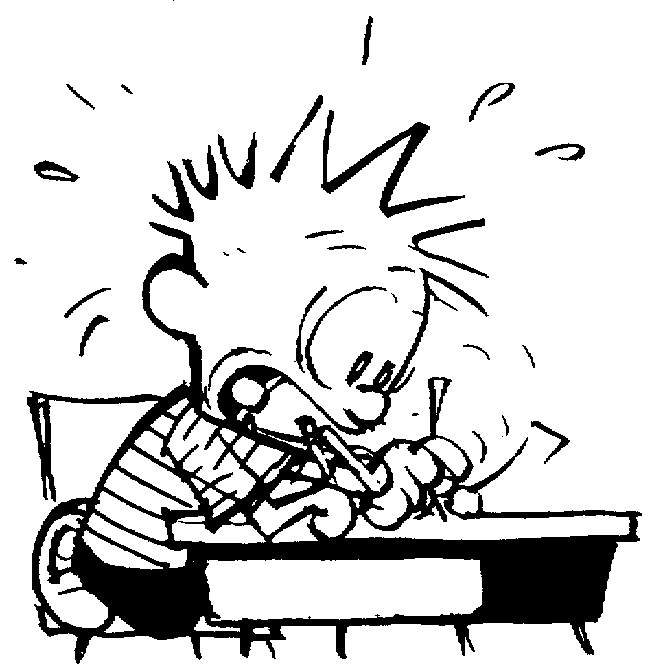
We have made some minor corrections to the Covid19 application again.
Download 1.4 from here:
https://www.theremino.com/video-e-notizie/coronavirus#covid19app
We have released the Spectrometer version 2.9 with the correct Chinese flag and language:
https://www.theremino.com/downloads/automation#spectrometer
We published the Application Automation – Version 6.4 – with big improvements:
https://www.theremino.com/downloads/automation
The main improvements are:
- Buttons can also be used as labels (see page 12 dell’HELP)
- The TextBox no longer covers the program code (see page 16 dell’HELP)
- There are new instructions for decoding and formatting XLM files (see page 52 dell’HELP)
- The "Open" and "Save As" dialogs open with the file highlighted in light gray.
We have also improved stability and increased ease of use, download this version!
We have updated the Covid19 application to the version 1.5
https://www.theremino.com/video-e-notizie/coronavirus#covid19app
We have updated the Covid19 application to the version 1.6
https://www.theremino.com/video-e-notizie/coronavirus#covid19app
We finally published the Theremino MathHelper application
https://www.theremino.com/downloads/uncategorized#mathhelper
This application, based on the powerful symbolic engine "Wolfram Alpha", process math formulas, isolate variables and find solutions for complex formulas that are difficult to handle manually.
Mathematicians could also do without this application, but some programmers will find it very useful.
————-
And to test the formulas there is also the MathTester application
https://www.theremino.com/downloads/uncategorized#mathtester
We have updated the Covid19 application to the version 1.7
https://www.theremino.com/video-e-notizie/coronavirus#covid19app
We have updated the Covid19 application to the version 1.8
https://www.theremino.com/video-e-notizie/coronavirus#covid19app
If you receive an error regarding the “Quatar” download this version that corrects it.
We have updated the Covid19 application to the version 1.9
https://www.theremino.com/video-e-notizie/coronavirus#covid19app
We have published the Automation - Version application 6.5
https://www.theremino.com/downloads/automation
- Immediate Load and Save with the right button.
- Orange Load and Save indicate modified program.
- After the Load, the position of the window and the selected text are restored.
- After the Load, In case of errors or warnings, a message is presented in the bottom row.
- After the Load, In case of errors or warnings the program is positioned at the first error.
- The Debug Form is always on top.
We have published the SlotsOverNet application - Version 2.1
https://www.theremino.com/downloads/foundations#slotsovernet
– Now SlotsOverNet also works through the Internet.
– Read the instruction file on page nine and following.
We have updated the Covid19 application to the version 2.0
https://www.theremino.com/video-e-notizie/coronavirus#covid19app
We have updated the Covid19 application to the version 2.1
https://www.theremino.com/video-e-notizie/coronavirus#covid19app
The comparative graphs of the Italian regions no longer worked because civil protection has changed the format of the data.
Now the graphs automatically adjust to the new formats.
Dear Livius,
I have bought in the past several Theremino GA to build special tools that use Geiger tubes. All the hardware and software needed to store data in Arduino uno with RTC and SD card I have built and written them myself, and everything works satisfactorily.
Lately I bought a Master Dil-V5 without even understanding how I could use it. You will say that I am a fool, but I'm curious to know if I can benefit from it for my instruments, or for their control. Could you suggest me a basic reading on why and how this interface is used? thank you and goodbye
Antonio Zanardo
Masters are a bit’ like Arduino modules but with some differences:
– They are not programmable
– They are pre-programmed with all the most common types of in-outs
– They only work if you connect them to a PC
– There must be a HAL application running on the PC that communicates with the Master
– The HAL application facilitates communication and makes the values available on the Slots
– Other applications of our system (or written by you) they also communicate with the Slots
On this page you will find all the system applications that can communicate with the Master and you also get a general idea of what can be done:
https://www.theremino.com/applications
Then I advise you to read the characteristics of the Masters here:
https://www.theremino.com/hardware/devices
And also read the HAL instructions that you download from here:
https://www.theremino.com/downloads/foundations#hal
And to download some applications and let them communicate with each other to learn what Slots are:
https://www.theremino.com/downloads/foundations#slotviewer
https://www.theremino.com/downloads/foundations#signalscope
https://www.theremino.com/downloads/uncategorized#wavegenerator
The Slots are the communication center of the theremino system and all our applications communicate through the Slots, so it is very important to understand how they work:
https://www.theremino.com/technical/communications#slot
https://www.theremino.com/technical/communications#pin
I recommend that you also read these pages from start to finish:
https://www.theremino.com/technical/pin-types
https://www.theremino.com/technical/communications
And finally, to get an idea of which sensors can be connected to the Masters you should also read these pages:
https://www.theremino.com/hardware/outputs
https://www.theremino.com/hardware/inputs
https://www.theremino.com/hardware/adapters
Hello Livio,
I'm using the MasterDil-V5 and the two software Theremino Hal and Theremino Geiger to plot the graphs of the signals produced by a geiger-like instrument.
The Theremino Geiger presents on the top of the screen, on the right side and on the left side two dates. The one on the right is correct and corresponds to the computer time, while the date on the left is different and I don't understand what it refers to. Please explain it to me?
In addition, if the graph shows some interesting point, you cannot know the moment when this happened, as the abscissa axis does not show time.
It can be remedied, and if so how?
Thank you
Antonio Zanardo
The left date is the beginning of the visible graph.
Theremino Geiger is almost ten years old (2011) and should be completely rewritten, but unfortunately now we have to follow other more urgent applications and we don't have time.
The Geiger application is already on the to-do list but I don't know when we will start editing it. It could take months or even years.
From now, on all pages of this site (in the central part at the top) there is a convenient connection to the THEREMINO-FORUM.
We have positioned the forum on the Elettroamici site to allow an exchange of information between different systems (Arduino, PIC, Theremino, General electronics. etc…).
Use the forum in place of the posts of this blog, makes discussions easier. In the forum you can share pictures and even write messages with better tools, add wiring diagrams, color the text, etc..
Hello Livio ….how do i register on the forum to ask questions ?
Thank you
Another question related to resin printers: i use chitubox for my photon, but in chitubox there is a configuration for a standard printer that works with g codes.
I would like to build one with a bigger screen but I don't have the skills to understand if the pieces I would like to use are compatible.
you want me to make you a list of the things I would like to use ? Thank you
To subscribe I think you should press “Login” and then follow the instructions.
But I'll get Amilcare to answer you better, the site administrator.
I'm sorry but I don't know resin printers so I have no advice for you. We have our own version to control resin cutters and printers, with the Theremino_CNC application. But you should build everything from scratch and know exactly what you are doing. And it also takes a lot of experience in electronics, in programming and in the Theremino system. So I don't recommend it.
Thanks Livio, my cnc theremino works which is a marvel also thanks to the modifications made by my request, do you remember that you gave me some tips for resetting my custom probe?
for the loggin ,it asks me for username and password….but it doesn't give me a chance to sign up.
Amilcare is preparing the instructions, as soon as you send them to me I write them here.
To subscribe to the forum go to the page “LOGIN” (Top left menu) and press on the yellow writing “Sign in”.
To register, you can use an email address or a social media account.
https://www.theremino.com/images/RegistrazioneForum.jpg
Then you wait for the confirmation email with the password.
THEREMINO FILTERS APPLICATION
We have updated the Theremino Filters application to the version 1.2
https://www.theremino.com/downloads/uncategorized#filters
Now the difference between “Browse folders” and “Load filter” is highlighted with an explicit button. Previously you had to press the box with a blue background and someone, who had not read the “mini instructions”, couldn't load filters.
Now the chosen filter file path remains valid as a local path even if you move or rename the parent folder.
START ALL APPLICATION
We have updated the Theremino StartALL application to the version 1.1
https://www.theremino.com/downloads/foundations#starter
It is now more convenient to use, in addition to opening applications, it also closes them, therefore there is no longer a need for the Theremino Helper application, previously used to close groups of applications. Furthermore, StartALL closes only the applications it has opened and not all thereminic applications starting for “Theremino_”, as the Helper application did.
HAL APPLICATION
We have published the version 8.6 of the HAL that allows Windows to close properly.
https://www.theremino.com/downloads/foundations#hal
Previous versions caused the messages:
ENG: “This app is preventing shutdown”
ENG: “This application prevents system shutdown”
We have finished publishing the conveyed wave remote control:
https://www.theremino.com/hardware/adapters#powerlineremote
This project can be useful for remotely switching on and off appliances connected to the electrical network, for example water pumps, lighting systems, irrigation or ventilation systems for a greenhouse, etc..
We have published the SignalScope, version 2.4, with useful improvements.
https://www.theremino.com/downloads/foundations#signalscope
We have published the version 3.0 at SlotsOverNet
https://www.theremino.com/downloads/foundations#slotsovernet
This version also works over the Internet, either by using a VPN or by yourself.
We have published the version 1.2 del CounterReader:
https://www.theremino.com/hardware/inputs/sensors#counterreader
Hello,
Sincerely, your work is very interesting!!! Congratulations!!
I am particularly interested in lis344 accelerometers with the amplification option. Despite two full days at your site, it is impossible for me to know how can we supply electricity, geophones when they are hundreds of meters from the PC? . is your system only useful for one “geophone” close to your computer? i.e. close to the USB socket? (10 max meters?).
Waiting for your reply,
Best regards,
Ivan Diaz
The master module must be kept close to the USB socket, then 10 meters Max.
To connect the Master with the LIS344 you can use a shielded cable with four internal wires to carry GND (on the sock) and 3.3V, CH1, CH2, CH3 on the internal wires.
If you want to use only one accelerometer channel, you just need a shielded cable with two internal wires: GND on the sock, 3.3V on the red wire and CH1 on the white wire.
The length of the cables can be hundreds of meters.
To make sure the USB continues to communicate even in the event of strong induced disturbances (machinery or lightning) you could add three resistors, one for each channel, close to the Master, as explained here:
https://www.theremino.com/technical/connection-cables#long
https://www.theremino.com/technical/communications#pullup2
Of course in your case , since there is no button but only the signal you will only use the 10k resistors you see in the images and you will not use the 330k ones and the capacitors.
For greater protection, the resistors can also be raised up to 33k or 100k but beware that in this case the background noise would increase a bit.
Also keep in mind that with accelerometers there is always a fairly loud background noise produced by the accelerometers themselves, a noise that is many tens of times greater than that which would be obtained with geophones connected to the ADC24 module. So no microtremor analysis but only nearby earthquakes and events “strong motion”.
——————————————————————
Or you could use the IotModules that connect wirelessly to the IotHALs:
https://www.theremino.com/downloads/foundations#iothal
We have published the latest versions of all applications that use the file “SlotNames.txt”
The new versions of HAL, ArduHAL, IotHAL, NetHAL, SlotViewer and SignalScope automatically reload the file when it is edited by an external application. This is very convenient because as soon as you change the file with one of them all the others also reload it and immediately show the new comments.
https://www.theremino.com/downloads/foundations#hal
https://www.theremino.com/downloads/foundations#arduhal
https://www.theremino.com/downloads/foundations#iothal
https://www.theremino.com/downloads/foundations#nethal
https://www.theremino.com/downloads/foundations#slotviewer
https://www.theremino.com/downloads/foundations#signalscope
Hello Livio,
I would like to ask if with the DAA application in oscilloscope mode and using the SUB function in practice it is like having a differential measurement between the two channels. I am waiting for the delivery of a sound card to be modified and later I would like to try to use the application to see the signal between A and B of an RS-485 serial line. And’ You can see the eye diagram to evaluate the signal quality in your opinion or something wrong?
Thank you
Roberto
And’ certainly possible.
With SUB you will see a tension:
– positive when A is greater than B
– negative when B is greater than A
– and about zero volts when they are equal
However, keep in mind that the bandwidth is for only 20 KHz then you will need to adjust the baud to 4800 or less. Maybe even a 1200, if you want to see the rising and falling edges well.
This page is dedicated to announcements and news regarding new versions of the applications. So from today we have changed it and it is a read only page.
To ask questions and comments, use one of the other pages of the site, possibly choosing a page with topics similar to yours.
I also remember that for new projects it is better to use the forum with the link located at the top of each page:
https://www.elettroamici.org/commmunity/forum/microcontrollori/theremino
To subscribe to the forum go to the "LOGIN" page (Top left menu) and press on the yellow writing "Register":
https://www.theremino.com/images/RegistrazioneForum.jpg
Then you wait for the confirmation email with the password.
We have updated the Covid19 application
Download it from here:
https://www.theremino.com/video-e-notizie/coronavirus#covid19app
We have updated the Theremino_Covid19 application to the version 2.4
Download it from here:
https://www.theremino.com/video-e-notizie/coronavirus#covid19app
This version works fine again and quickly downloads files to all PCs.
They changed the version of the TLS from 1.1 to 1.2 and it took days to find out.
We thank Fabrizio and his intuition for these things, without him we would not have identified the problem.
We have published a new section on intelligent engines with two new applications Theremino_RS485 and Theremino_ModBus:
https://www.theremino.com/hardware/outputs/smart-motors